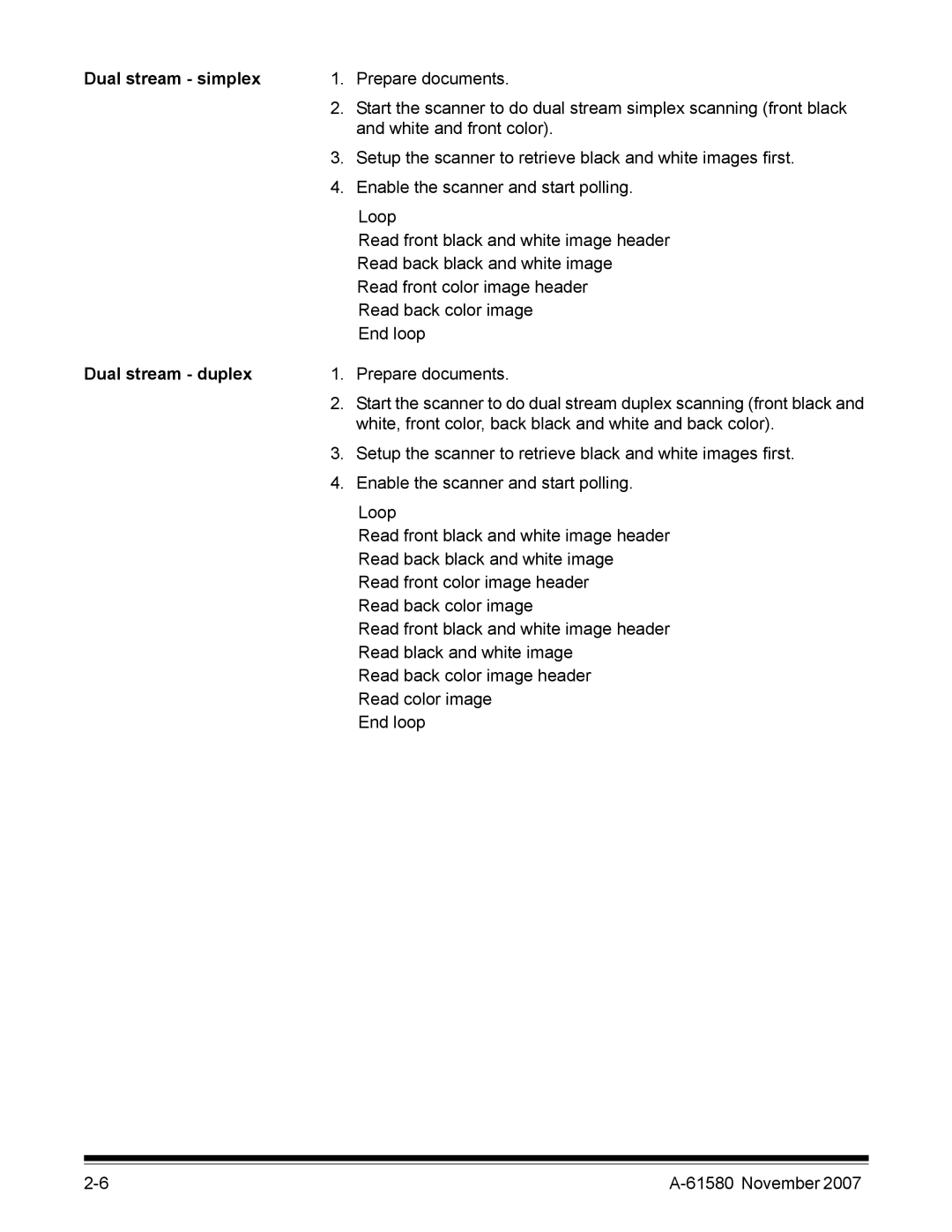Dual stream - simplex | 1. | Prepare documents. |
| 2. | Start the scanner to do dual stream simplex scanning (front black |
|
| and white and front color). |
| 3. | Setup the scanner to retrieve black and white images first. |
| 4. | Enable the scanner and start polling. |
|
| Loop |
|
| Read front black and white image header |
|
| Read back black and white image |
|
| Read front color image header |
|
| Read back color image |
|
| End loop |
Dual stream - duplex | 1. | Prepare documents. |
| 2. | Start the scanner to do dual stream duplex scanning (front black and |
|
| white, front color, back black and white and back color). |
| 3. | Setup the scanner to retrieve black and white images first. |
| 4. | Enable the scanner and start polling. |
|
| Loop |
Read front black and white image header
Read back black and white image
Read front color image header
Read back color image
Read front black and white image header
Read black and white image
Read back color image header
Read color image
End loop