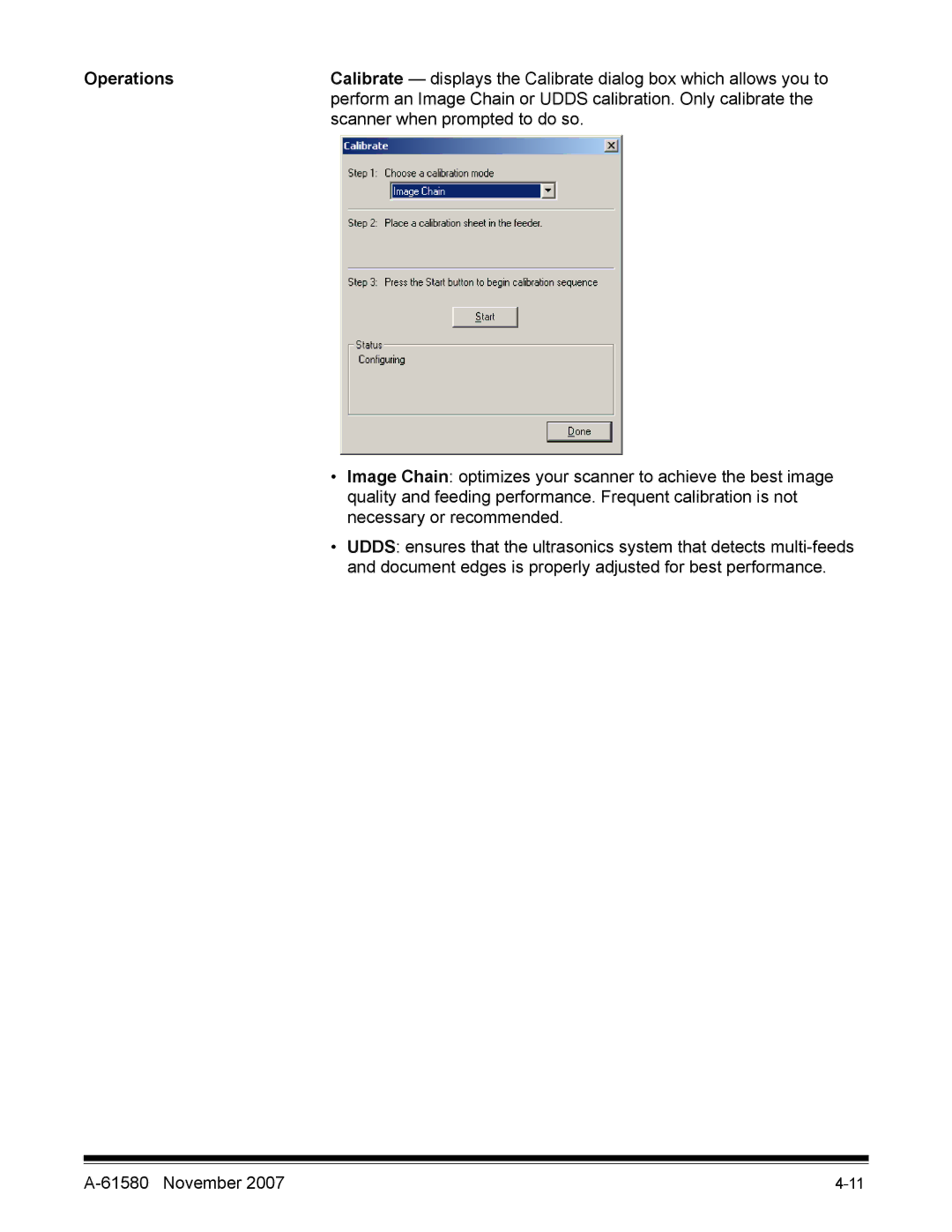Operations | Calibrate — displays the Calibrate dialog box which allows you to |
| perform an Image Chain or UDDS calibration. Only calibrate the |
| scanner when prompted to do so. |
•Image Chain: optimizes your scanner to achieve the best image quality and feeding performance. Frequent calibration is not necessary or recommended.
•UDDS: ensures that the ultrasonics system that detects
|