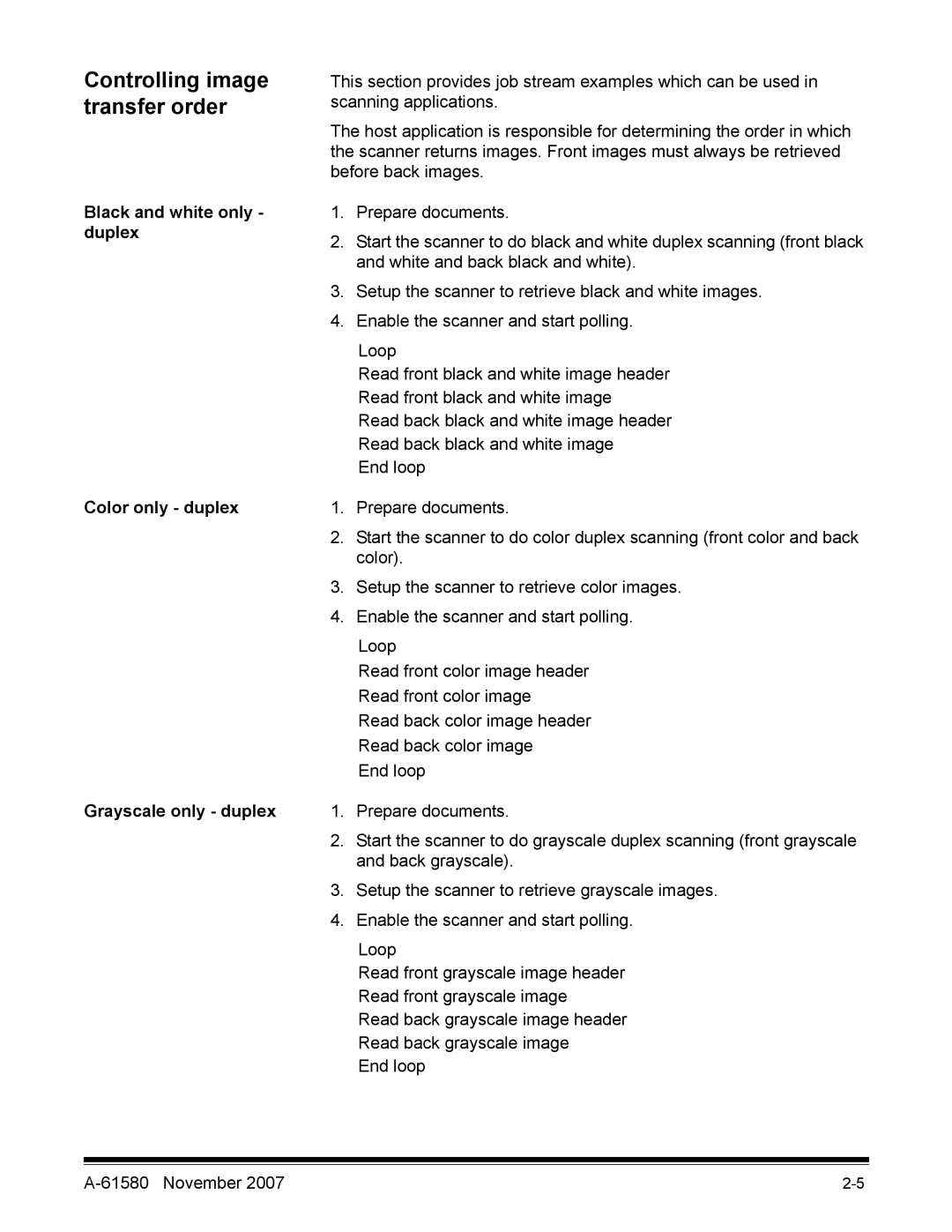Controlling image transfer order
Black and white only - duplex
Color only - duplex
Grayscale only - duplex
This section provides job stream examples which can be used in scanning applications.
The host application is responsible for determining the order in which the scanner returns images. Front images must always be retrieved before back images.
1.Prepare documents.
2.Start the scanner to do black and white duplex scanning (front black and white and back black and white).
3.Setup the scanner to retrieve black and white images.
4.Enable the scanner and start polling.
Loop
Read front black and white image header
Read front black and white image
Read back black and white image header
Read back black and white image
End loop
1.Prepare documents.
2.Start the scanner to do color duplex scanning (front color and back color).
3.Setup the scanner to retrieve color images.
4.Enable the scanner and start polling.
Loop
Read front color image header
Read front color image
Read back color image header
Read back color image
End loop
1.Prepare documents.
2.Start the scanner to do grayscale duplex scanning (front grayscale and back grayscale).
3.Setup the scanner to retrieve grayscale images.
4.Enable the scanner and start polling.
Loop
Read front grayscale image header
Read front grayscale image
Read back grayscale image header
Read back grayscale image
End loop