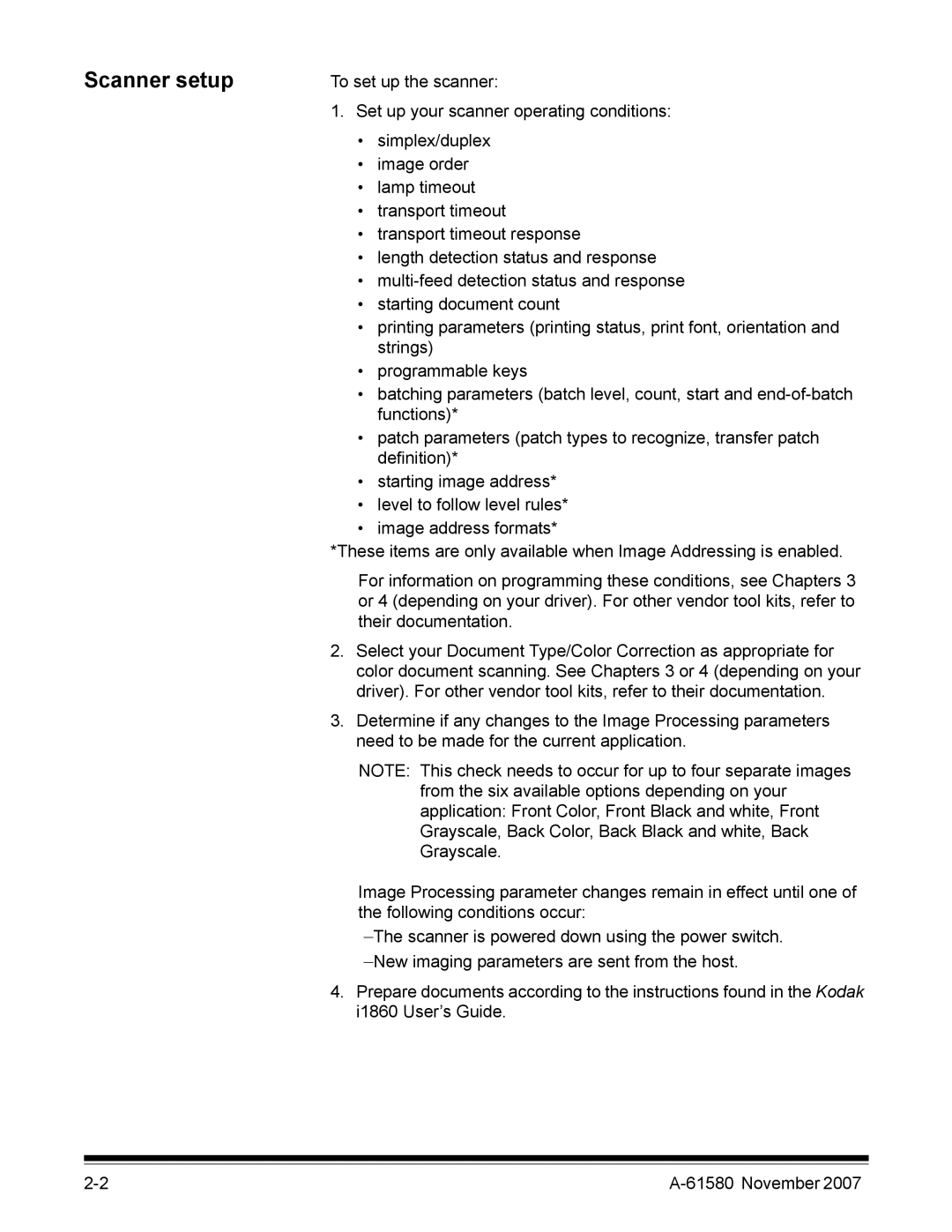Scanner setup | To set up the scanner: | |
| 1. Set up your scanner operating conditions: | |
| • | simplex/duplex |
| • | image order |
| • | lamp timeout |
| • | transport timeout |
| • | transport timeout response |
| • length detection status and response | |
| • | |
| • | starting document count |
| • printing parameters (printing status, print font, orientation and | |
|
| strings) |
| • | programmable keys |
| • batching parameters (batch level, count, start and | |
|
| functions)* |
| • patch parameters (patch types to recognize, transfer patch | |
|
| definition)* |
| • | starting image address* |
| • level to follow level rules* | |
| • | image address formats* |
| *These items are only available when Image Addressing is enabled. | |
For information on programming these conditions, see Chapters 3 or 4 (depending on your driver). For other vendor tool kits, refer to their documentation.
2. Select your Document Type/Color Correction as appropriate for color document scanning. See Chapters 3 or 4 (depending on your driver). For other vendor tool kits, refer to their documentation.
3. Determine if any changes to the Image Processing parameters need to be made for the current application.
NOTE: This check needs to occur for up to four separate images
from the six available options depending on your application: Front Color, Front Black and white, Front Grayscale, Back Color, Back Black and white, Back Grayscale.
Image Processing parameter changes remain in effect until one of the following conditions occur:
−The scanner is powered down using the power switch. −New imaging parameters are sent from the host.
4.Prepare documents according to the instructions found in the Kodak i1860 User’s Guide.