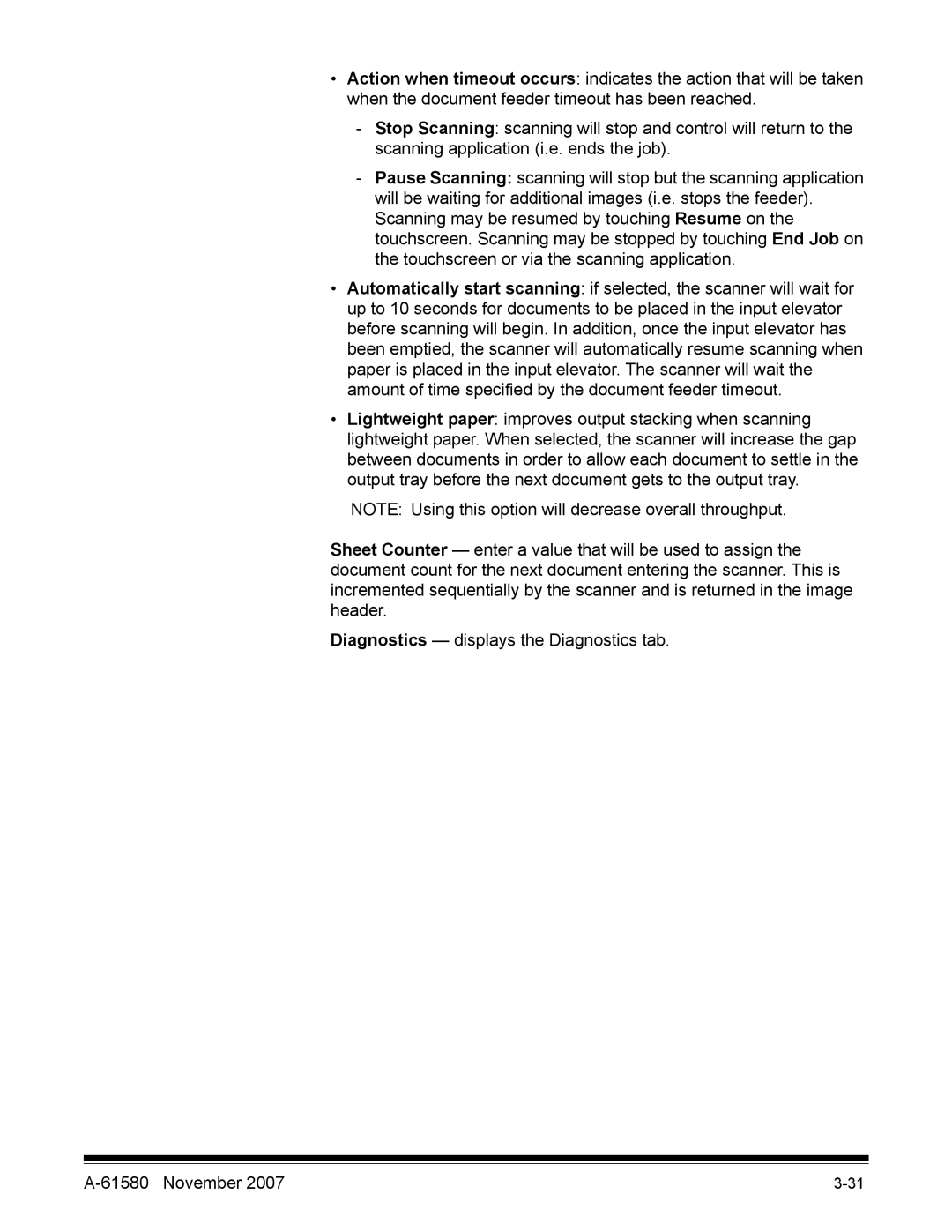•Action when timeout occurs: indicates the action that will be taken when the document feeder timeout has been reached.
-Stop Scanning: scanning will stop and control will return to the scanning application (i.e. ends the job).
-Pause Scanning: scanning will stop but the scanning application will be waiting for additional images (i.e. stops the feeder). Scanning may be resumed by touching Resume on the touchscreen. Scanning may be stopped by touching End Job on the touchscreen or via the scanning application.
•Automatically start scanning: if selected, the scanner will wait for up to 10 seconds for documents to be placed in the input elevator before scanning will begin. In addition, once the input elevator has been emptied, the scanner will automatically resume scanning when paper is placed in the input elevator. The scanner will wait the amount of time specified by the document feeder timeout.
•Lightweight paper: improves output stacking when scanning lightweight paper. When selected, the scanner will increase the gap between documents in order to allow each document to settle in the output tray before the next document gets to the output tray.
NOTE: Using this option will decrease overall throughput.
Sheet Counter — enter a value that will be used to assign the document count for the next document entering the scanner. This is incremented sequentially by the scanner and is returned in the image header.
Diagnostics — displays the Diagnostics tab.
|