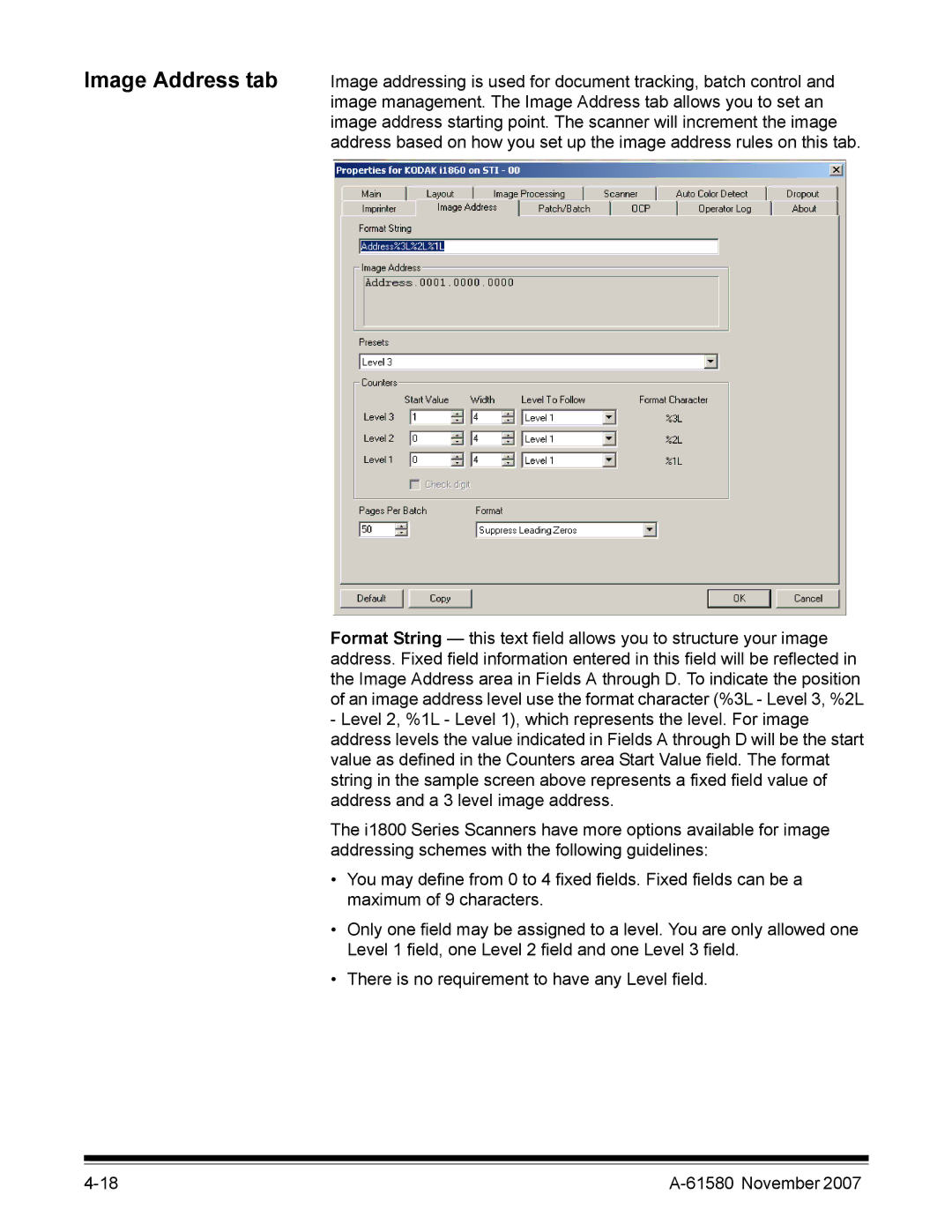Image Address tab
Image addressing is used for document tracking, batch control and image management. The Image Address tab allows you to set an image address starting point. The scanner will increment the image address based on how you set up the image address rules on this tab.
Format String — this text field allows you to structure your image address. Fixed field information entered in this field will be reflected in the Image Address area in Fields A through D. To indicate the position of an image address level use the format character (%3L - Level 3, %2L
-Level 2, %1L - Level 1), which represents the level. For image address levels the value indicated in Fields A through D will be the start value as defined in the Counters area Start Value field. The format string in the sample screen above represents a fixed field value of address and a 3 level image address.
The i1800 Series Scanners have more options available for image addressing schemes with the following guidelines:
•You may define from 0 to 4 fixed fields. Fixed fields can be a maximum of 9 characters.
•Only one field may be assigned to a level. You are only allowed one Level 1 field, one Level 2 field and one Level 3 field.
•There is no requirement to have any Level field.
|