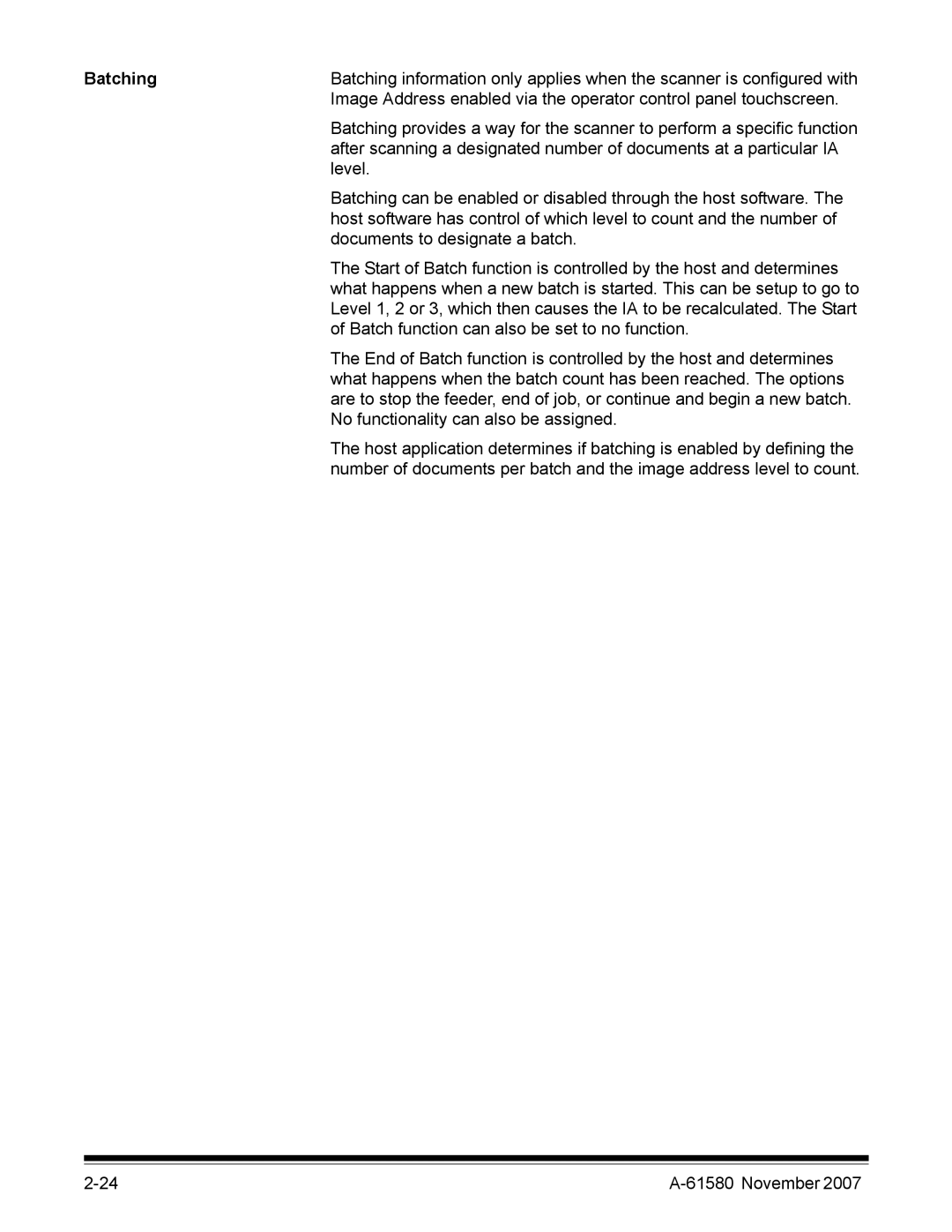Batching | Batching information only applies when the scanner is configured with |
| Image Address enabled via the operator control panel touchscreen. |
| Batching provides a way for the scanner to perform a specific function |
| after scanning a designated number of documents at a particular IA |
| level. |
| Batching can be enabled or disabled through the host software. The |
| host software has control of which level to count and the number of |
| documents to designate a batch. |
| The Start of Batch function is controlled by the host and determines |
| what happens when a new batch is started. This can be setup to go to |
| Level 1, 2 or 3, which then causes the IA to be recalculated. The Start |
| of Batch function can also be set to no function. |
| The End of Batch function is controlled by the host and determines |
| what happens when the batch count has been reached. The options |
| are to stop the feeder, end of job, or continue and begin a new batch. |
| No functionality can also be assigned. |
| The host application determines if batching is enabled by defining the |
| number of documents per batch and the image address level to count. |