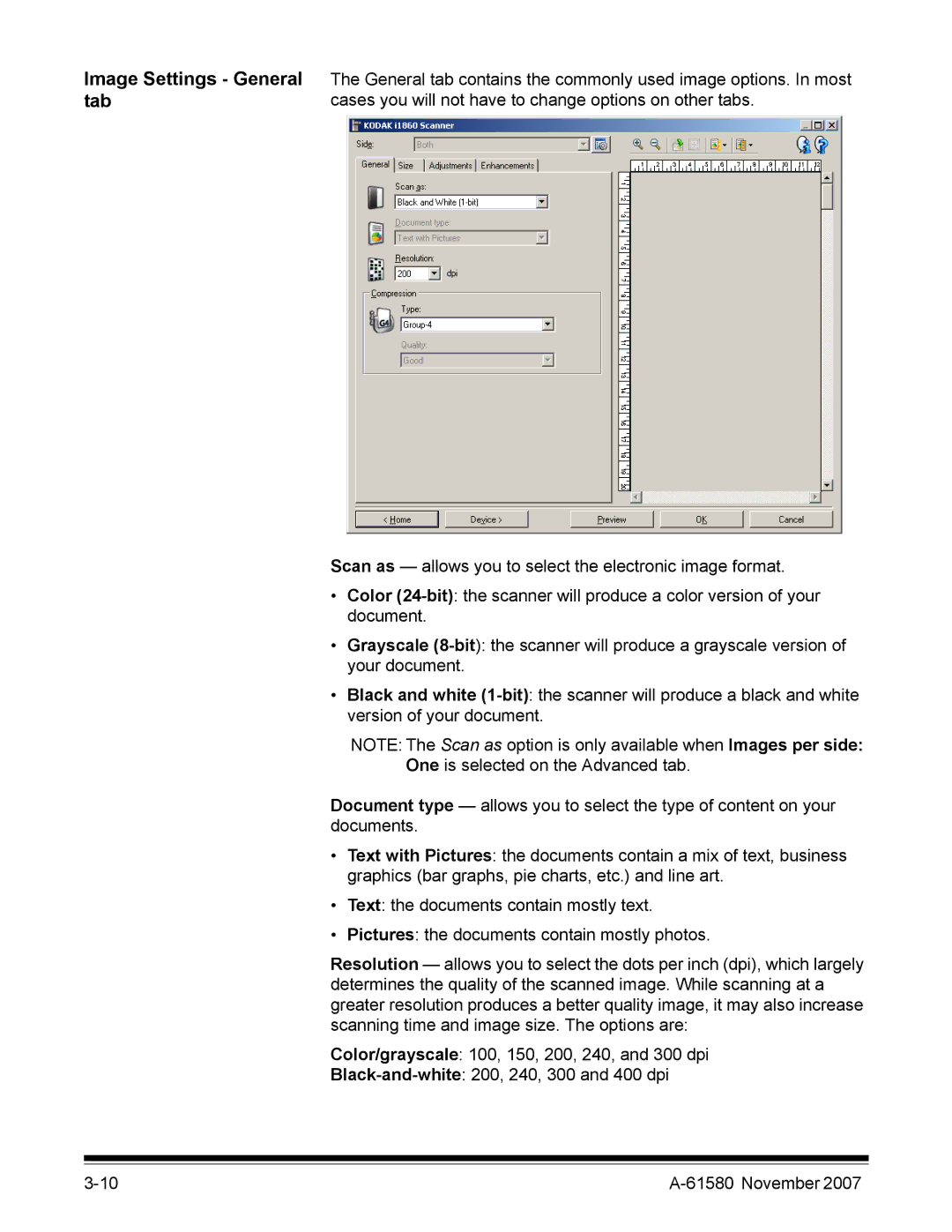Image Settings - General The General tab contains the commonly used image options. In most
tab | cases you will not have to change options on other tabs. |
Scan as — allows you to select the electronic image format.
•Color
•Grayscale
•Black and white
NOTE: The Scan as option is only available when Images per side:
One is selected on the Advanced tab.
Document type — allows you to select the type of content on your documents.
•Text with Pictures: the documents contain a mix of text, business graphics (bar graphs, pie charts, etc.) and line art.
•Text: the documents contain mostly text.
•Pictures: the documents contain mostly photos.
Resolution — allows you to select the dots per inch (dpi), which largely determines the quality of the scanned image. While scanning at a greater resolution produces a better quality image, it may also increase scanning time and image size. The options are:
Color/grayscale: 100, 150, 200, 240, and 300 dpi