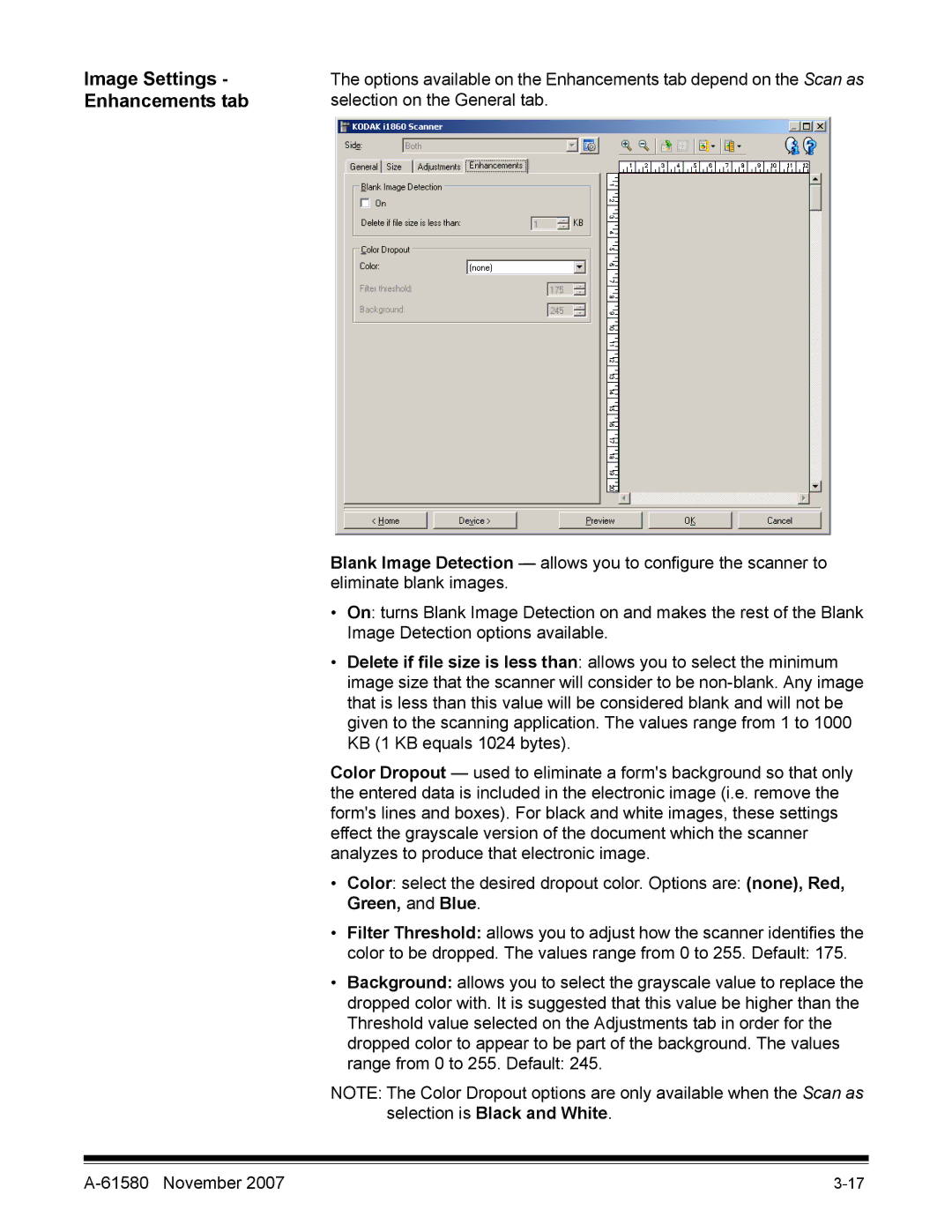Image Settings - | The options available on the Enhancements tab depend on the Scan as |
Enhancements tab | selection on the General tab. |
Blank Image Detection — allows you to configure the scanner to eliminate blank images.
•On: turns Blank Image Detection on and makes the rest of the Blank Image Detection options available.
•Delete if file size is less than: allows you to select the minimum image size that the scanner will consider to be
Color Dropout — used to eliminate a form's background so that only the entered data is included in the electronic image (i.e. remove the form's lines and boxes). For black and white images, these settings effect the grayscale version of the document which the scanner analyzes to produce that electronic image.
•Color: select the desired dropout color. Options are: (none), Red, Green, and Blue.
•Filter Threshold: allows you to adjust how the scanner identifies the
color to be dropped. The values range from 0 to 255. Default: 175.
•Background: allows you to select the grayscale value to replace the dropped color with. It is suggested that this value be higher than the Threshold value selected on the Adjustments tab in order for the dropped color to appear to be part of the background. The values range from 0 to 255. Default: 245.
NOTE: The Color Dropout options are only available when the Scan as selection is Black and White.
|