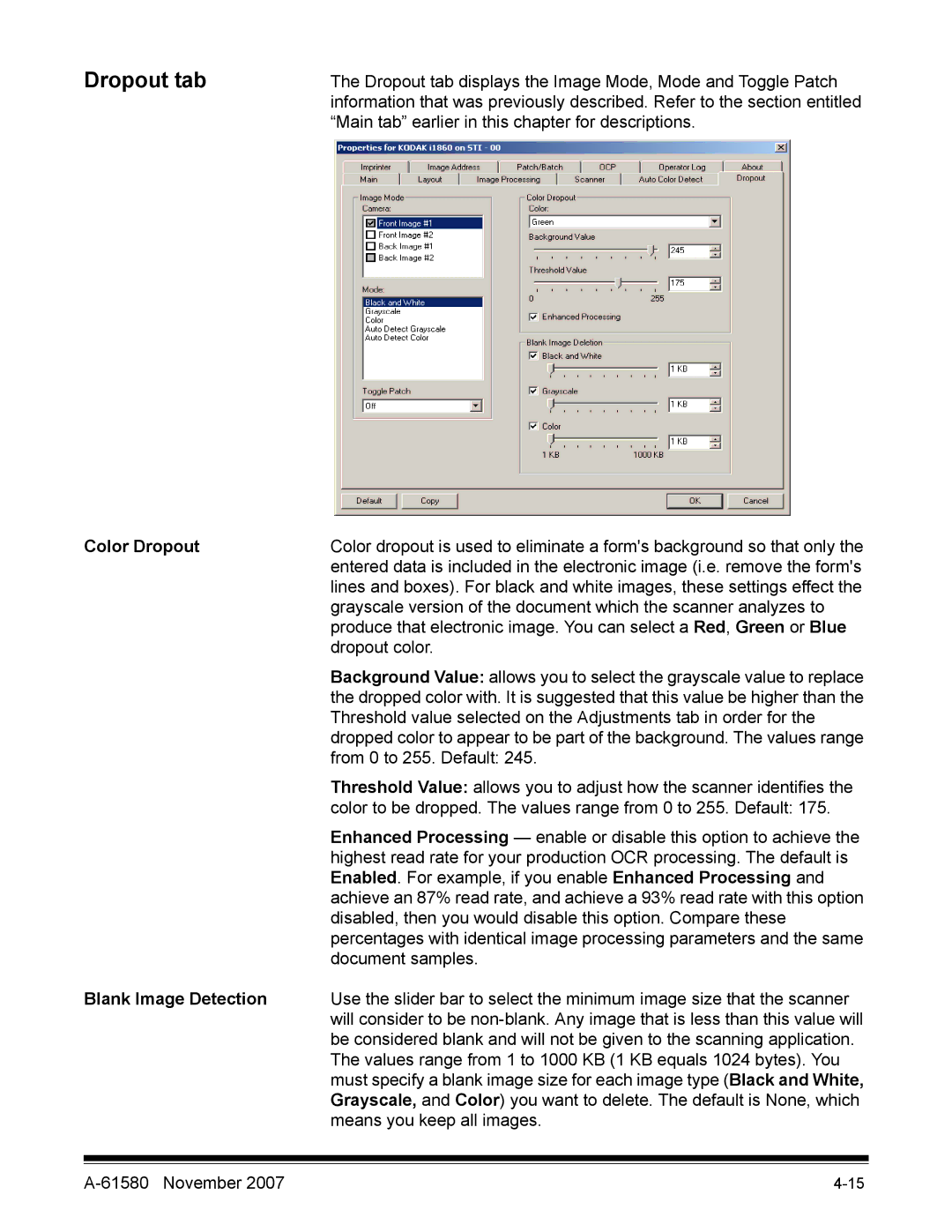Dropout tab | The Dropout tab displays the Image Mode, Mode and Toggle Patch |
| information that was previously described. Refer to the section entitled |
| “Main tab” earlier in this chapter for descriptions. |
Color Dropout | Color dropout is used to eliminate a form's background so that only the |
| entered data is included in the electronic image (i.e. remove the form's |
| lines and boxes). For black and white images, these settings effect the |
| grayscale version of the document which the scanner analyzes to |
| produce that electronic image. You can select a Red, Green or Blue |
| dropout color. |
| Background Value: allows you to select the grayscale value to replace |
| the dropped color with. It is suggested that this value be higher than the |
| Threshold value selected on the Adjustments tab in order for the |
| dropped color to appear to be part of the background. The values range |
| from 0 to 255. Default: 245. |
| Threshold Value: allows you to adjust how the scanner identifies the |
| color to be dropped. The values range from 0 to 255. Default: 175. |
| Enhanced Processing — enable or disable this option to achieve the |
| highest read rate for your production OCR processing. The default is |
| Enabled. For example, if you enable Enhanced Processing and |
| achieve an 87% read rate, and achieve a 93% read rate with this option |
| disabled, then you would disable this option. Compare these |
| percentages with identical image processing parameters and the same |
| document samples. |
Blank Image Detection | Use the slider bar to select the minimum image size that the scanner |
| will consider to be |
| be considered blank and will not be given to the scanning application. |
| The values range from 1 to 1000 KB (1 KB equals 1024 bytes). You |
| must specify a blank image size for each image type (Black and White, |
| Grayscale, and Color) you want to delete. The default is None, which |
| means you keep all images. |
|