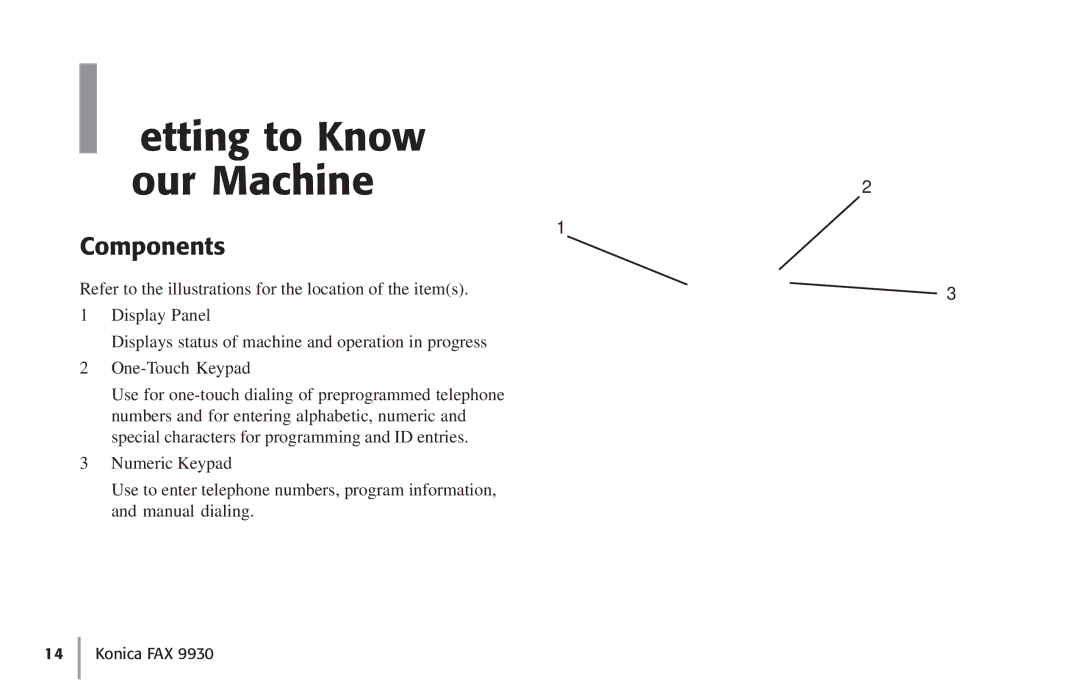FAX
User’s Manual
Ii Konica FAX
Contents
Installation Selecting Functions and Settings
Setting Basic Features
Programming Speed Dial Numbers
Basic Faxing
Sending a Fax to Multiple Locations
Advanced Operations 106
Konica FAX
Customizing Features and Operations 147
Reports 160
Maintenance 172
Index 215
Help and Helpful Hints
What Does Help Do?
Where is the Help Key?
Function List
Help List
Relay Faxing
Delayed Transmission
Saving Money
ControlAccess toYour Machine
Saving Time
Dual Access
Help Button
Speed Dial Numbers
Send a Fax and Save the Number
Helpful Hints
Checking Information During Transmissions
Quick Message Confirmation Report
References
Configuration Report
Help and Function Lists Press Help and these lists print
Telephone Directory
Recording Addresses and Passwords
Konica Web Site
Introduction
Features
User’s Manual
Refer to the illustrations for the location of the items
Getting to Know Your Machine
Manual Paper Feeder Tray
Konica FAX
2220
Konica FAX
Control Panel Keys and Indicators
Shift Right Key Use this key to
Shift Left Key Use this key to
Shift Down Key Use this key to
Internet characters @ space % l
Enter Key Use this key to
Start/Copy Key Use this key to
Stop Key
Using One-Touch Keys for Search
Using One-Touch Keys for Dialing
Using One-Touch Keys for Programming
One-Touch Keypad
Other Special character keys , @ / \ . +
Accessing Second Panel of One-Touch Keys
Signal Tones
Installation
Installation Hints
Safety
Toner Cartridge and Image Drum Handling
Operation and Maintenance
Toner Emergency First Aid
Where to Install Your Fax Machine
Getting Started
Unpacking
Setting Up Your Fax Machine
User’s Manual
Installing the Toner Cartridge
User’s Manual
Attaching the Document Stacker
Connecting to the Telephone Line
Telephone
Connecting Optional External Devices
Handset
Answering Machine and Telephone
Connecting Power
Answering Machine
To 75% of the original length
Loading Paper
Selecting Functions and Settings
Primary Menu Functions
Menu Structure Function Options Settings
Navigating the Function Menu
Using the Help Key
Setting Features
StepAccess
Speed Access
Using Step Access
Press Menu/Exit
Using Speed Access
Speed Access Numbers
Machine Settings
SpeedAccess Numbers by Type ClockAdjustment
ID/Password Programming
Report Options
SpeedAccess Numbers by Type Dial Options
Incoming Options
SpeedAccess Numbers by Type LAN Options
Setting the Language
Setting Basic Features
Setting the Date and Time
Sender ID
Setting Your Fax Machine’s ID
Setting the TSI/CSI and Sender ID
Procedure
Setting the Answering Mode
Auto Receive Mode FAX
List of Modes
Telephone Answering Device Mode TAD
Manual Receive Mode TEL
Telephone/Fax Mode T/F
PC Fax Mode PC
Memory Reception Mode MEM
Forwarding Mode FWD
Setting Dial and Incoming Call Parameters
Dial and Incoming Call Parameter Settings
Redial Tries
Dial Parameter Settings
Redial Interval
Auto Start
Tone MF Duration
Busy Tone Detect
Tone/Pulse MF/DP
FLASH/EARTH/NORMAL
Remote Receive
Incoming Call Parameters
Incoming Ring
Continuous Tone
PC/FAX Switch
Buzzer Volume
Monitor Volume
Other Basic Parameters
User Language
Paper-Size Setting
Connecting to a PBX
’ST Paper Size
’ND Paper Size
Clearing the PBX Dial Prefix
Entering a PBX Dial Prefix
Programming Speed Dial Numbers
Types of Speed Dial Numbers
One-Touch Speed Dials
Group Faxing
Or 3 Digit Speed Dials
Collect Information
Programming One-Touch and 2 or 3 Digit Speed Dial Numbers
Name
Primary Telephone Number LOC#
Echo Protection State
Communications Speed
Numeric Keypad
Program the Information
Other Keys
Alphabet Keys #1-27, except #20 Use these keys for
One-Touch Keypad
Konica FAX
One-Touch Speed Dial Numbers are spaces 01 to
Programming a Speed Dial
Digit Speed Dial Numbers are spaces 81 to
Digit Speed Dial Numbers are spaces 100 to
Select Communication Speed, press Enter
Clearing a Speed Dial
Using Clear
Dialing the Chain Dial Number
Chain Dialing
Creating a Chain Dial Number
Programming a Group
General
Basic Faxing
Document Guidelines
Width
Paper Weight
Length
Paper Thickness
Loading Documents
Contrast
Resolution
Using a One Touch Speed Dial Key
Procedure
Using 2 or 3-digit Speed Dial
Sending a Fax
Using An External Telephone
Using the Search Function
Using the Numeric Keypad
Closed Network
Setting a Closed Network
Rejecting Unsolicited Fax Messages
Power Outage Report
Power Failures
Location
Display Messages
Real-Time Dialing
Basic Faxing Situations
Redialing
Confirming Results
Receiving Faxes Manually
Stopping a Transmission
If your machine runs out of paper
No Paper Reception
No Toner Reception
Receiving Faxes to Memory
When Are Faxes Received to Memory?
When Are Memory Messages Printed?
Printing the Active Memory Files Report
Memory Message Limitations
Active Memory Files Report
Printing Messages Stored in Memory
Canceling Messages Stored in Memory
Erasing Messages Received in Memory Without Printing Them
MSG. in MEMORY, Printing displays
Power Outage Report
Messages in Memory and Power Losses
What You Can Do While Making Copies
Dual Access
What You Can Do While Sending a Fax
What You Can Do While Receiving a Fax
To Make Copies
Making Copies
Manual Paper Feeder
Face Up Stacking/Face Down Stacking
If the lever is set for face up, faxing is disabled
Group vs. Broadcast
Sending a Fax to Multiple Locations
Broadcast Fax
Group Fax
Group Faxing
What is a Group Fax?
Programming a Group
At Select Locationss, press Enter
Deleting and Groups
Finding a Group Name
Sending a Fax to a Group
By Name Press the Speed Dial Search key
By Number Press the Speed Dial Search key
Enter 1-ST Char
Using Speed Dial/Search
Broadcasting
What is a Broadcast Fax?
Sending a Broadcast Fax
To delete an entry, press to back up
Advanced Operations
Delayed Fax vs. Delayed Batch
Delayed Faxing
What is Delayed Faxing?
Delayed TX shows Select Locations on the display
Sending a Delayed Fax
Display shows Communication Cancel
Canceling Delayed Transmissions
Program the Delayed Batch Destination Number
Delayed Batch Transmission
Setting the Batch TX Time Function
Send a Fax as Part of a Delayed Batch
Display shows Cancel Communication
Canceling Delayed Batch Transmissions
Sending a Priority TX
Priority Transmission
Confidential Faxes
Programming Personal Confidential Mailboxes
Creating a Personal Confidential Mailbox
To change a password
Changing a Password
At Close Box?, press Enter
Closing a Mailbox
To close a mailbox
To send a confidential fax
Sending Confidential Faxes
Receiving Confidential Faxes
Printing Confidential Faxes
Knowing You’ve Received a Confidential Fax
Confidential Reception Report
No Data in Memory displays
Deleting Confidential Faxes
Set a Forwarding Number
Call Forwarding
Press to select Fax Auto Receive Mode
Set the Auto Answer Mode to FWD
Clear Forwarding Mode
Setting a Paper/Toner Error Forwarding Number
Forward on Paper/Toner Error
Relay Faxing
Using Your Machine as a Relay Initiating Station
Relay Key Station Hub
Relay Password
Relay Group Numbers
Programming the Relay Report Number
Contact Number for Relay Broadcast Report
Relay Broadcast Report
Initiating a Relay Broadcast
Using Your Machine as a Relay Key Station Hub
Create the Destination Groups
Create the Relay Password
Program the Destination Numbers
Status of Relay Broadcast Report
Printing the Relay Fax at the Hub
User’s Manual
Memory Polling
Explanation of Polling Transmission Types
Feeder Document Tray Polling
Memory Polling Bulletin
Display shows Waiting to be Polled
Feeder Document Tray Polling
To set document tray polling
Memory Polling
Setting Memory Polling
Share the same 16 mailboxes
Memory Polling Bulletin
Set Bulletin Polling
Create a Polling Mailbox
Press Enter to select Bulletin Poll Box
Bulletin Msg. in Mem will display
Printing Polling Documents in Memory
User’s Manual
Printing Faxes Polled into Memory
Cancelling Polled Faxes in Memory
Customizing Features Operations
Printing a Configuration Report
Identifying Current Settings
Changing Operation Functions
Printing a Configuration Report
Changing Operation Functions
Enter
Remote Diagnosis
Transmission TX Mode Default
List of Operation Functions
Instant Dial
Memory Full Save
ECM Function
Restrict Access
Sender ID Switch
Pulse Dial Type
Pulse Dial Rate
Pulse Make Ratio
Ring Response
Timer Prg
CNG Count
Distinctive Ring
Setting Distinctive Ring
Cancelling a Registered Password
Memory Password
Setting a Memory Password
To set restricted access ID
Restricted Access ID
To cancel restricted access ID
To use restricted access ID
Long Document Scanning/Transmission Long Doc. Scan
Service Function Settings
Time/Date Print
TSI Print
Understanding Reports
Reports
Printing Reports
Printing a Message Confirmation Report
Automatically Generated
List of Reports
Printed from the Menu
Printing the Activity Report
Activity Report
Printing the Active Memory Files Report
Active Memory Files Report
Printing the Telephone Directory
Broadcast Confirmation Report Telephone Directory
Printing the Broadcast Confirmation Report
Printing the Configuration Report
Configuration Report
Group Directory Report
Printing the Group Directory
Printing the Function List
Printing the Message Confirmation Report
Message Confirmation Report
MCF Single-Loc
Message Confirmation Report Options
MCF Multi-Loc
Image in MCF
Confidential Reception Report
Power Outage Report
Broadcast Entry Report
Result Codes
Codes Used in Reports
Rjam
Communication Codes
Cleaning the Scanner Path
Maintenance
Toner Yield
Replacing the Toner Cartridge
Konica FAX
User’s Guide
Konica FAX
Image Drum Yield
Replacing the Image Drum
Konica FAX
To reset the image drum counter
Resetting the Drum Counter
Benefits of Dual Line
What is Dual Line?
Dual Line
Basic Operations
Set the Option Line Type before using the second line
Konica FAX
Unpacking
Displays, Reports, and Beeps
Connecting to the Second Telephone Line
Setting Memory Transmissions to Use the Second Line
Setting the Option Line Type for the Second Line
Part Numbers
Options Accessories
Obtaining
Second Paper Tray
Descriptions
Handset
Multifunction Printer MFP PC Interface Kit
Memory Expansion
User’s Manual
Printing a Cleaning
Problem Solving
Cleaning page process
To print a cleaning
Clearing a Document Jam
Clearing a Printing Paper Jam
User’s Manual
Konica FAX
User’s Manual
Error Messages
Normal Display in Standby Mode
Display Panel Messages
1414 FAX
Paper JAM Check Paper or Path
For Printer Alarm 3TEL
Invalid Toner Cart Refer to User Guide
Counters
Accessing the Print/Scan Counters
Resetting the Image Drum Counter
Display is blank
Problem Checklist
Nothing happens when you press the control panel keys
Your machine won’t dial
Your documents jam
Display shows a communication error
Image received on your machine was very poor
You keep getting reports you do not want
You sent a fax but it was received completely blank
Your machine will not poll a remote fax machine
Your machine does not answer the phone or receive faxes
Your received faxes sometimes look distorted
Your machine is connected to a PBX and you can’t dial out
Your machine receives faxes, but doesn’t print them
United States and Canada
Packing Your Machine
Dialing
Specifications
One-Touch Auto Dials
Groups
General
Optional
Memory
Standard
Consumables
Scanning
Physical
Paper Handling
Electrical Environmental
Index
Symbols
Redial Interval Unique Key Redial Tries Cleaning Busy Tone
Copy Stacker Deleting Faxes Replacement
Dial 209 Pulse Dial Type
Earth
FCC
Incoming
Location Legal Replacement 177 Legal to Letter reduction
Help Key
Normal
PBX
PC Print Power
Report Options 168 PBX Dial Prefix, Entering
134 Image Drum Destination Numbers
Transmission TX Mode Default
MYD/DMY
Manual Feeder Alternate Telephone Number
TEL
Unique Key Location Options Unpacking No Toner Reception