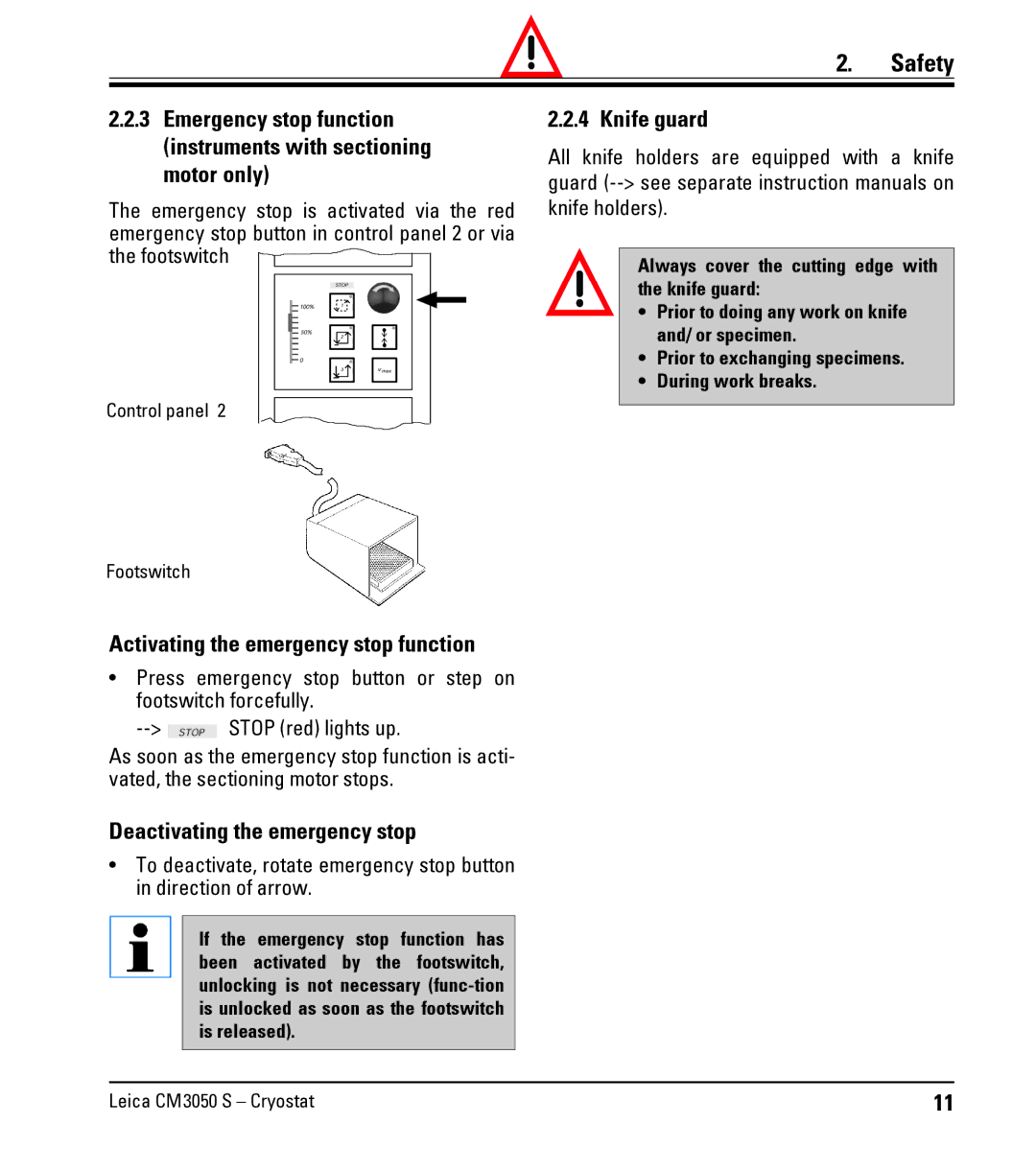2.Safety
2.2.3Emergency stop function (instruments with sectioning motor only)
The emergency stop is activated via the red emergency stop button in control panel 2 or via the footswitch
Control panel 2
Footswitch
Activating the emergency stop function
•Press emergency stop button or step on footswitch forcefully.
![]() STOP (red) lights up.
STOP (red) lights up.
As soon as the emergency stop function is acti- vated, the sectioning motor stops.
Deactivating the emergency stop
•To deactivate, rotate emergency stop button in direction of arrow.
If the emergency stop function has been activated by the footswitch, unlocking is not necessary
2.2.4 Knife guard
All knife holders are equipped with a knife guard
Always cover the cutting edge with the knife guard:
•Prior to doing any work on knife and/ or specimen.
•Prior to exchanging specimens.
•During work breaks.
Leica CM3050 S – Cryostat | 11 |