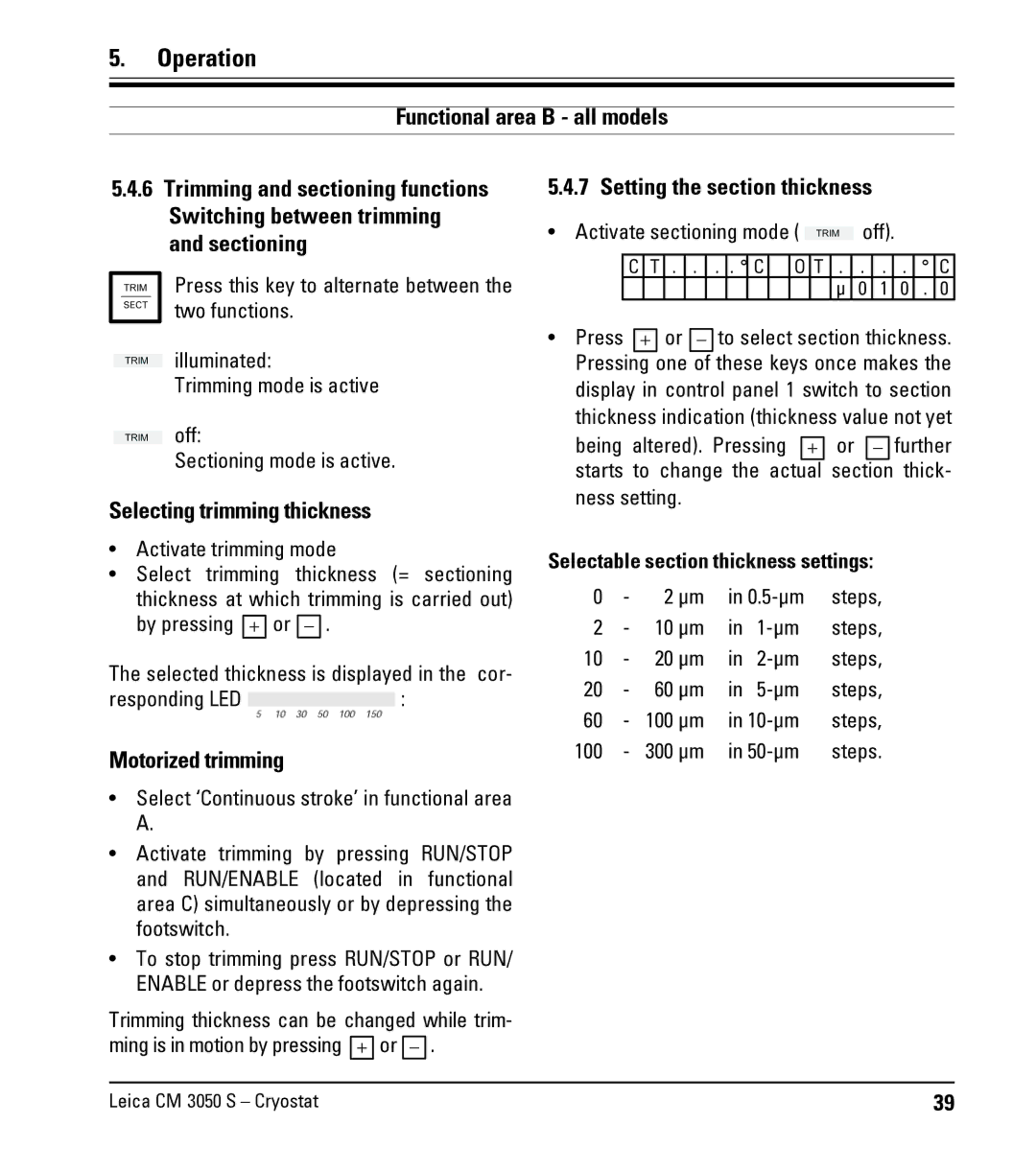5.Operation
Functional area B - all models
5.4.6Trimming and sectioning functions Switching between trimming and sectioning
Press this key to alternate between the two functions.
![]() illuminated:
illuminated:
Trimming mode is active
![]() off:
off:
Sectioning mode is active.
Selecting trimming thickness
•Activate trimming mode
•Select trimming thickness (= sectioning thickness at which trimming is carried out) by pressing ![]() or
or ![]() .
.
The selected thickness is displayed in the cor-
responding LED ![]() :
:
Motorized trimming
•Select ‘Continuous stroke’ in functional area A.
•Activate trimming by pressing RUN/STOP and RUN/ENABLE (located in functional area C) simultaneously or by depressing the footswitch.
•To stop trimming press RUN/STOP or RUN/ ENABLE or depress the footswitch again.
Trimming thickness can be changed while trim- ming is in motion by pressing ![]() or
or ![]() .
.
5.4.7 Setting the section thickness
• Activate sectioning mode ( off).
off).
C T . . . . ° C O T . . . . ° C
μ 0 1 0 . 0
•Press ![]() or
or ![]() to select section thickness. Pressing one of these keys once makes the display in control panel 1 switch to section thickness indication (thickness value not yet
to select section thickness. Pressing one of these keys once makes the display in control panel 1 switch to section thickness indication (thickness value not yet
being altered). Pressing ![]() or
or ![]() further starts to change the actual section thick- ness setting.
further starts to change the actual section thick- ness setting.
Selectable section thickness settings:
0 | - | 2 | μm | in | steps, | |
2 | - | 10 | μm | in | steps, | |
10 | - | 20 | μm | in | steps, | |
20 | - | 60 | μm | in | steps, | |
60 | - | 100 | μm | in | steps, | |
100 | - | 300 | μm | in | steps. | |
Leica CM 3050 S – Cryostat | 39 |