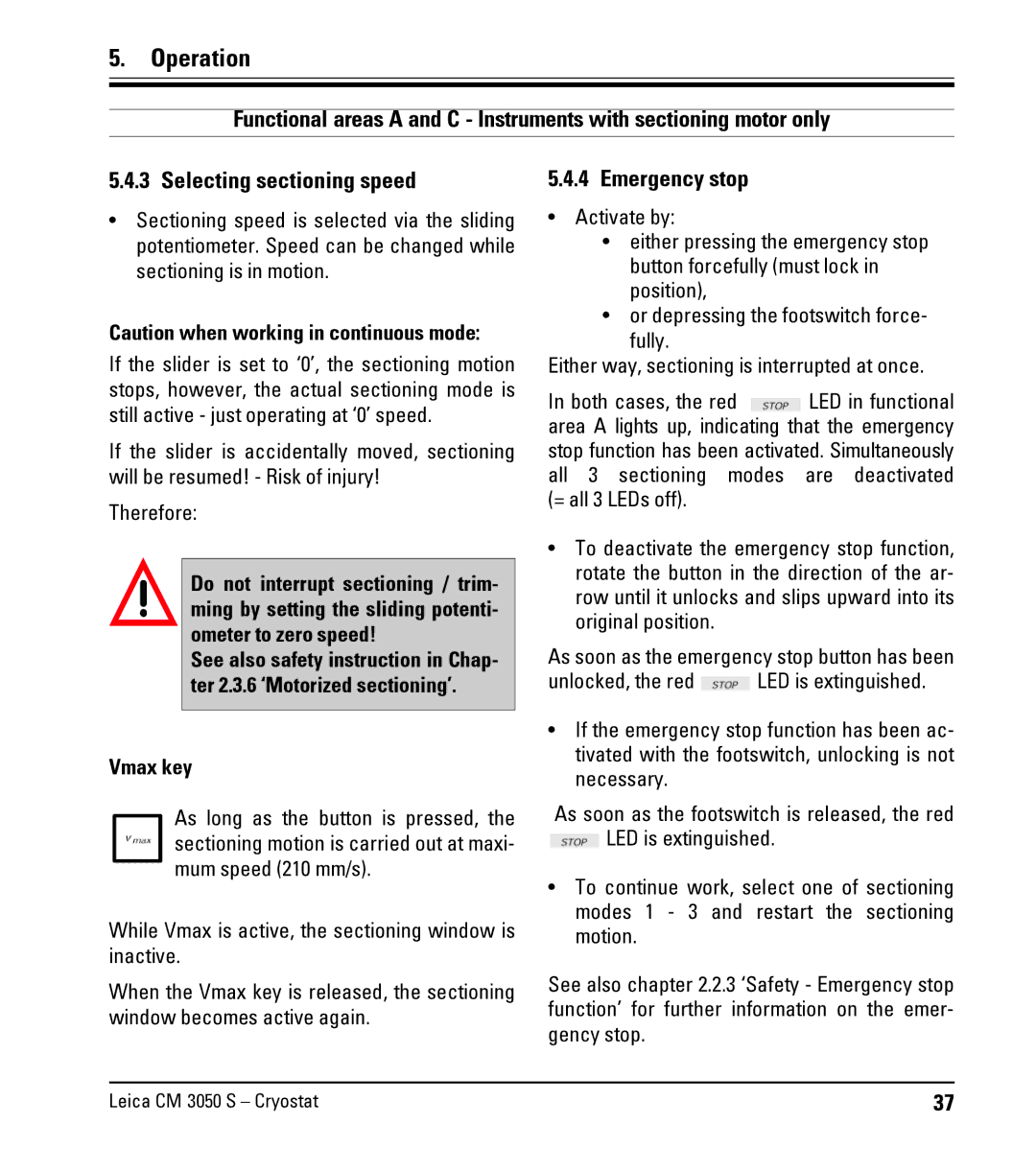5. Operation
Functional areas A and C - Instruments with sectioning motor only
5.4.3 Selecting sectioning speed
•Sectioning speed is selected via the sliding potentiometer. Speed can be changed while sectioning is in motion.
Caution when working in continuous mode:
If the slider is set to ‘0’, the sectioning motion stops, however, the actual sectioning mode is still active - just operating at ‘0’ speed.
If the slider is accidentally moved, sectioning will be resumed! - Risk of injury!
Therefore:
Do not interrupt sectioning / trim- ming by setting the sliding potenti- ometer to zero speed!
See also safety instruction in Chap- ter 2.3.6 ‘Motorized sectioning’.
Vmax key
As long as the button is pressed, the sectioning motion is carried out at maxi- mum speed (210 mm/s).
While Vmax is active, the sectioning window is inactive.
5.4.4 Emergency stop
•Activate by:
•either pressing the emergency stop button forcefully (must lock in position),
•or depressing the footswitch force-
fully.
Either way, sectioning is interrupted at once.
In both cases, the red ![]() LED in functional area A lights up, indicating that the emergency stop function has been activated. Simultaneously all 3 sectioning modes are deactivated (= all 3 LEDs off).
LED in functional area A lights up, indicating that the emergency stop function has been activated. Simultaneously all 3 sectioning modes are deactivated (= all 3 LEDs off).
•To deactivate the emergency stop function, rotate the button in the direction of the ar- row until it unlocks and slips upward into its original position.
As soon as the emergency stop button has been
unlocked, the red ![]() LED is extinguished.
LED is extinguished.
•If the emergency stop function has been ac- tivated with the footswitch, unlocking is not necessary.
As soon as the footswitch is released, the red ![]() LED is extinguished.
LED is extinguished.
•To continue work, select one of sectioning modes 1 - 3 and restart the sectioning motion.
When the Vmax key is released, the sectioning window becomes active again.
See also chapter 2.2.3 ‘Safety - Emergency stop function’ for further information on the emer- gency stop.
Leica CM 3050 S – Cryostat | 37 |