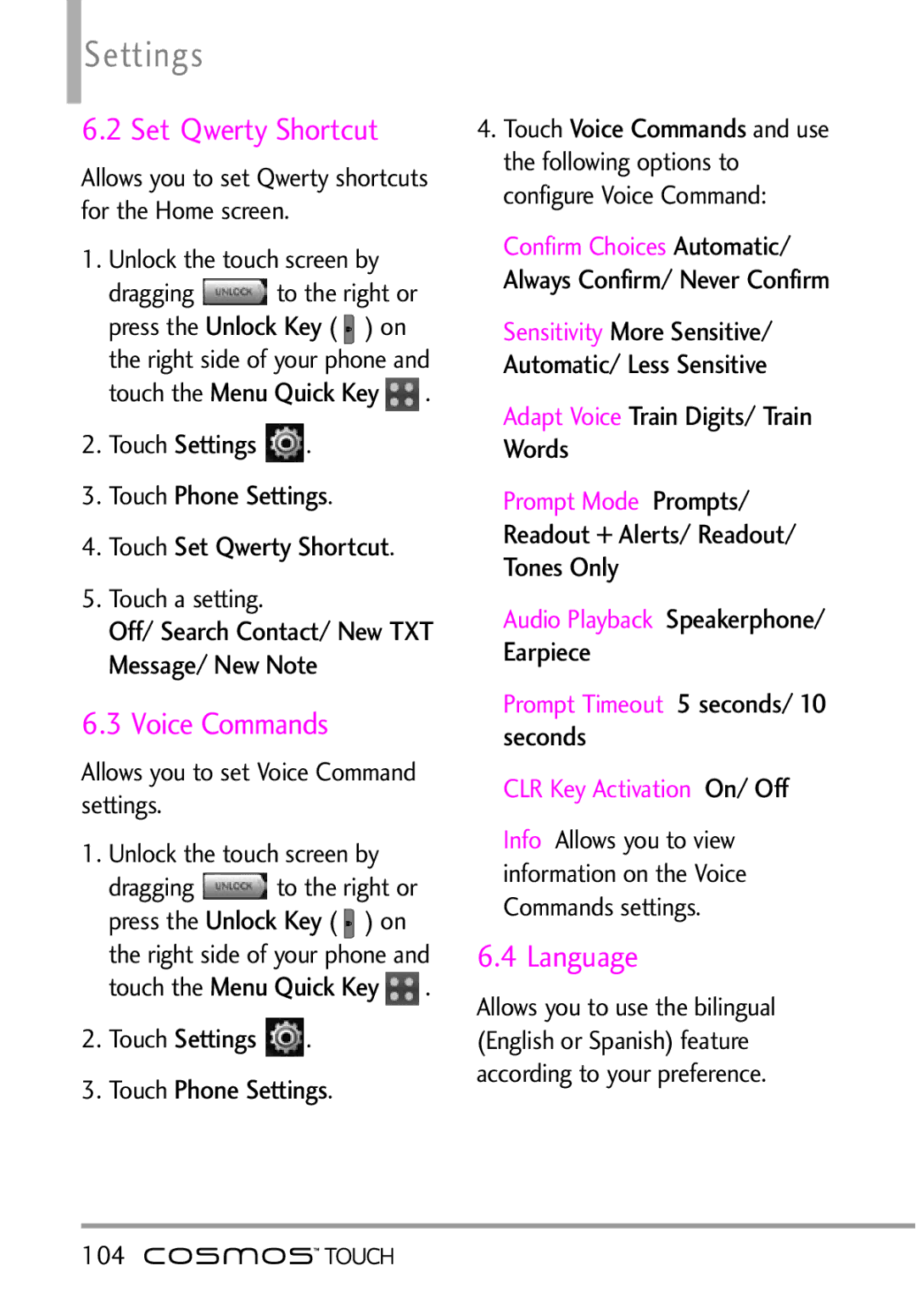Settings
6.2 Set Qwerty Shortcut
Allows you to set Qwerty shortcuts for the Home screen.
1. | Unlock the touch screen by | |||
| dragging |
| to the Keyright or | |
| press the | Unlock Key | ||
| Menu Quick( ) on | |||
| the right side of yo r phone and | |||
| touch the |
| . | |
2. | Touch | Settings | . | |
3.Touch Phone Settings.
4.Touch Set Qwerty Shortcut.
5.TouchOff/ SearchsettingContact/. New TXT Message/ New Note
6.3 Voice Commands
Allows you to set Voice Command settings.
1. | Unlock the touch screen by | |||
| dragging |
| to the Keyright or | |
| press the | Unlock Key | ||
| Menu Quick( ) on | |||
| the right side of yo r phone and | |||
| touch the |
| . | |
2. | Touch | Settings | . | |
3.Touch Phone Settings.
4.Touch Voice Commands and use the following options to configure Voice Command:
ConfirmConfirm/Cho ces Automatic/
Always Never Confirm More Sensitive/
Automatic/Sensitivi y Less Sensitive
Adapt Voice Train Digits/ Train
Words
Prompt Mode Prompts/ Readout + Alerts/ Readout/ Tones Only
Audio Playback Speakerphone/ Earpiece
Prompt Timeout 5 seconds/ 10 seconds
CLR Key Activation On/ Off
Info Allows you to view information on the Voice Commands settings.
6.4 Language
Allows you to use the bilingual (English or Spanish) feature according to your preference.