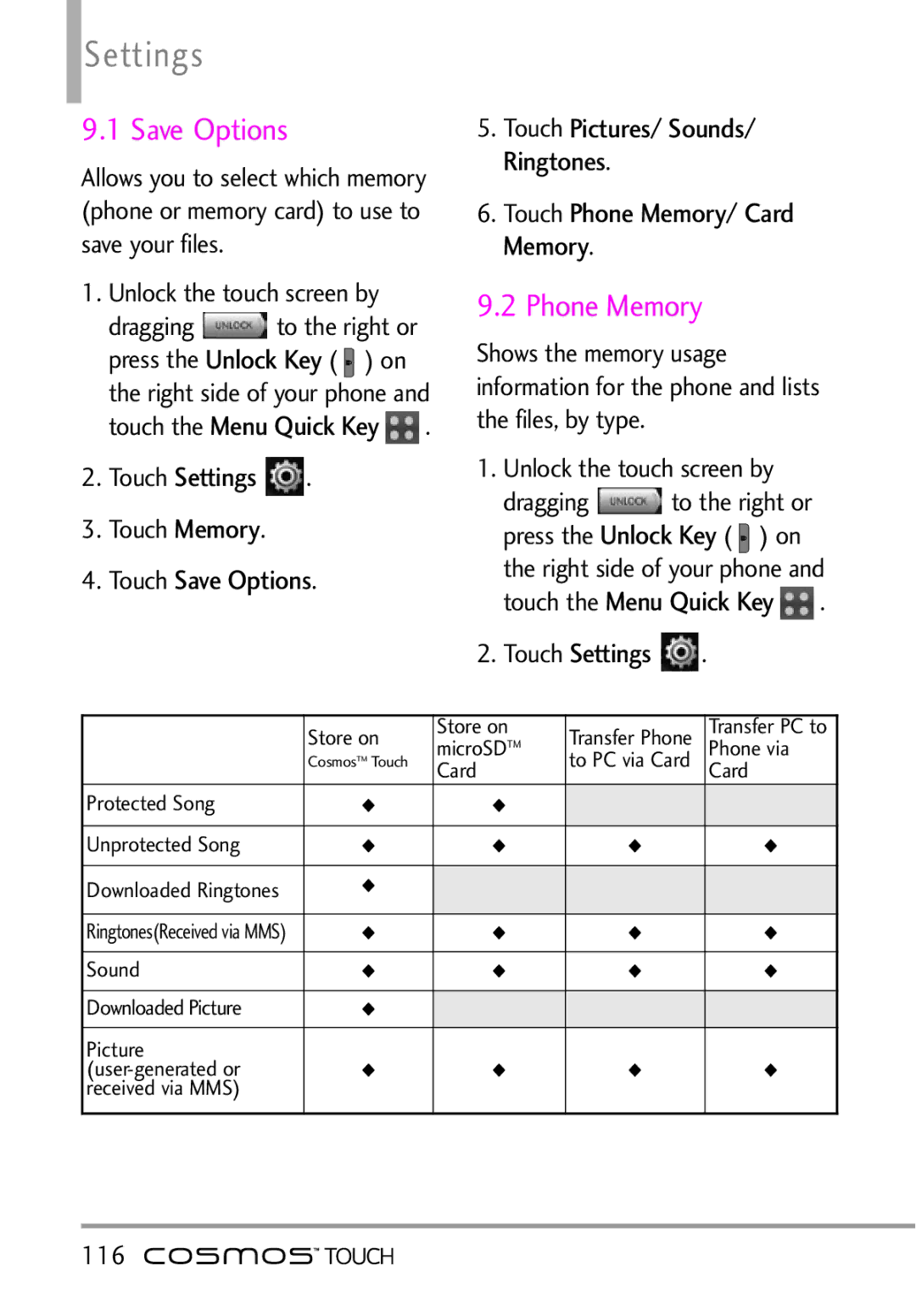Settings
9.1 Save Options
Allows you to select which memory (phone or memory card) to use to save your files.
1. | Unlock the touch screen by | |||
| dragging |
| to the Keyright or | |
| press the | Unlock Key | ||
| Menu Quick( ) on | |||
| the right side of yo r phone and | |||
| touch the |
| . | |
2. | Touch | Settings | . | |
3.Touch Memory.
4.Touch Save Options.
5.Touch Pictures/ Sounds/ Ringtones.
6.Touch Phone Memory/ Card Memory.
9.2 Phone Memory
Shows the memory usage information for the phone and lists the files, by type.
1. Unlock the touch screen by
dragging | to the Keyright or |
press the | Unlock Key |
Menu Quick( ) on | |
the right side of yo r phone and | |
touch the | . |
2.Touch Settings  .
.
TM | TM |
| W | W |
| Transfer PC to |
Cosmos | Touch | microSD | Transfer Phone | Phone via |
Store on | ||||
| W | W | W | W |
| to PC via Card |
| ||
Protected Song | W | Card |
| Card |
Unprotected Song |
|
|
|
|
W | W | W | W | |
Downloaded Ringtones |
|
|
|
|
W | W | W | W | |
Ringtones(Received via MMS) | W |
|
|
|
Sound |
|
|
|
|
|
|
|
|
|
Downloaded Picture | W | W | W | W |
Picture |
|
|
|
|
|
|
|
| |
received via MMS) |
|
|
|
|