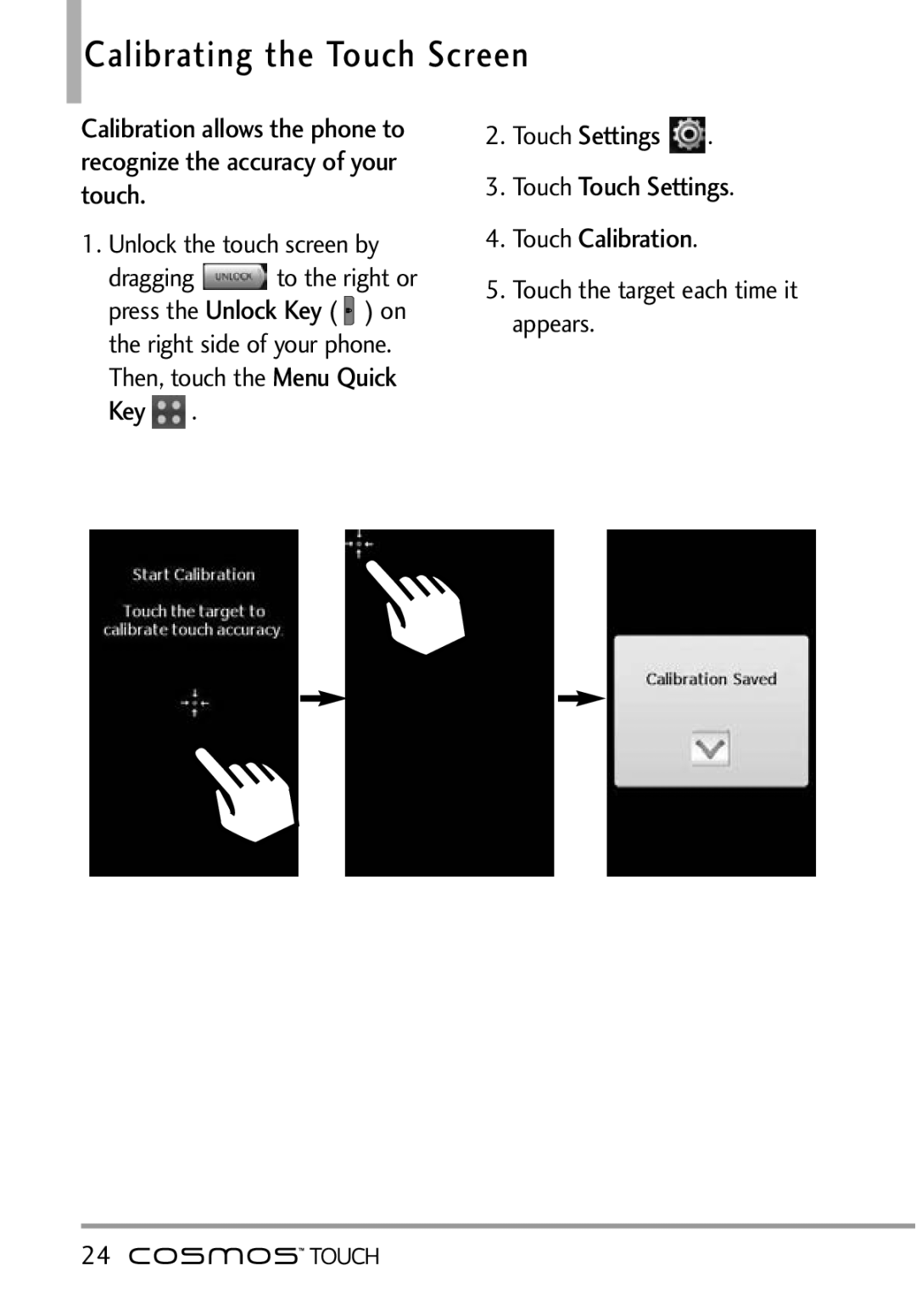Calibrating the Touch Screen
Calibration allows the phone to recognize the accuracy of your touch.
1. Unlock the touch screen by
dragging to the right or press the Unlock Key (![]() ) on the right side of your phone.
) on the right side of your phone.
Then, touch the Menu Quick Key  .
.
2. Touch Settings | . |
3.Touch Touch Settings.
4.Touch Calibration.
5.Touch the target each time it appears.
24 ![]()
![]()