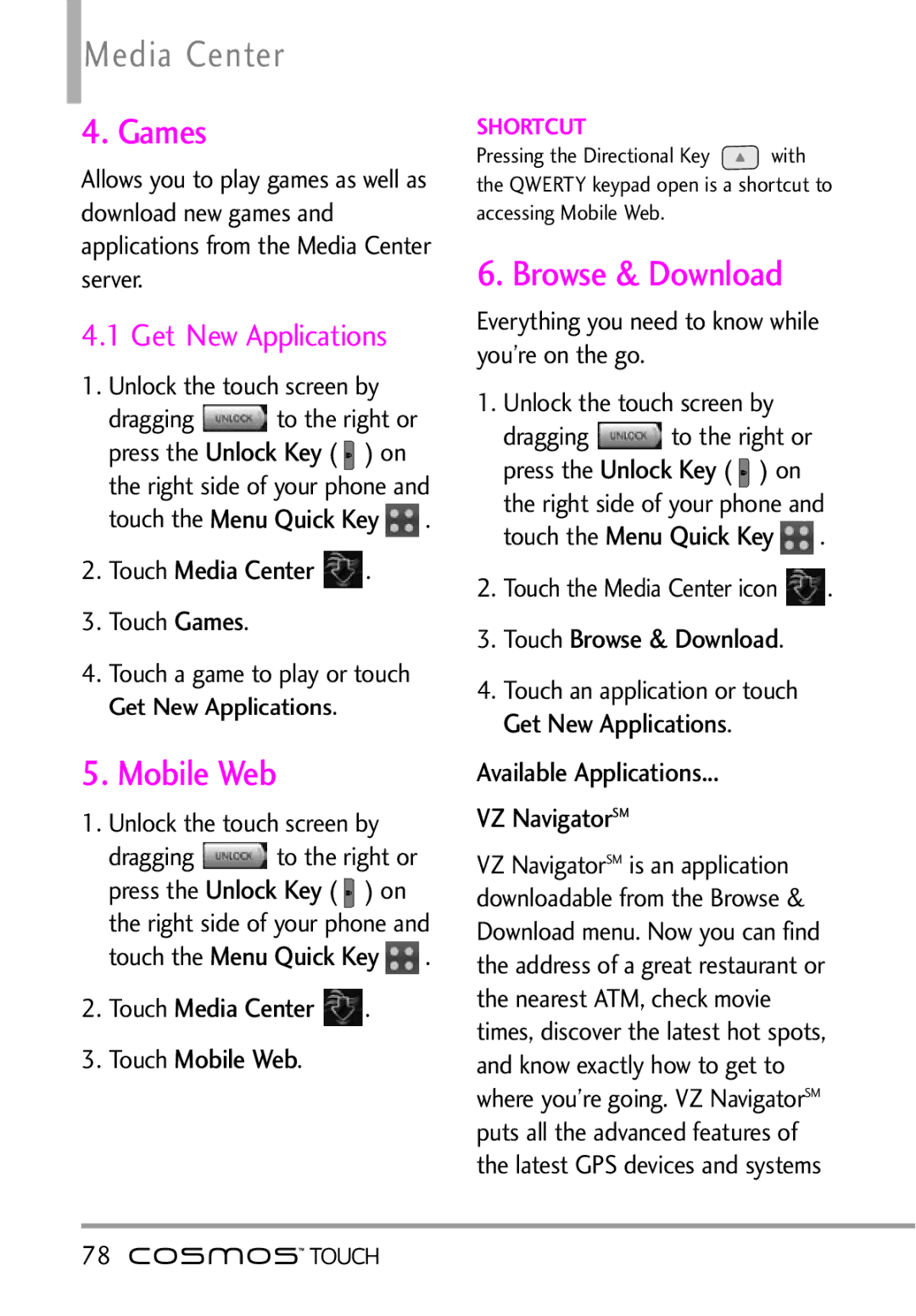Media Center
4. Games
Allows you to play games as well as download new games and applications from the Media Center
server.
4.1 Get New Applications
1. | Unlock the touch screen by | |||
| dragging | to the Keyright or | ||
| press the | Unlock Key |
| |
| Menu Quick( ) on | |||
| the right side of yo r phone and | |||
| touch the |
| . | |
2. | Touch | Media Center | . | |
3.Touch Games.
4.Touch a game to play or touch Get New Applications.
5.Mobile Web
1. | Unlock the touch screen by | |||
| dragging | to the Keyright or | ||
| press the | Unlock Key |
| |
| Menu Quick( ) on | |||
| the right side of yo r phone and | |||
| touch the |
| . | |
2. | Touch | Media Center | . | |
3.Touch Mobile Web.
SHORTCUT
Pressing the Directional Key ![]() with the QWERTY keypad open is a shortcut to
with the QWERTY keypad open is a shortcut to
accessing Mobile Web.
6. Browse & Download
Everything you need to know while you’re on the go.
1. | Unlock the touch screen by |
| ||
| dragging | to the Keyright or |
| |
| press the | Unlock Key |
| |
| Menu Quick( ) on |
| ||
| the right side of yo r phone and |
| ||
2. | touch the | . | . | |
Touch the Media Center icon | ||||
3. | Touch | Browse & Download |
| |
| . |
| ||
4. Touch an application or touch Get New Applications.
Available Applications...
VZ NavigatorSM
VZ NavigatorSM is an application downloadable from the Browse & Download menu. Now you can find the address of a great restaurant or the nearest ATM, check movie times, discover the latest hot spots, and know exactly how to get to where you’re going. VZ NavigatorSM puts all the advanced features of the latest GPS devices and systems
78 ![]()
![]()