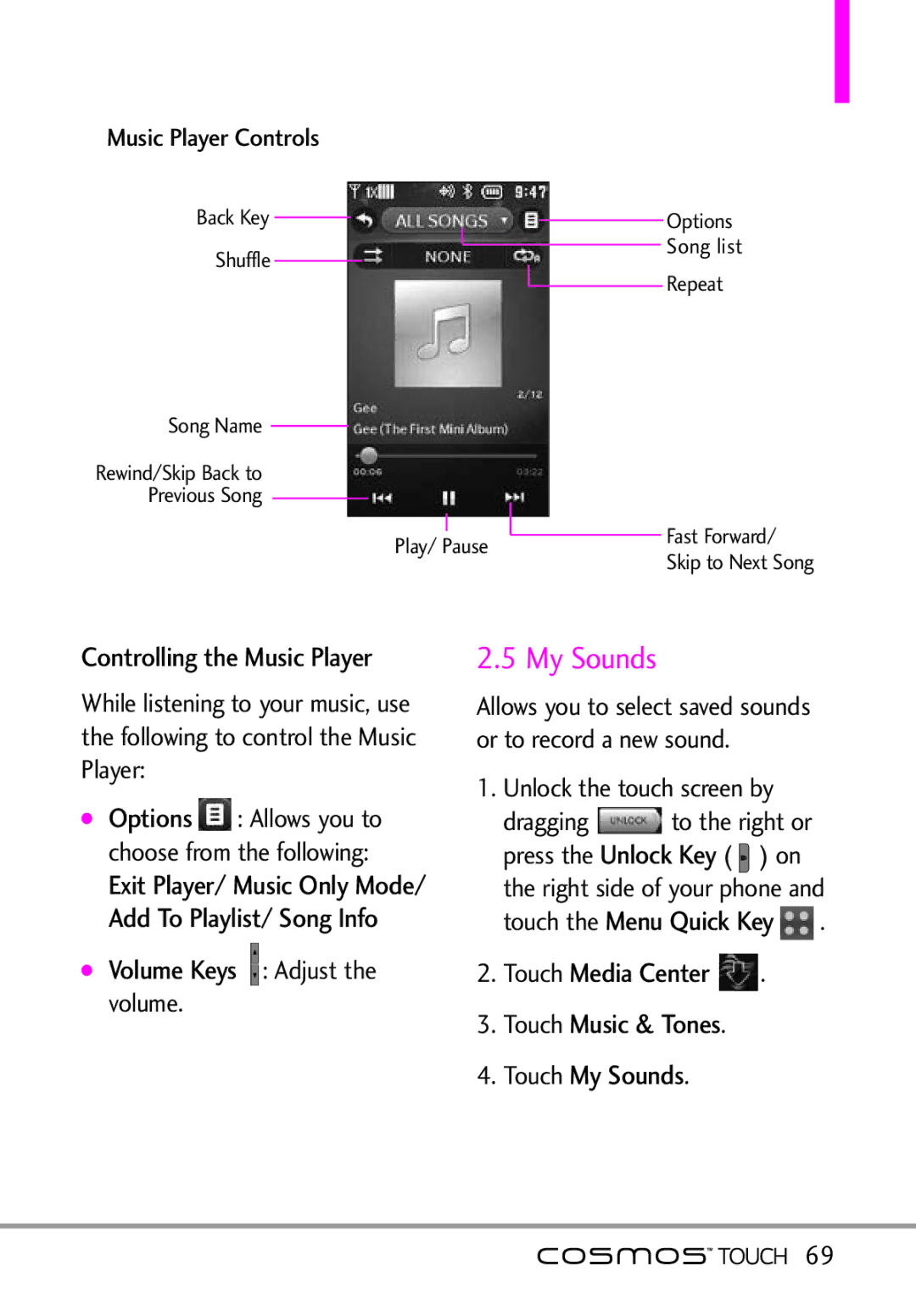Music Player Controls
Back Key
Shuffle
Song Name
Rewind/Skip Back to
Previous Song
Play/ Pause
Options
Song list
Repeat
Fast Forward/
Skip to Next Song
Controlling the Music Player
While listening to your music, use the following to control the Music
Player:
● Options ![]() : Allows you to
: Allows you to
choose from the following:
Exit Player/ Music Only Mode/ Add To Playlist/ Song Info
● Volume Keys  : Adjust the
: Adjust the
volume.
2.5 My Sounds
Allows you to select saved sounds or to record a new sound.
1. | Unlock the touch screen by | |||
| dragging | to the Keyright or | ||
| press the | Unlock Key |
| |
| Menu Quick( ) on | |||
| the right side of yo r phone and | |||
| touch the |
| . | |
2. | Touch | Media Center | . | |
3.Touch Music & Tones.
4.Touch My Sounds.
![]()
![]() 69
69