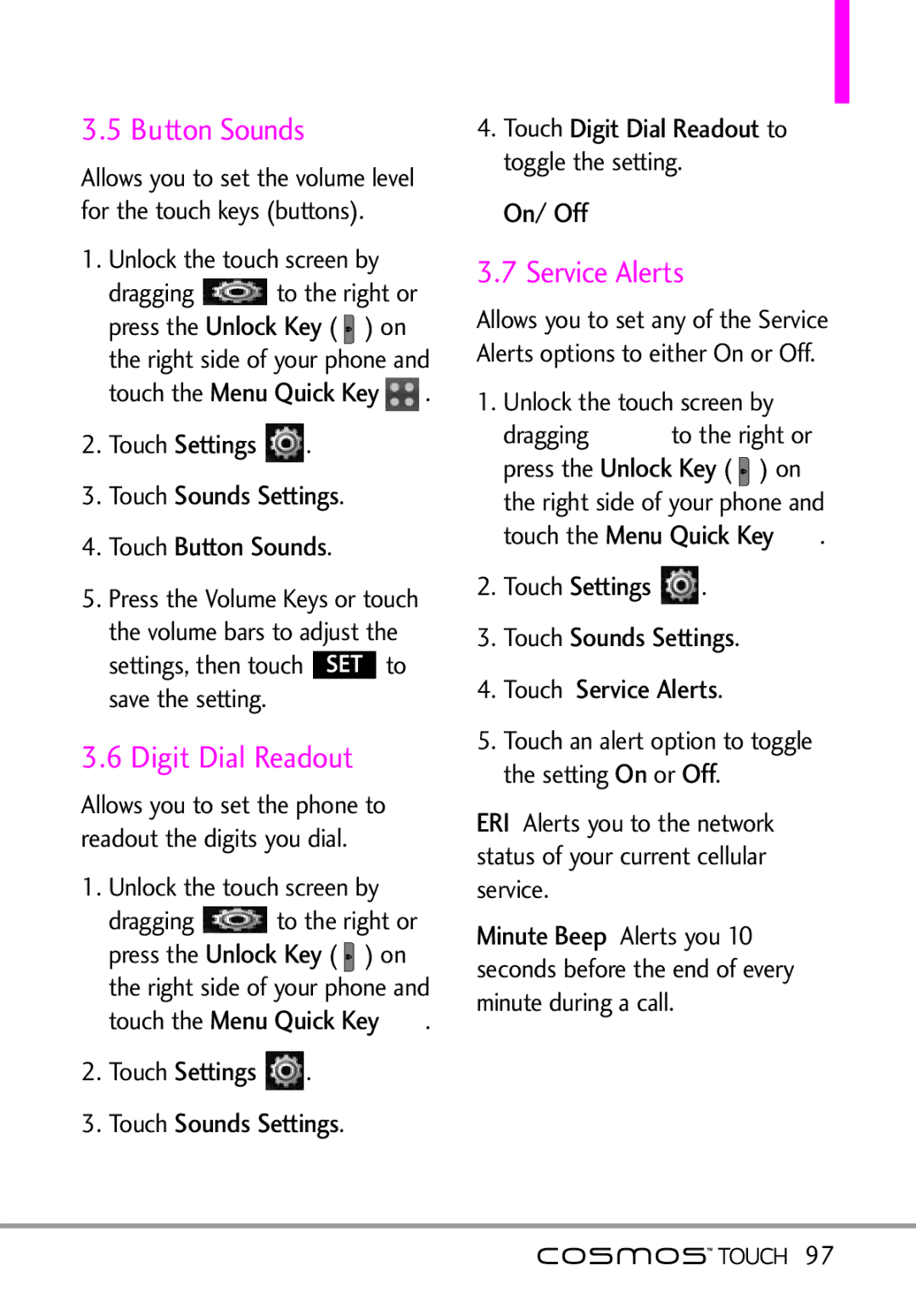3.5 Button Sounds
Allows you to set the volume level for the touch keys (buttons).
1. | Unlock the touch screen by | |||
| dragging |
| to the Keyright or | |
| press the | Unlock Key | ||
| Menu Quick( ) on | |||
| the right side of yo r phone and | |||
| touch the |
| . | |
2. | Touch | Settings | . | |
3.Touch Sounds Settings.
4.Touch Button Sounds.
5.Press the Volume Keys or touch the volume bars to adjust the settings, then touch SET to save the setting.
3.6 Digit Dial Readout
Allows you to set the phone to readout the digits you dial.
1. | Unlock the touch screen by | |||
| dragging |
| to the Keyright or | |
| press the | Unlock Key | ||
| Menu Quick( ) on | |||
| the right side of yo r phone and | |||
| touch the |
| . | |
2. | Touch | Settings | . | |
3.Touch Sounds Settings.
4.Touch Digit Dial Readout to toggle the setting.
On/ Off
3.7 Service Alerts
Allows you to set any of the Service Alerts options to either On or Off.
1. | Unlock the touch screen by | ||
| dragging | to the Keyright or | |
| press the | Unlock Key | |
| Menu Quick( ) on | ||
| the right side of yo r phone and | ||
| touch the | . | |
2. | Touch | Settings | |
Sounds Settings. | |||
3. | Touch | Service Alerts . | |
4. | Touch |
| . |
5. Touch an alert option to toggle the setting On or Off.
ERI Alerts you to the network status of your current cellular service.
Minute Beep Alerts you 10 seconds before the end of every minute during a call.
![]()
![]() 97
97