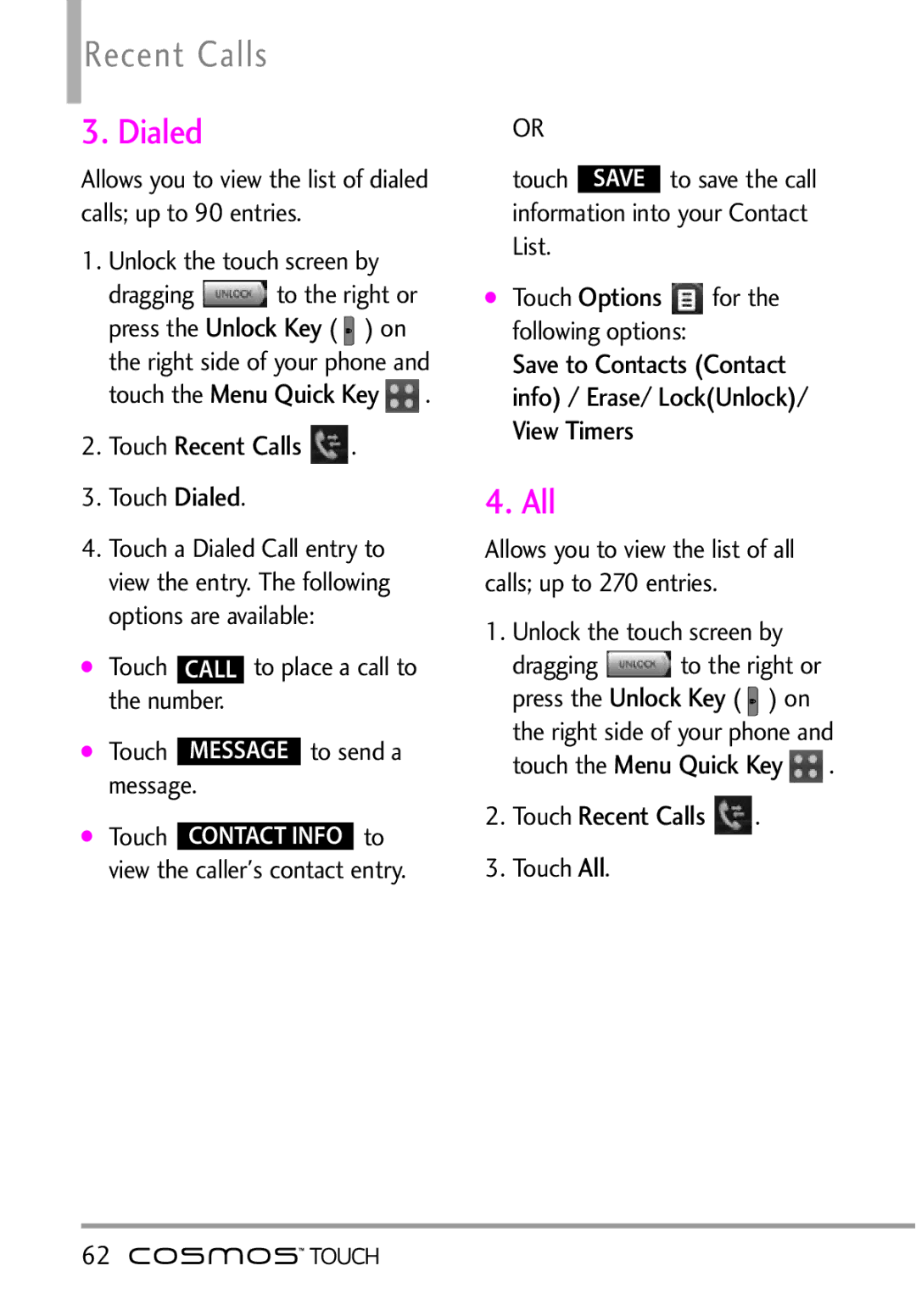Recent Calls
3. Dialed
Allows you to view the list of dialed calls; up to 90 entries.
1. | Unlock the touch screen by | |||
| dragging | to the Keyright or | ||
| press the | Unlock Key |
| |
| Menu Quick( ) on | |||
| the right side of yo r phone and | |||
| touch the |
| . | |
2. | Touch | Recent Calls | . | |
3.Touch Dialed.
4.Touch a Dialed Call entry to view the entry. The following options are available:
●Touch CALL to place a call to the number.
●Touch MESSAGE to send a message.
●Touch CONTACT INFO to view the caller's contact entry.
OR |
|
|
SAVE | to save the call | |
touch |
|
information into your Contact List.
●Touch Options ![]() for the following options:
for the following options:
Save to Contacts (Contact info) / Erase/ Lock(Unlock)/ View Timers
4. All
Allows you to view the list of all calls; up to 270 entries.
1. | Unlock the touch screen by | ||
| dragging | to the Keyright or | |
| press the | Unlock Key |
|
| Menu Quick( ) on | ||
| the right side of yo r phone and | ||
| touch the |
| . |
2. | Recent Calls | . | |
Touch All |
| ||
3. | Touch . |
| |
62 ![]()
![]()