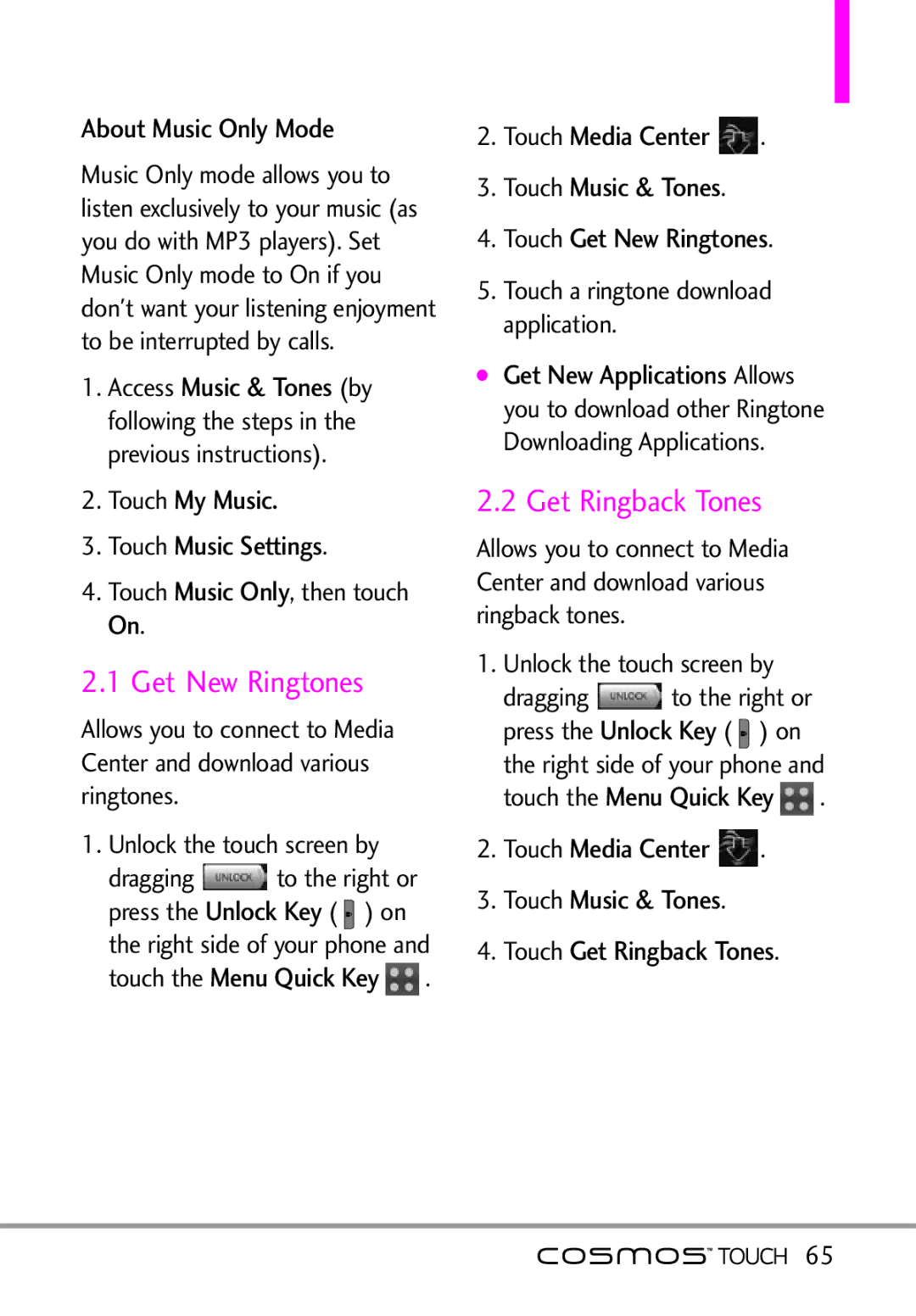About Music Only Mode
Music Only mode allows you to listen exclusively to your music (as you do with MP3 players). Set Music Only mode to On if you don't want your listening enjoyment to be interrupted by calls.
1. Access Music & Tones (by following the steps in the
previous instructions).
2. Touch My Music.
3. Touch Music Settings.
4. Touch Music Only, then touch On.
2.1 Get New Ringtones
Allows you to connect to Media Center and download various ringtones.
1. Unlock the touch screen by
dragging | to the Keyright or |
press the | Unlock Key |
Menu Quick( ) on | |
the right side of yo r phone and | |
touch the | . |
2. Touch Media Center | . |
3.Touch Music & Tones.
4.Touch Get New Ringtones.
5.Touch a ringtone download application.
●Get New Applications Allows you to download other Ringtone Downloading Applications.
2.2 Get Ringback Tones
Allows you to connect to Media Center and download various ringback tones.
1. | Unlock the touch screen by | |||
| dragging | to the Keyright or | ||
| press the | Unlock Key |
| |
| Menu Quick( ) on | |||
| the right side of yo r phone and | |||
| touch the |
| . | |
2. | Touch | Media Center | . | |
3.Touch Music & Tones.
4.Touch Get Ringback Tones.
![]()
![]() 65
65