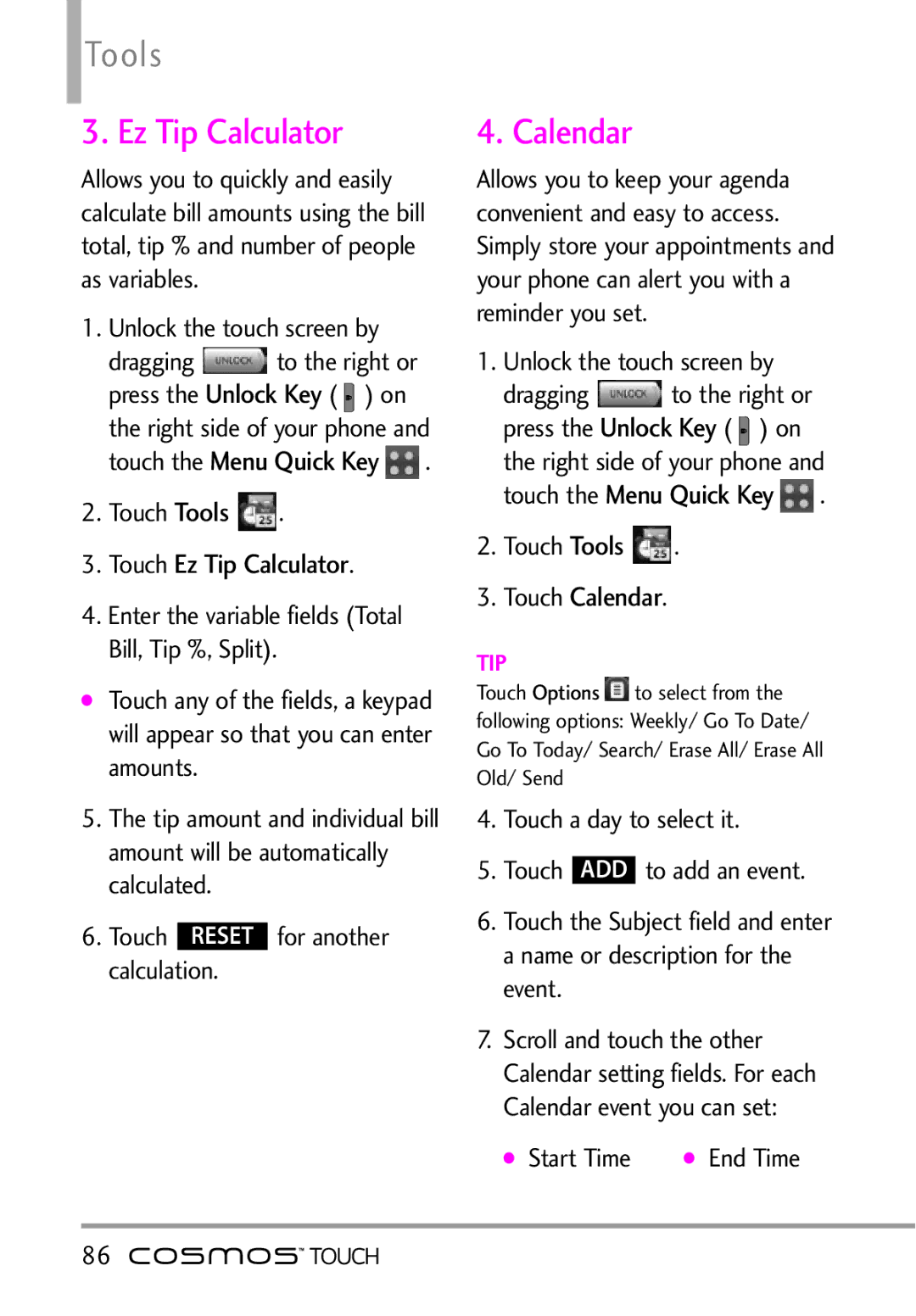Tools
3. Ez Tip Calculator
Allows you to quickly and easily calculate bill amounts using the bill total, tip % and number of people as variables.
1. | Unlock the touch screen by | |||
| dragging |
| to the Keyright or | |
| press the | Unlock Key | ||
| Menu Quick( ) on | |||
| the right side of yo r phone and | |||
| touch the |
| . | |
2. | Touch | Tools | . | |
3.Touch Ez Tip Calculator.
4.Enter the variable fields (Total Bill, Tip %, Split).
●Touch any of the fields, a keypad will appear so that you can enter amounts.
5.The tip amount and individual bill amount will be automatically calculated.
6.Touch RESET for another calculation.
4. Calendar
Allows you to keep your agenda convenient and easy to access. Simply store your appointments and your phone can alert you with a reminder you set.
1. | Unlock the touch screen by | |||
| dragging |
| to the Keyright or | |
| press the | Unlock Key | ||
| Menu Quick( ) on | |||
| the right side of yo r phone and | |||
| touch the |
| . | |
2. | Touch | Tools | . | |
3.Touch Calendar.
TIP
Touch Options ![]() to select from the following options: Weekly/ Go To Date/ Go To Today/ Search/ Erase All/ Erase All Old/ Send
to select from the following options: Weekly/ Go To Date/ Go To Today/ Search/ Erase All/ Erase All Old/ Send
4.Touch a day to select it.
5.Touch ADD to add an event.
6.Touch the Subject field and enter a name or description for the event.
7.Scroll and touch the other Calendar setting fields. For each Calendar event you can set:
● Start Time | ● End Time |
86 ![]()
![]()