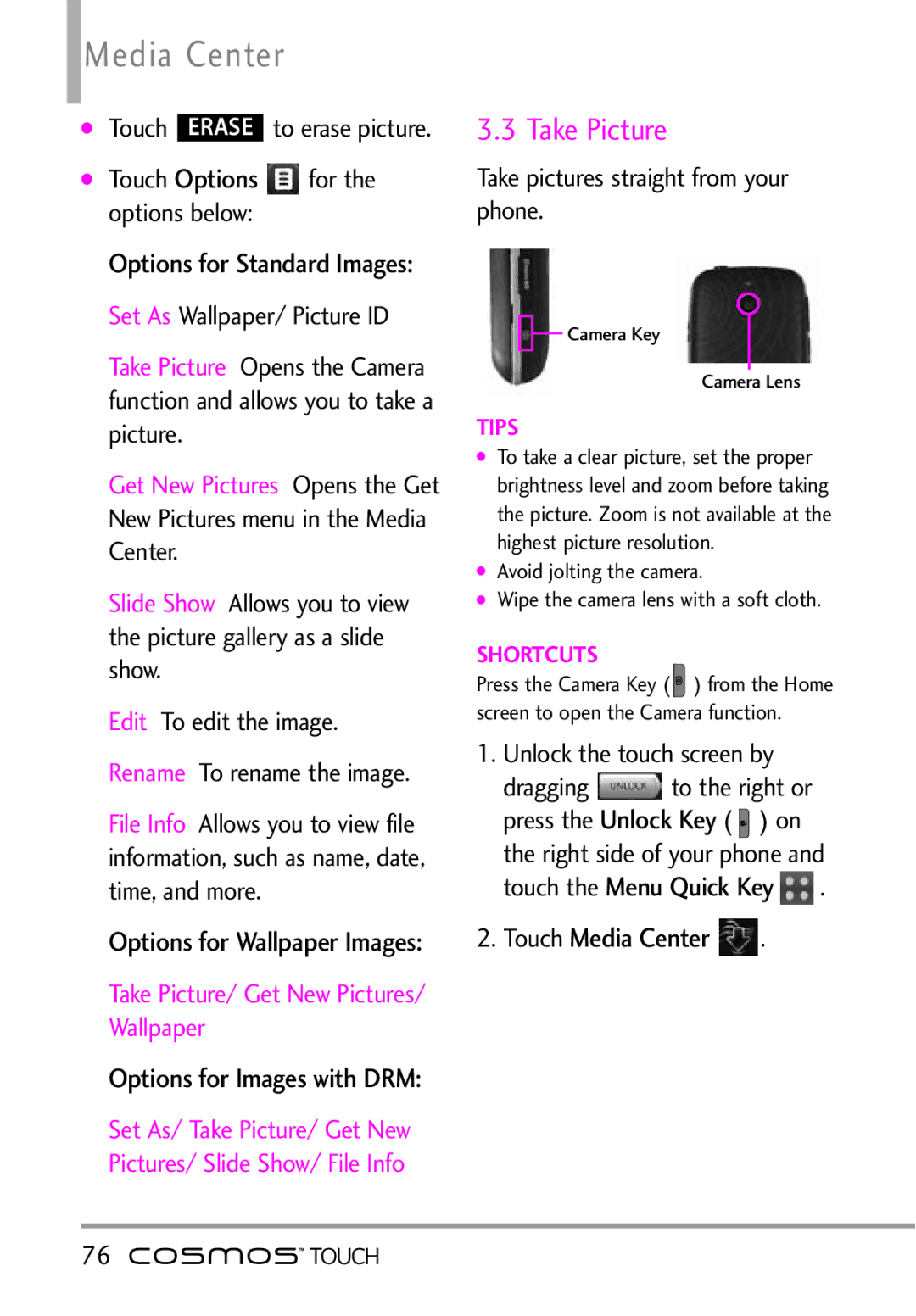Media Center
● Touch ERASE to erase picture.
●Touch Options ![]() for the options below:
for the options below:
Options for Standard Images: Set As Wallpaper/ Picture ID Take Picture Opens the Camera function and allows you to take a picture.
Get New Pictures Opens the Get New Pictures menu in the Media Center.
Slide Show Allows you to view the picture gallery as a slide show.
Edit To edit the image. Rename To rename the image. File Info Allows you to view file information, such as name, date, time, and more.
Options for Wallpaper Images:
Take Picture/ Get New Pictures/ Wallpaper
Options for Images with DRM:
Set As/ Take Picture/ Get New Pictures/ Slide Show/ File Info
3.3 Take Picture
Take pictures straight from your phone.
![]() Camera Key
Camera Key
Camera Lens
TIPS
●To take a clear picture, set the proper brightness level and zoom before taking the picture. Zoom is not available at the highest picture resolution.
●Avoid jolting the camera.
●Wipe the camera lens with a soft cloth.
SHORTCUTS
Press the Camera Key (![]() ) from the Home screen to open the Camera function.
) from the Home screen to open the Camera function.
1. Unlock the touch screen by
dragging | to the Keyright or |
press the | Unlock Key |
Menu Quick( ) on | |
the right side of yo r phone and | |
touch the | . |
2.Touch Media Center  .
.
76 ![]()
![]()