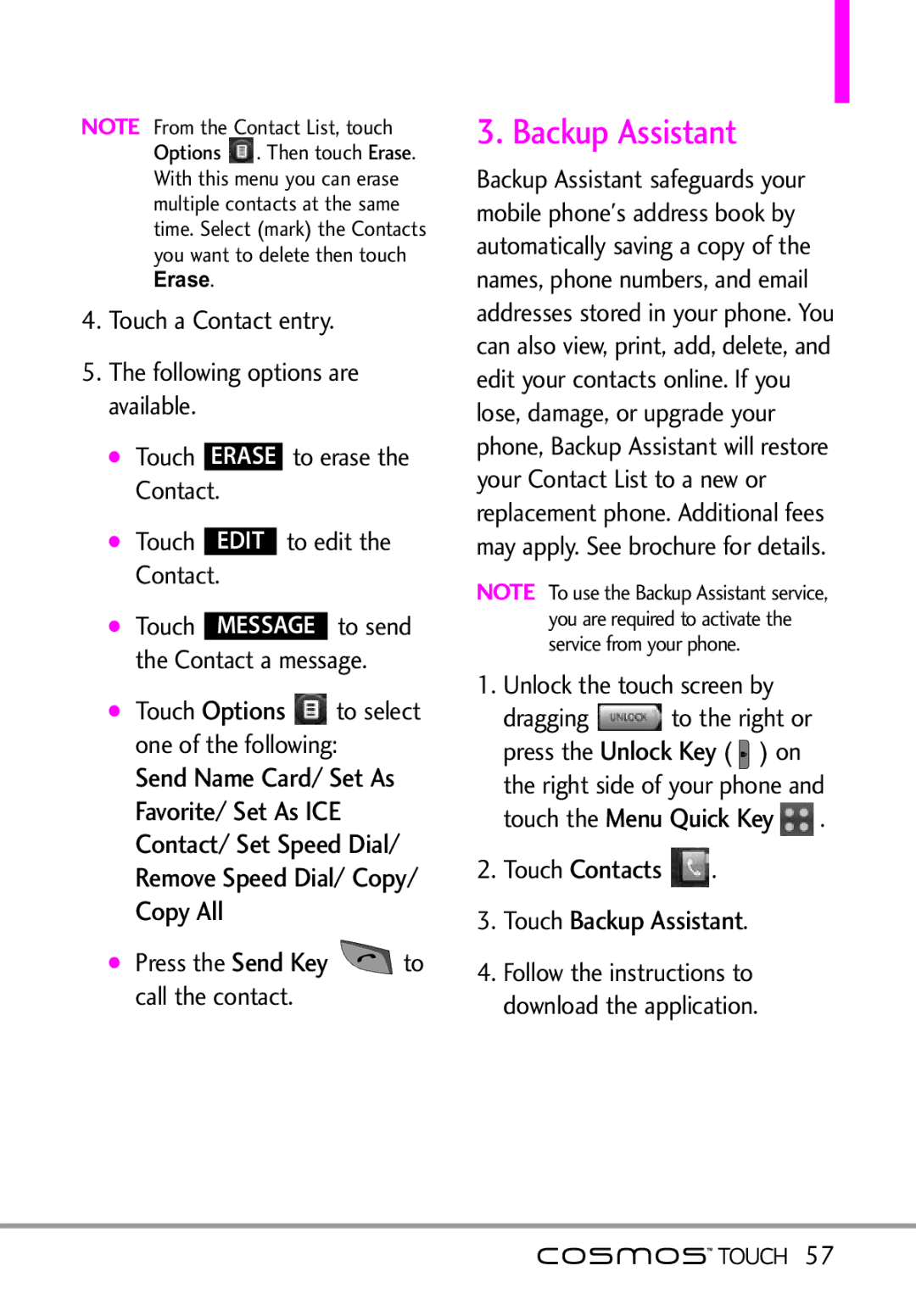NOTE FromOptionsthe Contact List, touchErase | . |
. Then touch |
With this menu you can erase multiple contacts at the same time. Select (mark) the Contacts Eraseyou want. to delete then touch
4.Touch a Contact entry.
5.The following options are available.
●Touch ERASE to erase the Contact.
●Touch EDIT to edit the Contact.
●Touch MESSAGE to send the Contact a message.
●Touch Options ![]() to select one of the following:
to select one of the following:
Send Name Card/ Set As Favorite/ Set As ICE Contact/ Set Speed Dial/ Remove Speed Dial/ Copy/ Copy All
●Press the Send Key ![]() to call the contact.
to call the contact.
3. Backup Assistant
Backup Assistant safeguards your mobile phone's address book by automatically saving a copy of the names, phone numbers, and email addresses stored in your phone. You can also view, print, add, delete, and edit your contacts online. If you lose, damage, or upgrade your phone, Backup Assistant will restore your Contact List to a new or replacement phone. Additional fees may apply. See brochure for details.
NOTE To use the Backup Assistant service, you are required to activate the service from your phone.
1. | Unlock the touch screen by | |||
| dragging |
| to the Keyright or | |
| press the | Unlock Key | ||
| Menu Quick( ) on | |||
| the right side of yo r phone and | |||
| touch the |
| . | |
2. | Touch | Contacts | . | |
3.Touch Backup Assistant.
4.Follow the instructions to download the application.
![]()
![]() 57
57