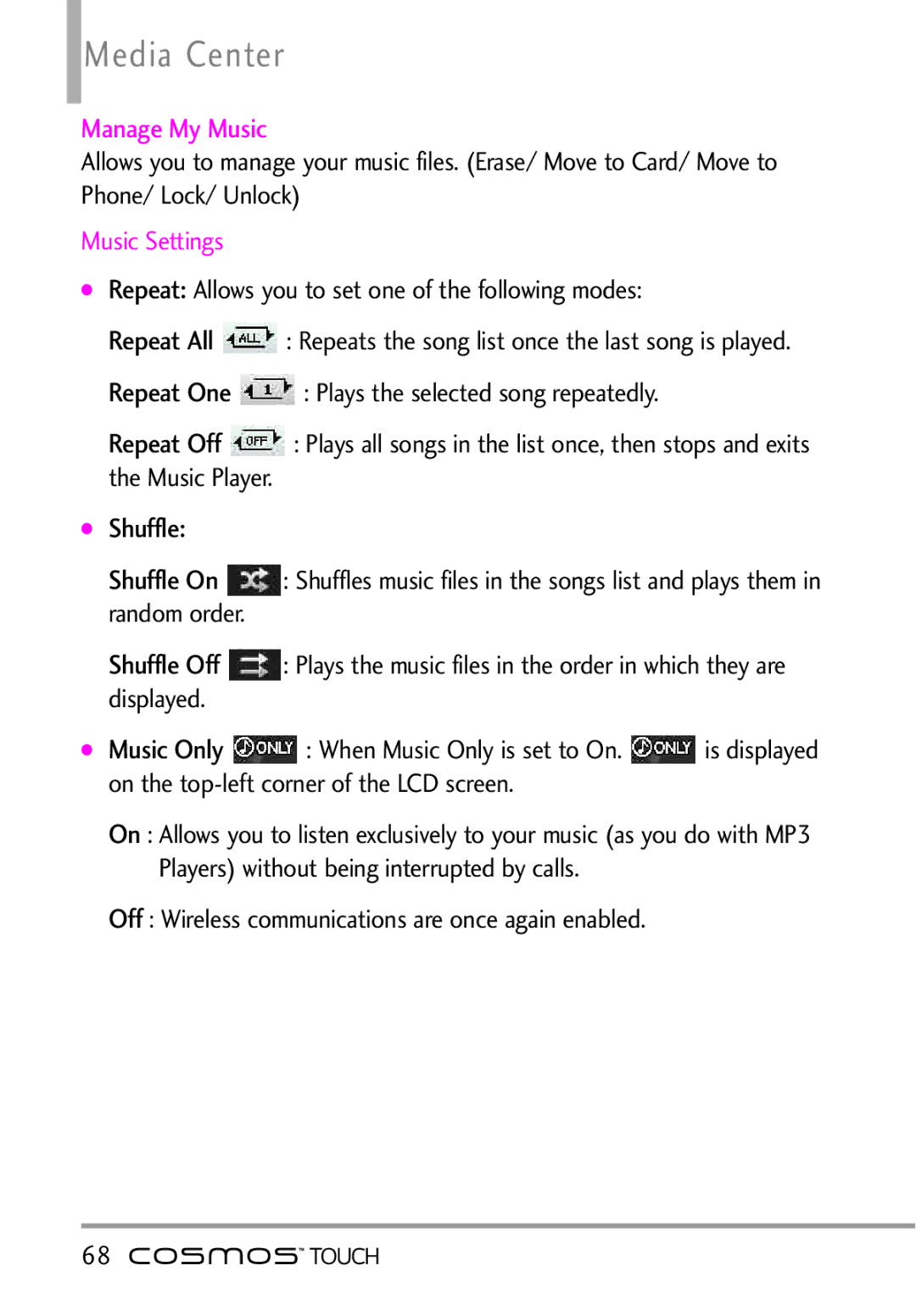Media Center
Manage My Music
Allows you to manage your music files. (Erase/ Move to Card/ Move to Phone/ Lock/ Unlock)
Music Settings
● Repeat: Allows you to set one of the following modes:
Repeat All : Repeats the song list once the last song is played.
Repeat One : Plays the selected song repeatedly.
Repeat Off ![]() : Plays all songs in the list once, then stops and exits the Music Player.
: Plays all songs in the list once, then stops and exits the Music Player.
● Shuffle:
Shuffle On ![]() : Shuffles music files in the songs list and plays them in random order.
: Shuffles music files in the songs list and plays them in random order.
Shuffle Off ![]() : Plays the music files in the order in which they are displayed.
: Plays the music files in the order in which they are displayed.
● Music Only ![]() : When Music Only is set to On.
: When Music Only is set to On. ![]() is displayed on the
is displayed on the
On : Allows you to listen exclusively to your music (as you do with MP3 Players) without being interrupted by calls.
Off : Wireless communications are once again enabled.
68 ![]()
![]()