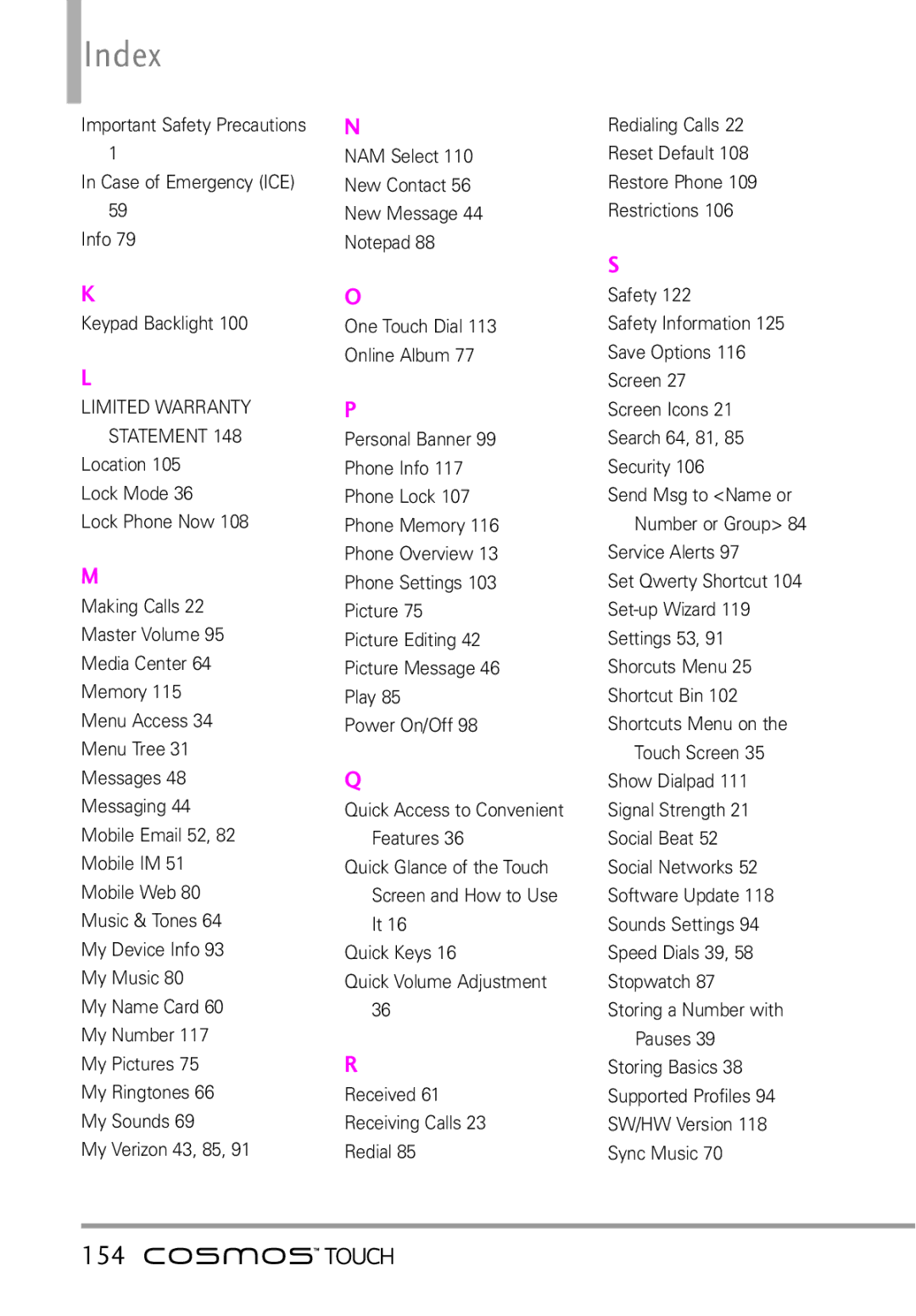Index
Important Safety Precautions 1
In Case of Emergency (ICE) 59
Info 79
K
Keypad Backlight 100
L
LIMITED WARRANTY STATEMENT 148
Location 105
Lock Mode 36
Lock Phone Now 108
M
Making Calls 22
Master Volume 95
Media Center 64
Memory 115
Menu Access 34
Menu Tree 31
Messages 48
Messaging 44
Mobile Email 52, 82
Mobile IM 51
Mobile Web 80
Music & Tones 64
My Device Info 93
My Music 80
My Name Card 60
My Number 117
My Pictures 75
My Ringtones 66
My Sounds 69
My Verizon 43, 85, 91
N
NAM Select 110
New Contact 56
New Message 44
Notepad 88
O
One Touch Dial 113
Online Album 77
P
Personal Banner 99
Phone Info 117
Phone Lock 107
Phone Memory 116
Phone Overview 13
Phone Settings 103
Picture 75
Picture Editing 42
Picture Message 46
Play 85
Power On/Off 98
Q
Quick Access to Convenient Features 36
Quick Glance of the Touch
Screen and How to Use
It 16
Quick Keys 16
Quick Volume Adjustment 36
R
Received 61
Receiving Calls 23
Redial 85
Redialing Calls 22
Reset Default 108
Restore Phone 109
Restrictions 106
S
Safety 122
Safety Information 125
Save Options 116
Screen 27
Screen Icons 21
Search 64, 81, 85
Security 106
Send Msg to <Name or Number or Group> 84
Service Alerts 97
Set Qwerty Shortcut 104
Touch Screen 35 Show Dialpad 111 Signal Strength 21 Social Beat 52 Social Networks 52 Software Update 118 Sounds Settings 94 Speed Dials 39, 58 Stopwatch 87 Storing a Number with
Pauses 39
Storing Basics 38
Supported Profiles 94
SW/HW Version 118
Sync Music 70