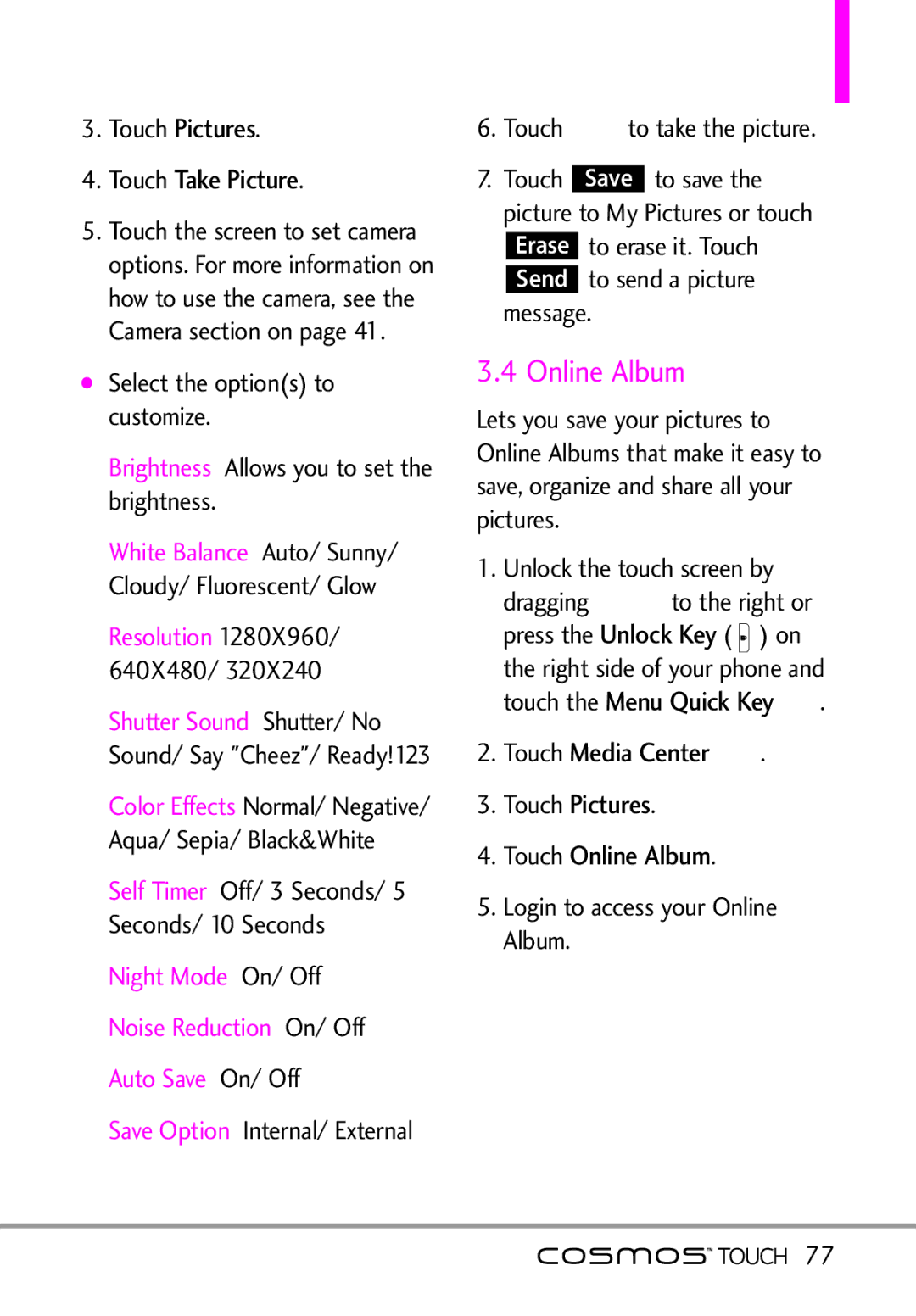3.Touch Pictures.
4.Touch Take Picture.
5.Touch the screen to set camera options. For more information on how to use the camera, see the Camera section on page 41.
●Select the option(s) to customize.
Brightness Allows you to set the brightness.
White Balance Auto/ Sunny/ Cloudy/ Fluorescent/ Glow Resolution 1280X960/ 640X480/ 320X240 Shutter Sound Shutter/ No Sound/ Say "Cheez"/ Ready!123 Color Effects Normal/ Negative/ Aqua/ Sepia/ Black&White Self Timer Off/ 3 Seconds/ 5 Seconds/ 10 Seconds
Night Mode On/ Off Noise Reduction On/ Off Auto Save On/ Off
Save Option Internal/ External
6.Touch ![]() to take the picture.
to take the picture.
7.Touch Save to save the picture to My Pictures or touch Erase to erase it. Touch Send to send a picture message.
3.4 Online Album
Lets you save your pictures to Online Albums that make it easy to save, organize and share all your pictures.
1. | Unlock the touch screen by | |||
| dragging | to the Keyright or | ||
| press the | Unlock Key |
| |
| Menu Quick( ) on | |||
| the right side of yo r phone and | |||
| touch the |
| . | |
2. | Touch | Media Center | . | |
3.Touch Pictures.
4.Touch Online Album.
5.Login to access your Online Album.
![]()
![]() 77
77