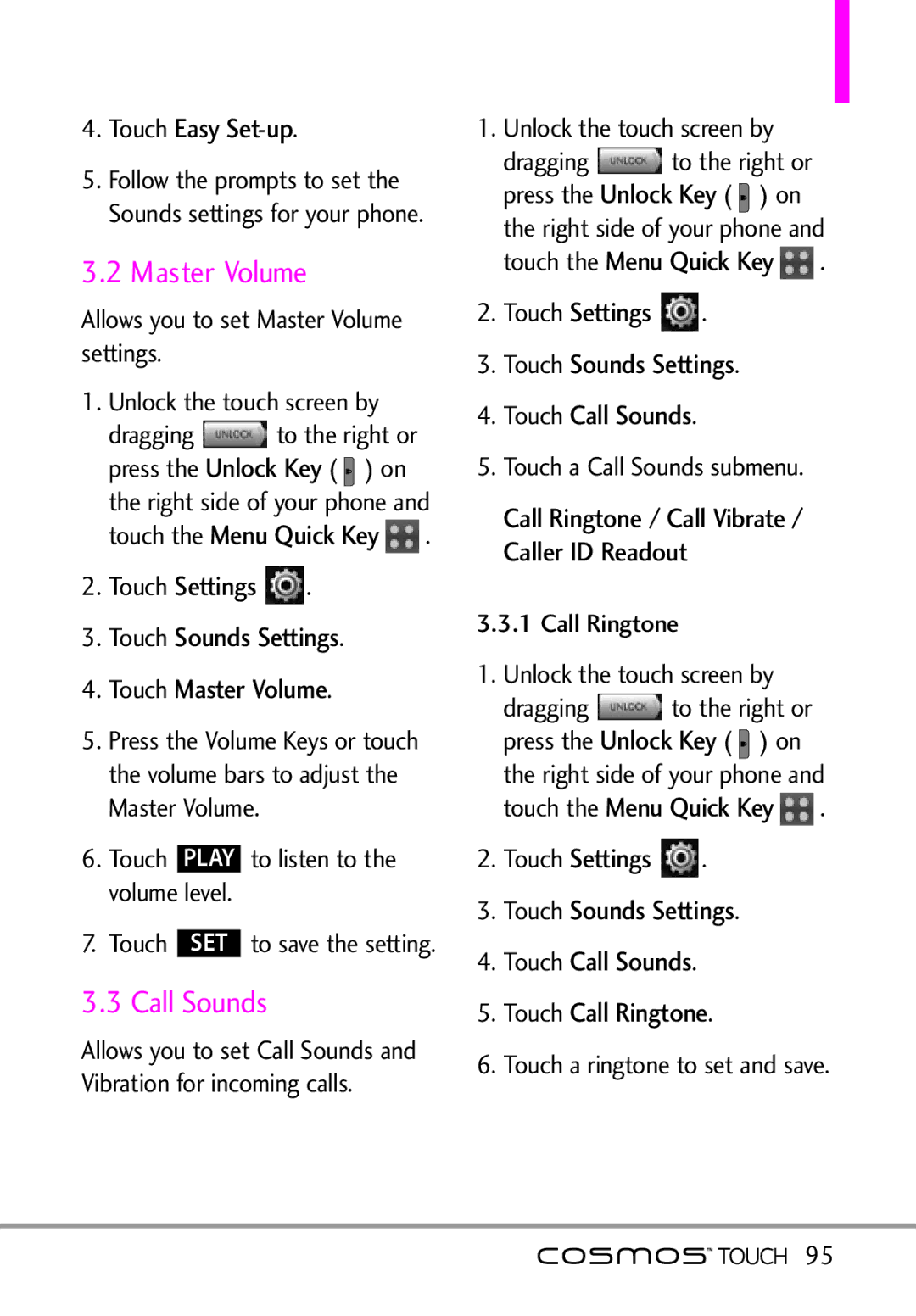4.Touch Easy Set-up.
5.Follow the prompts to set the Sounds settings for your phone.
3.2 Master Volume
Allows you to set Master Volume settings.
1. | Unlock the touch screen by | |||
| dragging |
| to the Keyright or | |
| press the | Unlock Key | ||
| Menu Quick( ) on | |||
| the right side of yo r phone and | |||
| touch the |
| . | |
2. | Touch | Settings | . | |
3.Touch Sounds Settings.
4.Touch Master Volume.
5.Press the Volume Keys or touch the volume bars to adjust the Master Volume.
6.Touch PLAY to listen to the volume level.
7.Touch SET to save the setting.
3.3 Call Sounds
Allows you to set Call Sounds and Vibration for incoming calls.
1. | Unlock the touch screen by | |||
| dragging |
| to the Keyright or | |
| press the | Unlock Key | ||
| Menu Quick( ) on | |||
| the right side of yo r phone and | |||
| touch the |
| . | |
2. | Touch | Settings | . | |
3.Touch Sounds Settings.
4.Touch Call Sounds.
5.Touch a Call Sounds submenu. Call Ringtone / Call Vibrate / Caller ID Readout
3.3.1 Call Ringtone
1. | Unlock the touch screen by | |||
| dragging |
| to the Keyright or | |
| press the | Unlock Key | ||
| Menu Quick( ) on | |||
| the right side of yo r phone and | |||
| touch the |
| . | |
2. | Touch | Settings | . | |
3.Touch Sounds Settings.
4.Touch Call Sounds.
5.Touch Call Ringtone.
6.Touch a ringtone to set and save.
![]()
![]() 95
95