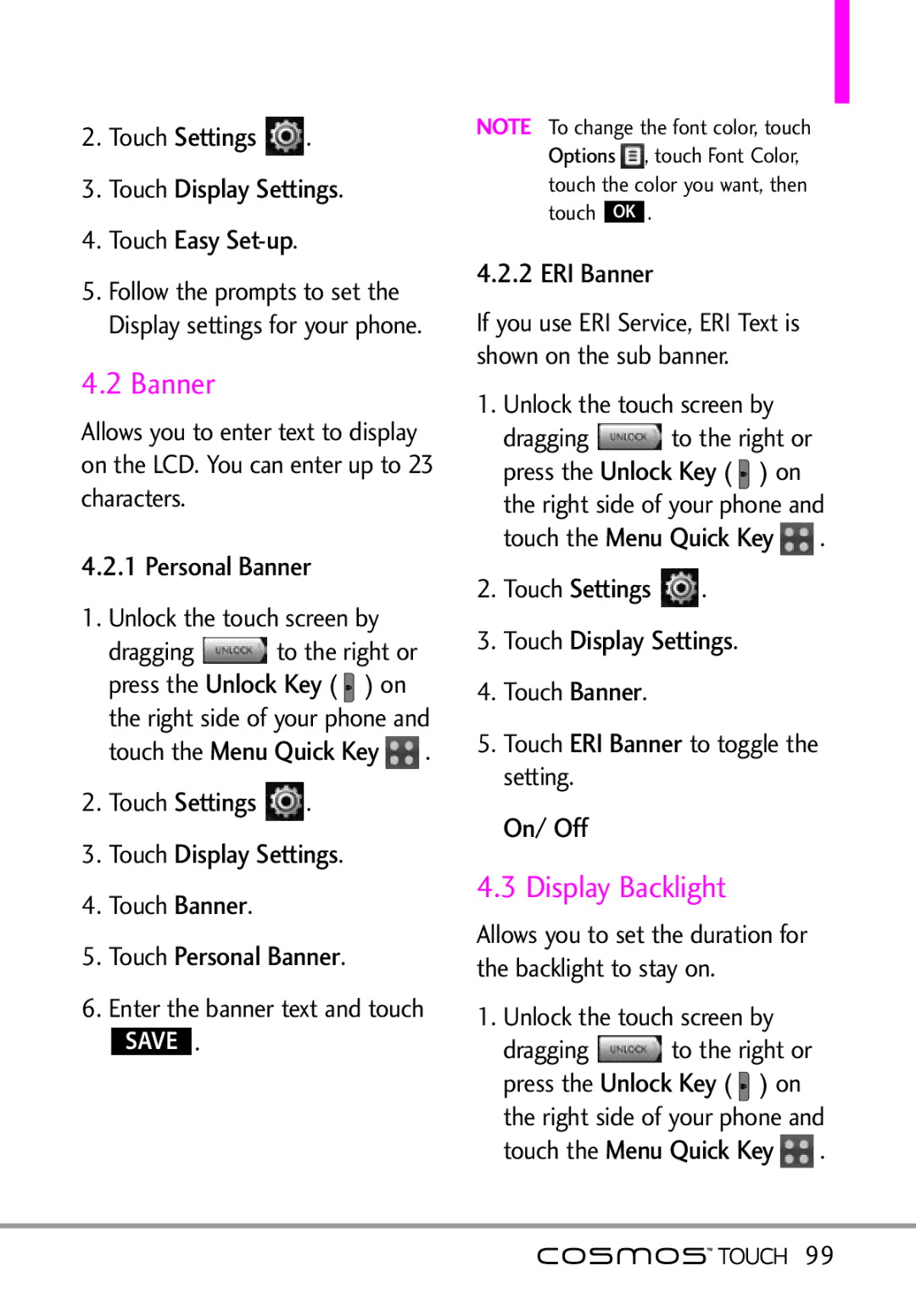2. Touch Settings | . |
3.Touch Display Settings.
4.Touch Easy Set-up.
5.Follow the prompts to set the Display settings for your phone.
4.2 Banner
Allows you to enter text to display on the LCD. You can enter up to 23 characters.
4.2.1 Personal Banner
1. | Unlock the touch screen by | |||
| dragging |
| to the Keyright or | |
| press the | Unlock Key | ||
| Menu Quick( ) on | |||
| the right side of yo r phone and | |||
| touch the |
| . | |
2. | Touch | Settings | . | |
3.Touch Display Settings.
4.Touch Banner.
5.Touch Personal Banner.
6.Enter the banner text and touch SAVE .
NOTE To change the font color, touch Options ![]() , touch Font Color, touch the color you want, then
, touch Font Color, touch the color you want, then
touch ![]() .
.
4.2.2 ERI Banner
If you use ERI Service, ERI Text is shown on the sub banner.
1. | Unlock the touch screen by | |||
| dragging |
| to the Keyright or | |
| press the | Unlock Key | ||
| Menu Quick( ) on | |||
| the right side of yo r phone and | |||
| touch the |
| . | |
2. | Touch | Settings | . | |
3.Touch Display Settings.
4.Touch Banner.
5.Touch ERI Banner to toggle the setting.
On/ Off
4.3 Display Backlight
Allows you to set the duration for the backlight to stay on.
1. Unlock the touch screen by
dragging | to the Keyright or |
press the | Unlock Key |
Menu Quick( ) on | |
the right side of yo r phone and | |
touch the | . |
![]()
![]() 99
99