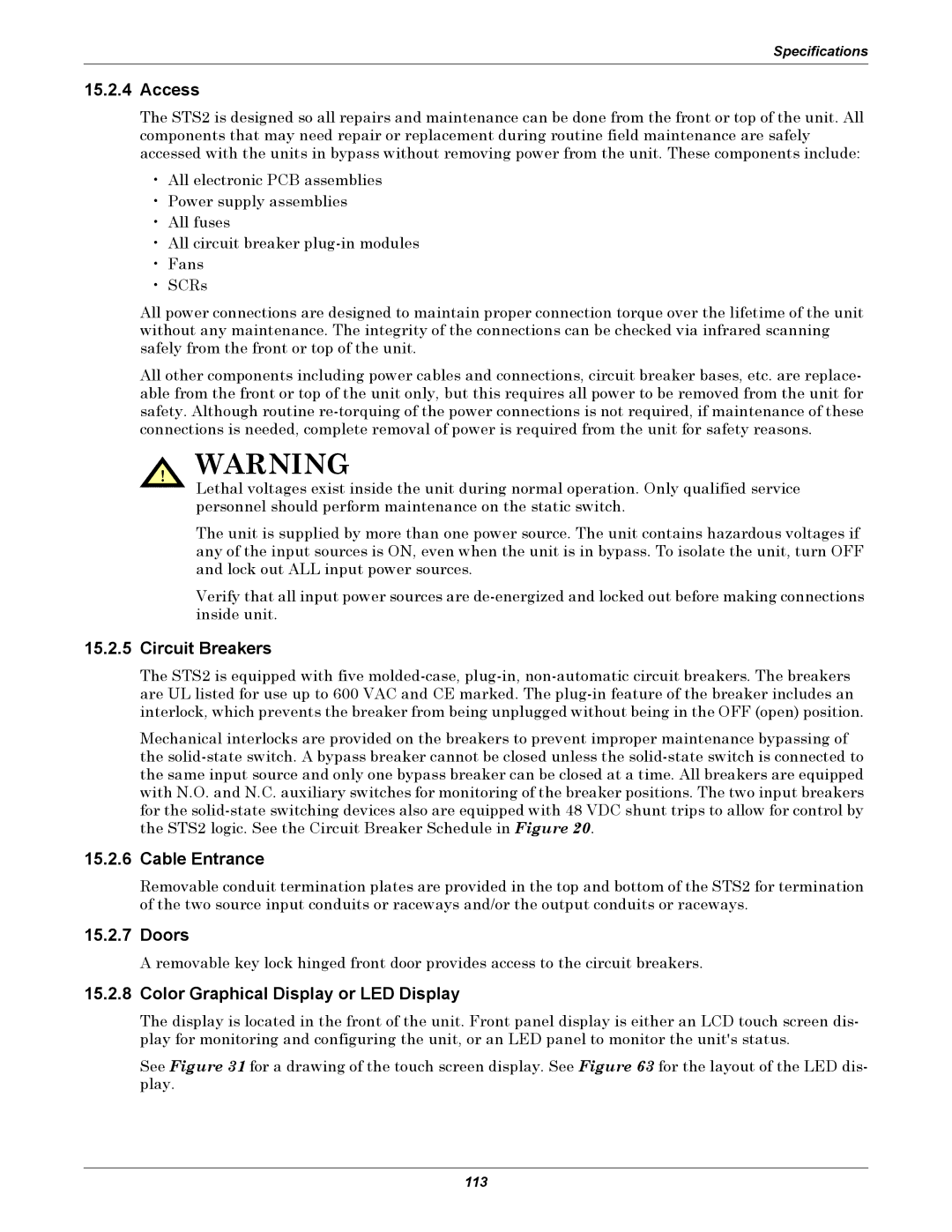Specifications
15.2.4Access
The STS2 is designed so all repairs and maintenance can be done from the front or top of the unit. All components that may need repair or replacement during routine field maintenance are safely accessed with the units in bypass without removing power from the unit. These components include:
•All electronic PCB assemblies
•Power supply assemblies
•All fuses
•All circuit breaker
•Fans
•SCRs
All power connections are designed to maintain proper connection torque over the lifetime of the unit without any maintenance. The integrity of the connections can be checked via infrared scanning safely from the front or top of the unit.
All other components including power cables and connections, circuit breaker bases, etc. are replace- able from the front or top of the unit only, but this requires all power to be removed from the unit for safety. Although routine
! WARNING
Lethal voltages exist inside the unit during normal operation. Only qualified service personnel should perform maintenance on the static switch.
The unit is supplied by more than one power source. The unit contains hazardous voltages if any of the input sources is ON, even when the unit is in bypass. To isolate the unit, turn OFF and lock out ALL input power sources.
Verify that all input power sources are
15.2.5Circuit Breakers
The STS2 is equipped with five
Mechanical interlocks are provided on the breakers to prevent improper maintenance bypassing of the
15.2.6Cable Entrance
Removable conduit termination plates are provided in the top and bottom of the STS2 for termination of the two source input conduits or raceways and/or the output conduits or raceways.
15.2.7Doors
A removable key lock hinged front door provides access to the circuit breakers.
15.2.8Color Graphical Display or LED Display
The display is located in the front of the unit. Front panel display is either an LCD touch screen dis- play for monitoring and configuring the unit, or an LED panel to monitor the unit's status.
See Figure 31 for a drawing of the touch screen display. See Figure 63 for the layout of the LED dis- play.
113