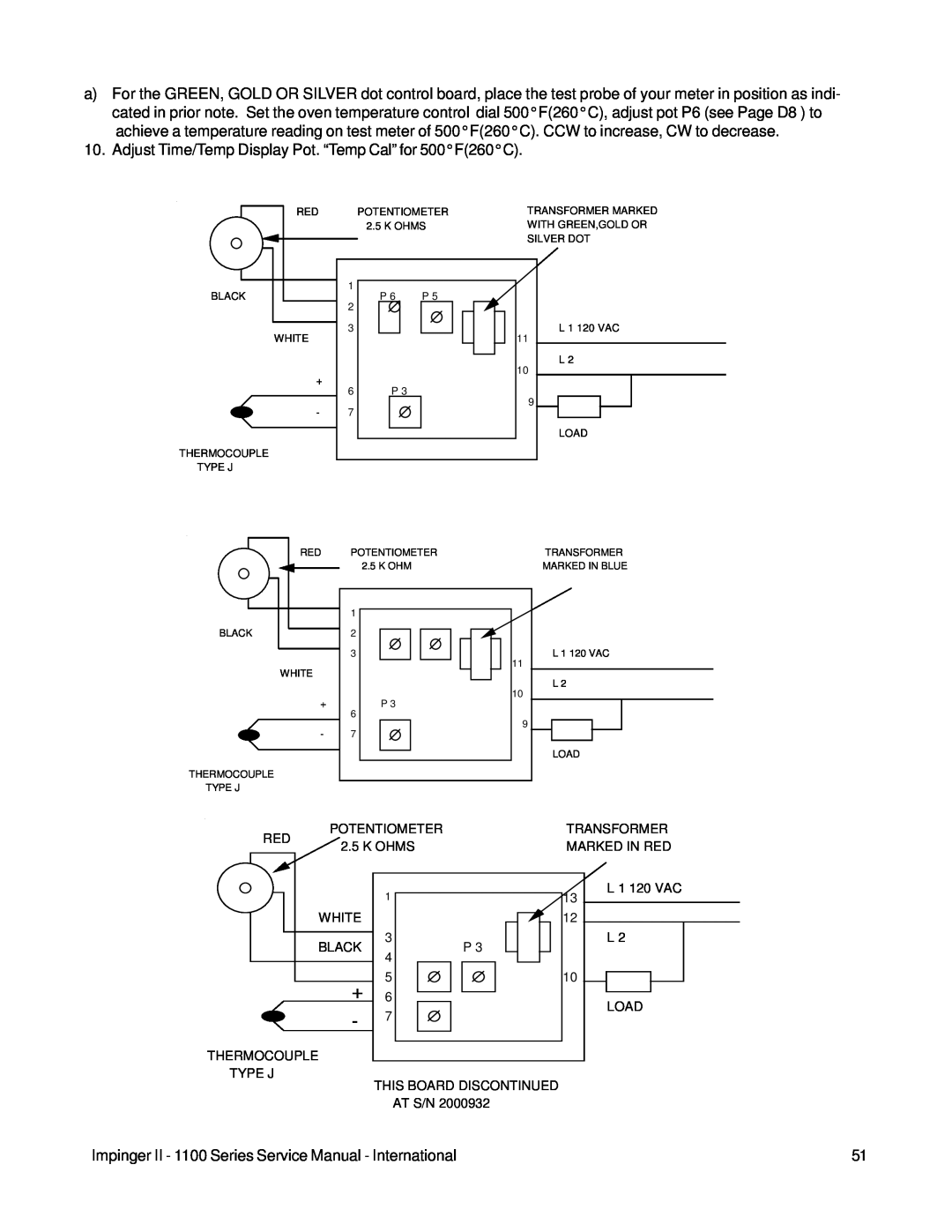INTERNATIONAL
SERVICE MANUAL
IMPINGER CONVEYOR OVENS
MODEL 1100 SERIES
TABLE OF CONTENTS
SEQUENCE OF OPERATIONS 1104 thru
the display into a temperature reading
SEQUENCE OF OPERATION 1134 - 1135 - 1136 -
S/N 2011383 and above
SEQUENCE OF OPERATIONS
2011383 and above
SEQUENCE OF OPERATIONS 1152 thru
intervals to maintain desired temperature
by the display into a temperature reading
temperature reading
SCHEMATIC
SCHEMATIC
SCHEMATIC 1134, 1135, 1150, S/N 2011383 AND BELOW
SCHEMATIC 1134, 1135 S/N 2011383 AND ABOVE
SCHEMATIC 1150 S/N 2011383 AND ABOVE
SCHEMATIC 1136, S/N 2011383 AND BELOW
SCHEMATIC 1136, S/N 2011383 AND ABOVE
SCHEMATIC 1151 S/N 2011383 AND BELOW
SCHEMATIC 1151 S/N 2011383 AND ABOVE
SCHEMATIC1152 THRU 1158 S/N 2011383 AND BELOW
SCHEMATIC1152 THRU 1158 S/N 2011383 AND ABOVE
SCHEMATIC1152 AND 1153 S/N 2011821 AND ABOVE
SCHEMATIC 1154 THRU 1158 S/N 2011821 AND ABOVE
MODELS 1152 - 1153 - 1154 - 1155 - 1156
TROUBLE SHOOTING GUIDE GAS OVENS
No main fan cool down
Gas Pressure Switch
Burner Switch
switch. If switch is closed and voltage
present on one side only, replace switch
Check for proper line voltage to
Pilot lamp is on, but
Power Supply Ignition Control
Flame will not stay on
Flame Sensor
then the problem is usually with thetemperature
Check power supply at the DC
improper adjustment. Also check for worn
bearings. TheInstallation and Operations Manual
Power Supply
DC Gearmotor
required. This should eliminate the problem. If
surge in the incoming power lines. To eliminate
this condition remove power from the time/temp
switch for 15 seconds, or if display stays on
TROUBLE SHOOTING GUIDE ELECTRIC OVENS
adjustment knob to maximum temperature position
Switch, Heat
Air Pressure Switch
This normally open switch should close when the
as follows
MODEL
Main fan runs after
are not achieved, replace thermocouple
WITH POWER OFF: To check resistance of the
maintenance. Also, most of the problems
for proper readings. If these readings
Conveyor will not run
MODEL 1151 200 VAC THREE PHASE 60 HZ
TROUBLESHOOTING GUIDE ELECTRIC OVEN
Relay, Main Fan
REFER TO PAGE REFER TO PAGE 43
Mercury Contactor Heater Elements
Conveyor will not run S/N 2011383 and above
REFER TO PAGE REFER TO PAGE REFER TO PAGE
STEPPER MOTOR DRIVE Conveyor will not run
Thermocouple Probe Power Supply
12 VAC Power Supply
yellow wires, thermo
red wire and 1 white wire
experienced, such as a rolling of
IMPINGER II CONVEYOR OVEN
REMOVAL, INSTALLATION, AND ADJUSTMENT
RELAY, DPST 1.Shut off power at main breaker
TO REMOVE BLOWER MOTOR
This is part of the burner blower motor assembly
TO REMOVE THE BLOWER WHEEL FOR PERIODIC CLEANING
MOTOR, BURNER BLOWER
AIR PRESSURE SWITCH
Page
Page
HEATING ELEMENTS 1.Shut off power at main breaker
1.Shut off power at the main breaker
SOLENOID VALVE 1.Shut off power at main breaker
5.Loosen pipe union in piping assembly
IGNITION CONTROL 1.Shut off power at main breaker
5.Loosen 4 nuts holding manifold to burner cap
ORIFICE, MAIN BURNER
2.Shut off gas at main line to the oven
4.Remove control compartment covers
LAMP, PILOT BURNER LENS, PILOT LAMP
TACH. GENERATOR 1.Turn off power at main breaker
OPTICAL ENCODER ASSEMBLY
1.Remove gearmotor assembly see “GEARMOTOR” Above
7.To adjust optical encoder
D C MOTOR CONTROL BOARD
1.Turn off power 2.Remove conveyor
1.Turn off power and remove conveyor
4.Reverse wires fastened to terminals A+ and A
5.Reverse wires fastened to terminals T1 and T2
TRANSFORMER, TIME/TEMP. DISPLAY
MODEL 1100 SERIES OVENS
SWITCH, DISPLAY, SET
OVEN TEMPERATURE
OHMS
SWITCH, ON/OFF
TRANSFORMER, STEP DOWN/120 VAC
DIP SWITCHES FOR 50 SEC. TO 30 MIN. TIMES
maximum speed potrefer
HALL EFFECT SENSOR - REPLACEMENT
AIR PRESSURE SWITCH, BURNER OR OVEN CAVITY
10.Assemble in reverse order
BURNER ALARM - REPLACEMENT
4.Remove conveyor gear motor
8.Remove top control compartment brace
GENERAL –1100SERIES
LETTER
DESCRIPTION
GENERAL 1100 SERIES BLOW UP
1136,1150,1151,1160 Thru1163
Page
DESCRIPTION
CONTROL COMPARTMENT - FRONT
MODELS 1152 THRU
LETTER
CONTROL COMPARTMENT – FRONT 1152-1158BLOW UP
CONTROL COMPARTMENT – REAR
LETTER
DESCRIPTION
CONTROL COMPARTMENT - REAR BLOW UP MODELS
AND ABOVE
CONTROL COMPARTMENT – REAR BLOW UP
MODELS 1130-1136,1150,1151S/N 2011383 AND ABOVE
MODELS 1160-1163S/N 2011978 AND ABOVE
CONTROL COMPARTMENT – REAR
LETTER
DESCRIPTION
Page
DESCRIPTION
CONTROL COMPARTMENT – REAR
MODELS 1152 THRU 1158 S/N 2011821 AND ABOVE
LETTER
Page
OVEN BACK ASSEMBLY – 1100 SERIES
OVEN BACK ASSEMBLY – 1100 SERIES BLOW UP
GEARMOTOR ASSEMBLY – 1100 SERIES
GEARMOTOR ASSEMBLY – 1100 SERIES BLOW UP
CONVEYOR/DOOR – 1100 SERIES
CONVEYOR/DOOR – 1100 SERIES BLOW UP
This page intentionally left blank
This page intentionally left blank