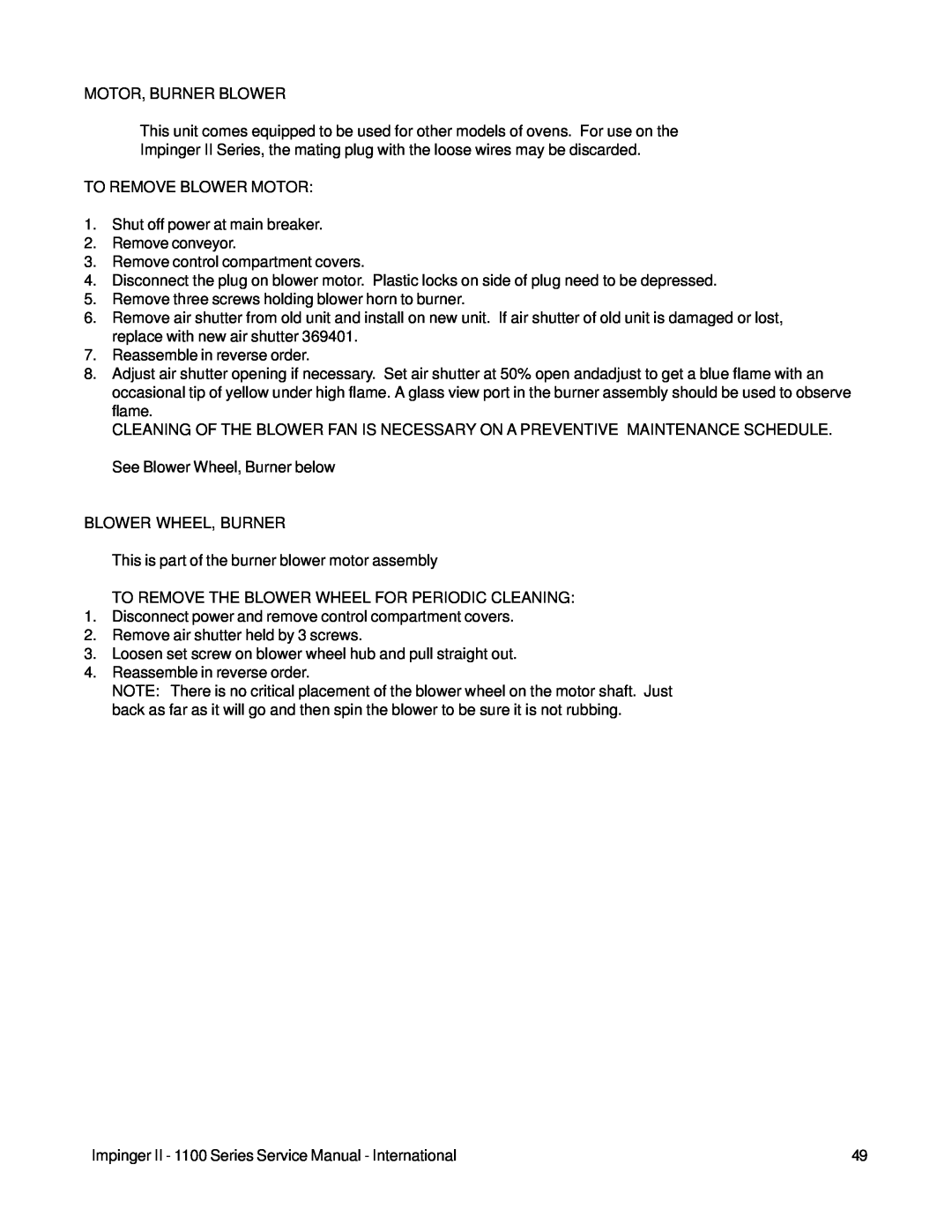MOTOR, BURNER BLOWER
This unit comes equipped to be used for other models of ovens. For use on the
Impinger II Series, the mating plug with the loose wires may be discarded.
TO REMOVE BLOWER MOTOR:
1.Shut off power at main breaker.
2.Remove conveyor.
3.Remove control compartment covers.
4.Disconnect the plug on blower motor. Plastic locks on side of plug need to be depressed.
5.Remove three screws holding blower horn to burner.
6.Remove air shutter from old unit and install on new unit. If air shutter of old unit is damaged or lost, replace with new air shutter 369401.
7.Reassemble in reverse order.
8.Adjust air shutter opening if necessary. Set air shutter at 50% open andadjust to get a blue flame with an occasional tip of yellow under high flame. A glass view port in the burner assembly should be used to observe flame.
CLEANING OF THE BLOWER FAN IS NECESSARY ON A PREVENTIVE MAINTENANCE SCHEDULE. See Blower Wheel, Burner below
BLOWER WHEEL, BURNER
This is part of the burner blower motor assembly
TO REMOVE THE BLOWER WHEEL FOR PERIODIC CLEANING:
1.Disconnect power and remove control compartment covers.
2.Remove air shutter held by 3 screws.
3.Loosen set screw on blower wheel hub and pull straight out.
4.Reassemble in reverse order.
NOTE: There is no critical placement of the blower wheel on the motor shaft. Just back as far as it will go and then spin the blower to be sure it is not rubbing.
Impinger II - 1100 Series Service Manual - International | 49 |