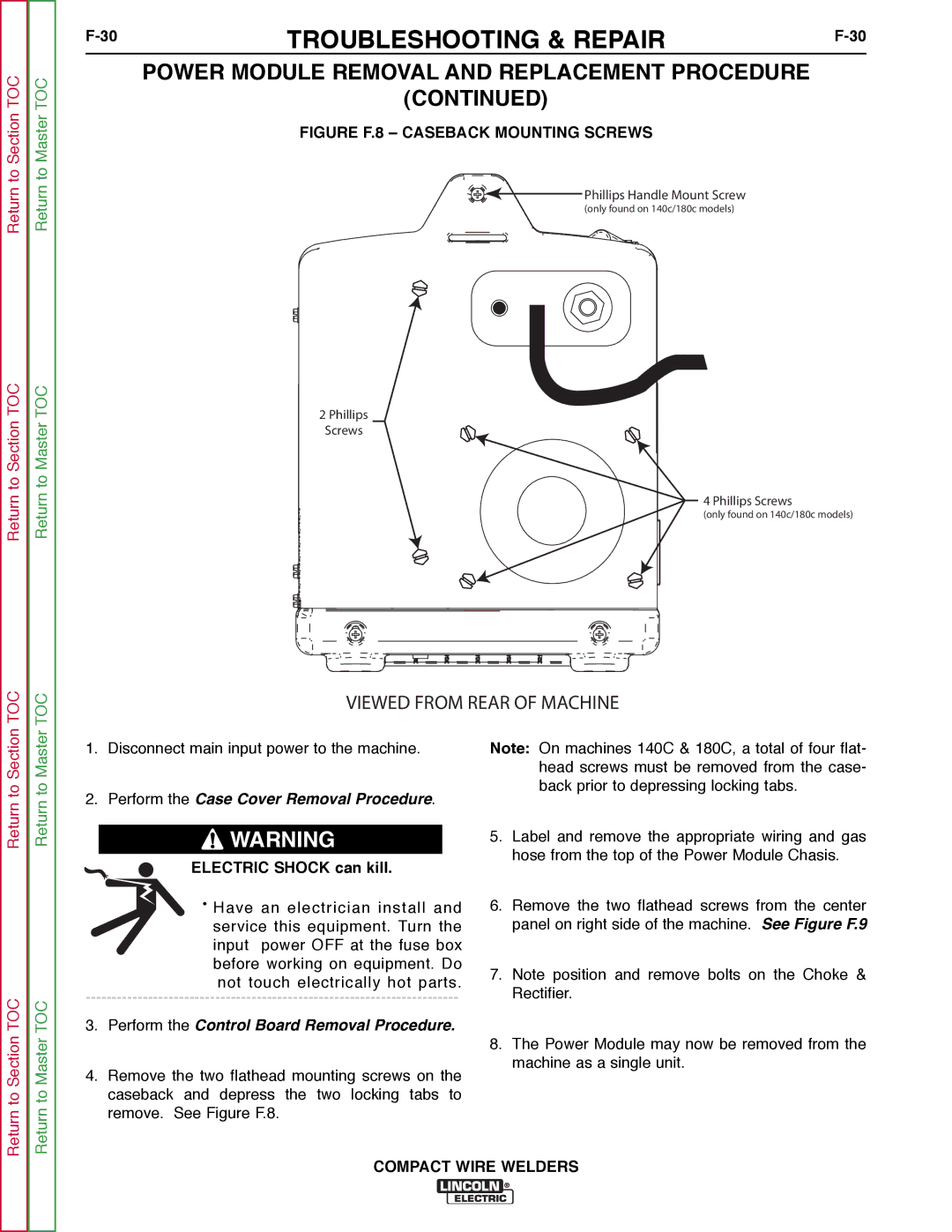Return to Section TOC
Return to Section TOC
TOC
Return to Master TOC
Return to Master TOC
TOC
TROUBLESHOOTING & REPAIR | ||
|
POWER MODULE REMOVAL AND REPLACEMENT PROCEDURE
(CONTINUED)
FIGURE F.8 – CASEBACK MOUNTING SCREWS
![]()
![]() Phillips Handle Mount Screw
Phillips Handle Mount Screw
(only found on 140c/180c models)
2 Phillips
Screws
4 Phillips Screws
(only found on 140c/180c models)
VIEWED FROM REAR OF MACHINE
Return to Section
TOC
Return to Master
TOC
1.Disconnect main input power to the machine.
2.Perform the Case Cover Removal Procedure.
![]() WARNING
WARNING
ELECTRIC SHOCK can kill.
•Have an electrician install and service this equipment. Turn the input power OFF at the fuse box before working on equipment. Do
not touch electrically hot parts.
3.Perform the Control Board Removal Procedure.
Note: On machines 140C & 180C, a total of four flat- head screws must be removed from the case- back prior to depressing locking tabs.
5.Label and remove the appropriate wiring and gas hose from the top of the Power Module Chasis.
6.Remove the two flathead screws from the center panel on right side of the machine. See Figure F.9
7.Note position and remove bolts on the Choke & Rectifier.
Return to Section
Return to Master
8. The Power Module may now be removed from the machine as a single unit.
4.Remove the two flathead mounting screws on the caseback and depress the two locking tabs to remove. See Figure F.8.