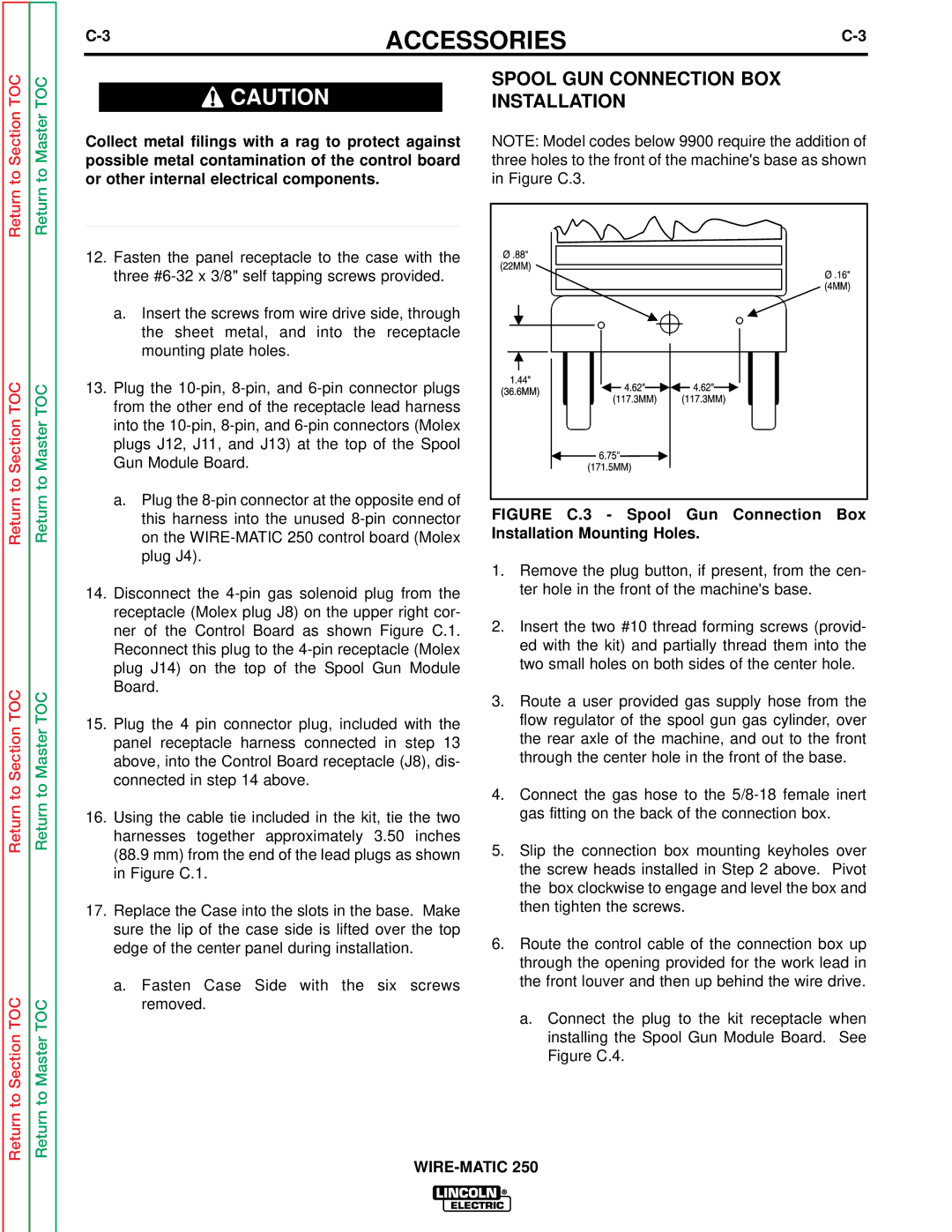to Section TOC
to Master TOC
ACCESSORIES | ||||||
|
|
|
| |||
|
|
|
| SPOOL GUN CONNECTION BOX |
|
|
| CAUTION |
|
|
|
| |
|
|
| INSTALLATION |
|
| |
Collect metal filings with a rag to protect against | NOTE: Model codes below 9900 require the addition of | |||||
possible metal contamination of the control board | three holes to the front of the machine's base as shown | |||||
or other internal electrical components. |
|
| in Figure C.3. |
|
| |
____________________________________
12.Fasten the panel receptacle to the case with the three
a.Insert the screws from wire drive side, through the sheet metal, and into the receptacle mounting plate holes.
13.Plug the
a.Plug the
14.Disconnect the
15.Plug the 4 pin connector plug, included with the panel receptacle harness connected in step 13 above, into the Control Board receptacle (J8), dis- connected in step 14 above.
16.Using the cable tie included in the kit, tie the two harnesses together approximately 3.50 inches (88.9 mm) from the end of the lead plugs as shown in Figure C.1.
17.Replace the Case into the slots in the base. Make sure the lip of the case side is lifted over the top edge of the center panel during installation.
a.Fasten Case Side with the six screws removed.
FIGURE C.3 - Spool Gun Connection Box Installation Mounting Holes.
1.Remove the plug button, if present, from the cen- ter hole in the front of the machine's base.
2.Insert the two #10 thread forming screws (provid- ed with the kit) and partially thread them into the two small holes on both sides of the center hole.
3.Route a user provided gas supply hose from the flow regulator of the spool gun gas cylinder, over the rear axle of the machine, and out to the front through the center hole in the front of the base.
4.Connect the gas hose to the
5.Slip the connection box mounting keyholes over the screw heads installed in Step 2 above. Pivot the box clockwise to engage and level the box and then tighten the screws.
6.Route the control cable of the connection box up through the opening provided for the work lead in the front louver and then up behind the wire drive.
a.Connect the plug to the kit receptacle when installing the Spool Gun Module Board. See Figure C.4.