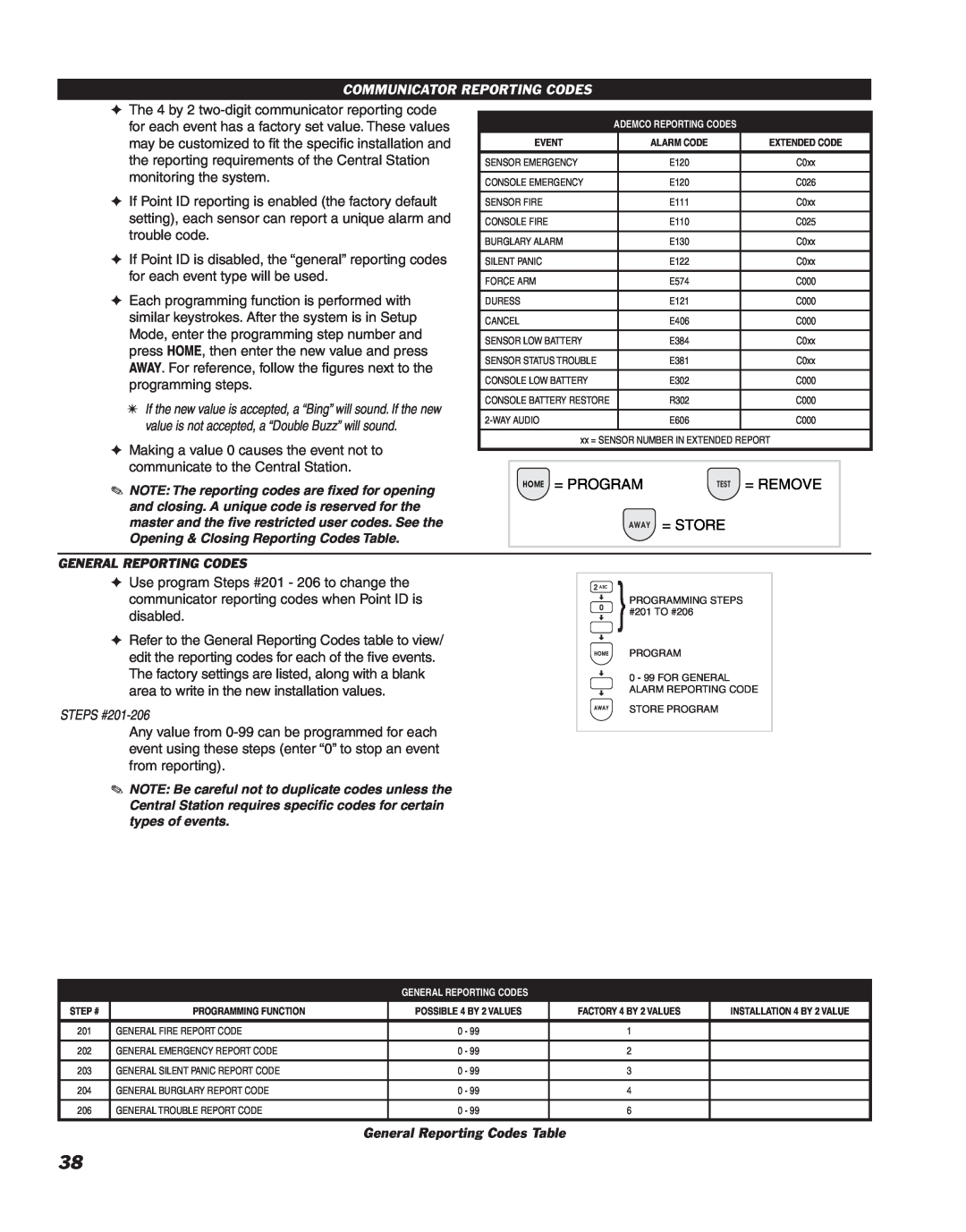DVS-2400 specifications
The Linear DVS-1200, DVS-2400, RA-2400, DUAL-824, and DVS-2408 are advanced digital video surveillance systems designed for a variety of security applications. These models offer state-of-the-art features, technologies, and characteristics that enhance security monitoring and recording capabilities.The DVS-1200 is a compact and efficient digital video recorder that supports up to 12 channels of video input. It features high-resolution recording capabilities, providing clear and detailed images. With real-time playback and advanced motion detection, the DVS-1200 allows users to monitor activities effectively. Its user-friendly interface simplifies configuration and operation, making it accessible for both novice and experienced users.
Upgraded for larger installations, the DVS-2400 supports up to 24 channels. This model is equipped with H.264 video compression technology, significantly reducing storage requirements while maintaining high-quality images. The DVS-2400 also offers remote access capabilities, enabling users to view live footage or playback recorded events from anywhere using a smartphone or computer. Its built-in analytics features allow for motion detection, line crossing alerts, and more, enhancing overall security.
The RA-2400 is a remarkable model designed for robust performance in demanding environments. This recorder not only supports 24 channels but also integrates advanced RAID technology for data redundancy and enhanced storage reliability. The RA-2400 is ideal for applications where data loss is unacceptable, making it suitable for critical infrastructure and high-security locations.
The DUAL-824 model stands out with its unique dual-stream encoding feature. It allows simultaneous recording and streaming of two video resolutions, providing flexibility for different applications such as local monitoring and remote access. This model supports up to 8 channels and is equipped with advanced event triggers, ensuring significant activities do not go unnoticed.
Finally, the DVS-2408 is a versatile and high-performance system designed for larger facilities. With support for 24 channels and the ability to integrate with various IP cameras, the DVS-2408 delivers exceptional scalability. This model comes with comprehensive software for monitoring and management, allowing for multiple users and custom user permissions.
Together, these Linear video surveillance models represent a robust and reliable solution for modern security needs, featuring the latest technologies and high-quality performance to ensure safety and peace of mind in various environments.