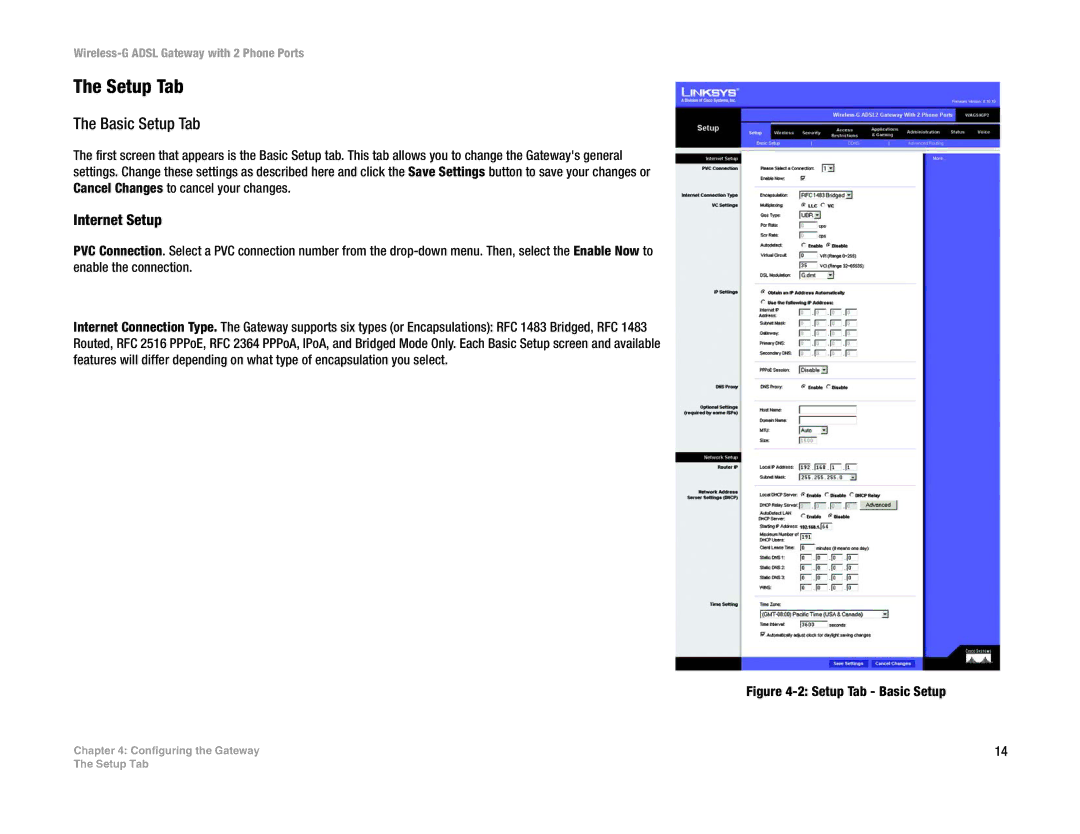The Setup Tab
The Basic Setup Tab
The first screen that appears is the Basic Setup tab. This tab allows you to change the Gateway's general settings. Change these settings as described here and click the Save Settings button to save your changes or Cancel Changes to cancel your changes.
Internet Setup
PVC Connection. Select a PVC connection number from the
Internet Connection Type. The Gateway supports six types (or Encapsulations): RFC 1483 Bridged, RFC 1483 Routed, RFC 2516 PPPoE, RFC 2364 PPPoA, IPoA, and Bridged Mode Only. Each Basic Setup screen and available features will differ depending on what type of encapsulation you select.
Chapter 4: Configuring the Gateway
Figure 4-2: Setup Tab - Basic Setup
14
The Setup Tab