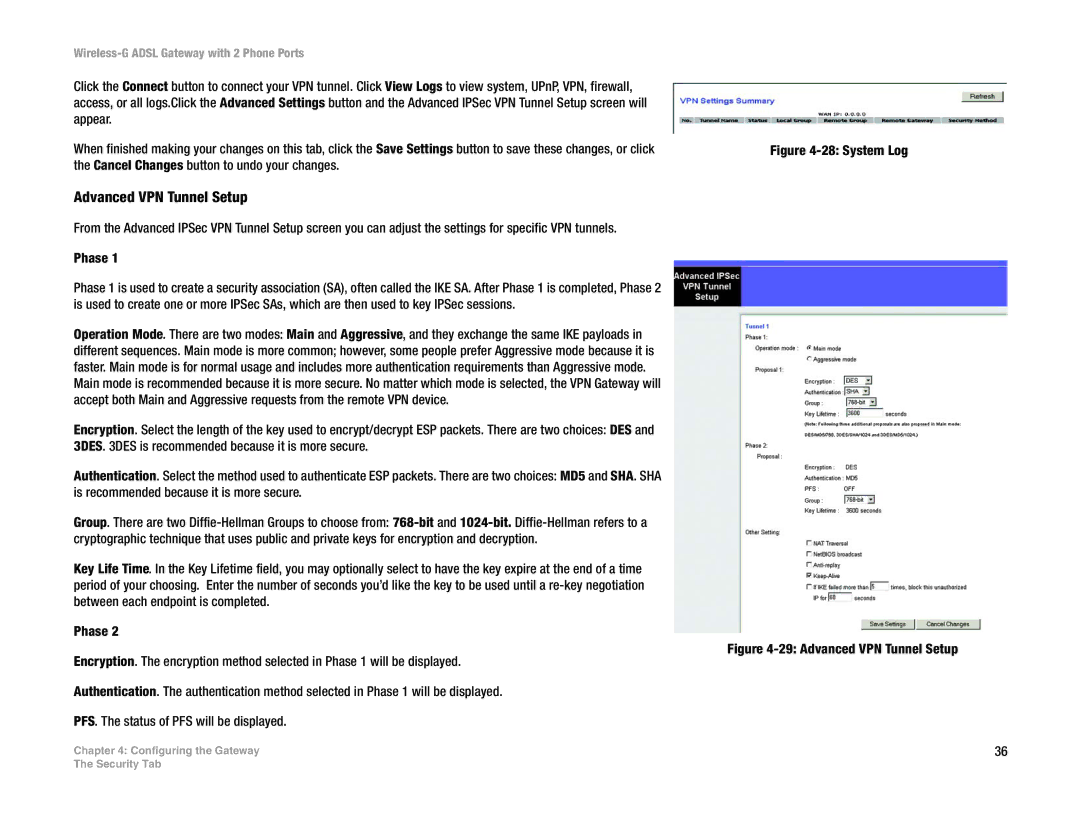Wireless-G ADSL Gateway with 2 Phone Ports
Click the Connect button to connect your VPN tunnel. Click View Logs to view system, UPnP, VPN, firewall, access, or all logs.Click the Advanced Settings button and the Advanced IPSec VPN Tunnel Setup screen will appear.
When finished making your changes on this tab, click the Save Settings button to save these changes, or click the Cancel Changes button to undo your changes.
Advanced VPN Tunnel Setup
From the Advanced IPSec VPN Tunnel Setup screen you can adjust the settings for specific VPN tunnels.
Phase 1
Phase 1 is used to create a security association (SA), often called the IKE SA. After Phase 1 is completed, Phase 2 is used to create one or more IPSec SAs, which are then used to key IPSec sessions.
Operation Mode. There are two modes: Main and Aggressive, and they exchange the same IKE payloads in different sequences. Main mode is more common; however, some people prefer Aggressive mode because it is faster. Main mode is for normal usage and includes more authentication requirements than Aggressive mode. Main mode is recommended because it is more secure. No matter which mode is selected, the VPN Gateway will accept both Main and Aggressive requests from the remote VPN device.
Encryption. Select the length of the key used to encrypt/decrypt ESP packets. There are two choices: DES and 3DES. 3DES is recommended because it is more secure.
Authentication. Select the method used to authenticate ESP packets. There are two choices: MD5 and SHA. SHA is recommended because it is more secure.
Group. There are two
Key Life Time. In the Key Lifetime field, you may optionally select to have the key expire at the end of a time period of your choosing. Enter the number of seconds you’d like the key to be used until a
Phase 2
Encryption. The encryption method selected in Phase 1 will be displayed.
Authentication. The authentication method selected in Phase 1 will be displayed.
PFS. The status of PFS will be displayed.
Chapter 4: Configuring the Gateway
Figure 4-28: System Log
Figure 4-29: Advanced VPN Tunnel Setup
36
The Security Tab