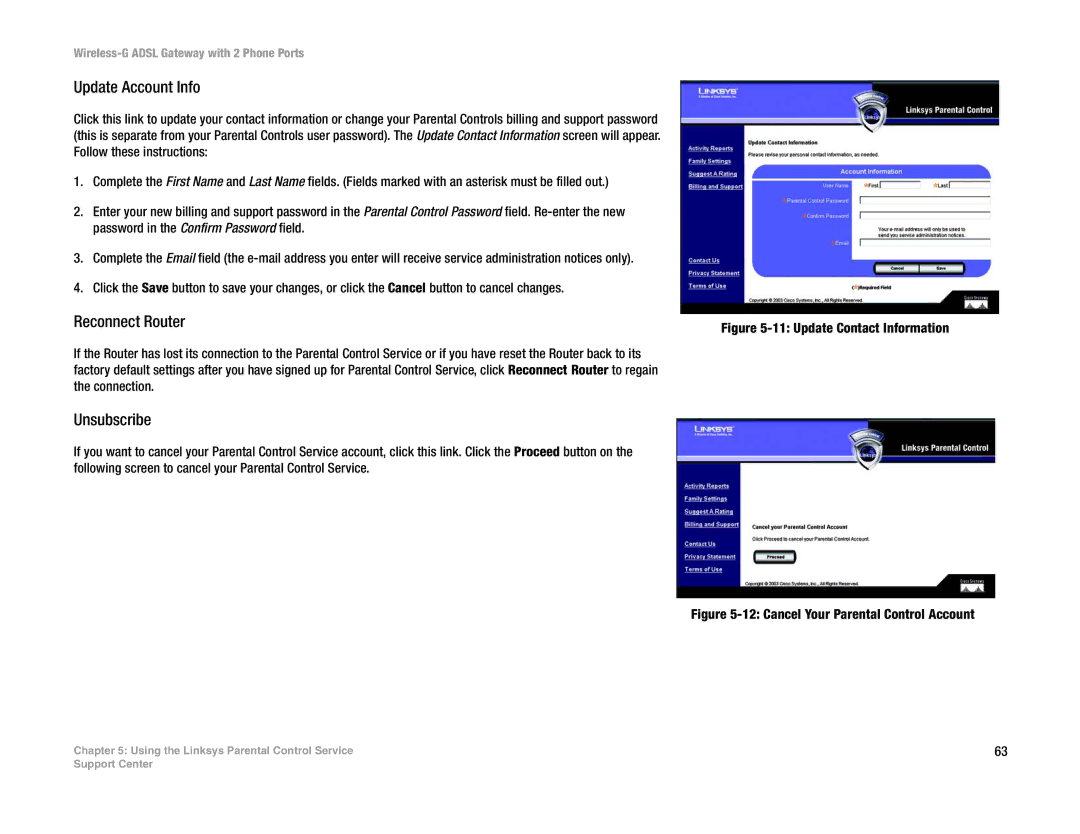Wireless-G ADSL Gateway with 2 Phone Ports
Update Account Info
Click this link to update your contact information or change your Parental Controls billing and support password (this is separate from your Parental Controls user password). The Update Contact Information screen will appear. Follow these instructions:
1. Complete the First Name and Last Name fields. (Fields marked with an asterisk must be filled out.)
2. Enter your new billing and support password in the Parental Control Password field.
3. Complete the Email field (the
4. Click the Save button to save your changes, or click the Cancel button to cancel changes.
Reconnect Router | Figure |
| |
If the Router has lost its connection to the Parental Control Service or if you have reset the Router back to its |
|
factory default settings after you have signed up for Parental Control Service, click Reconnect Router to regain |
|
the connection. |
|
Unsubscribe |
|
If you want to cancel your Parental Control Service account, click this link. Click the Proceed button on the |
|
following screen to cancel your Parental Control Service. |
|
Figure 5-12: Cancel Your Parental Control Account
Chapter 5: Using the Linksys Parental Control Service | 63 |
Support Center