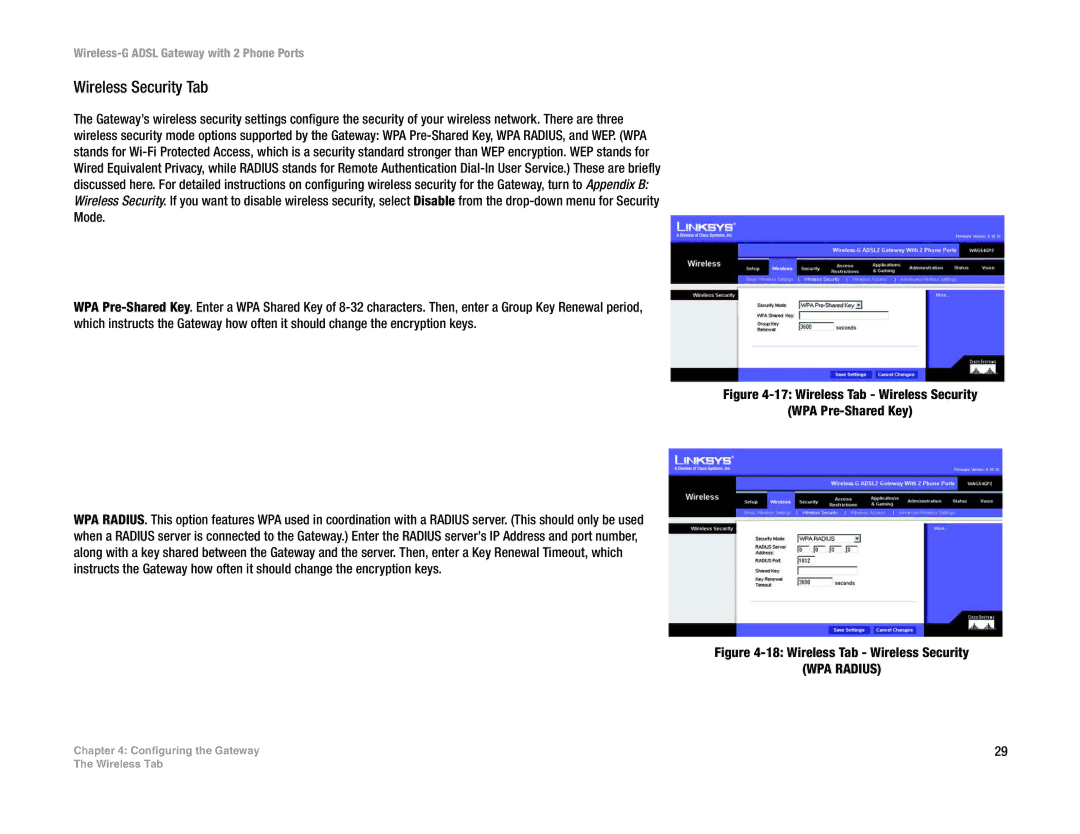Wireless-G ADSL Gateway with 2 Phone Ports
Wireless Security Tab
The Gateway’s wireless security settings configure the security of your wireless network. There are three wireless security mode options supported by the Gateway: WPA
WPA
Figure 4-17: Wireless Tab - Wireless Security
(WPA Pre-Shared Key)
WPA RADIUS. This option features WPA used in coordination with a RADIUS server. (This should only be used when a RADIUS server is connected to the Gateway.) Enter the RADIUS server’s IP Address and port number, along with a key shared between the Gateway and the server. Then, enter a Key Renewal Timeout, which instructs the Gateway how often it should change the encryption keys.
Figure 4-18: Wireless Tab - Wireless Security
(WPA RADIUS)
Chapter 4: Configuring the Gateway | 29 |
The Wireless Tab