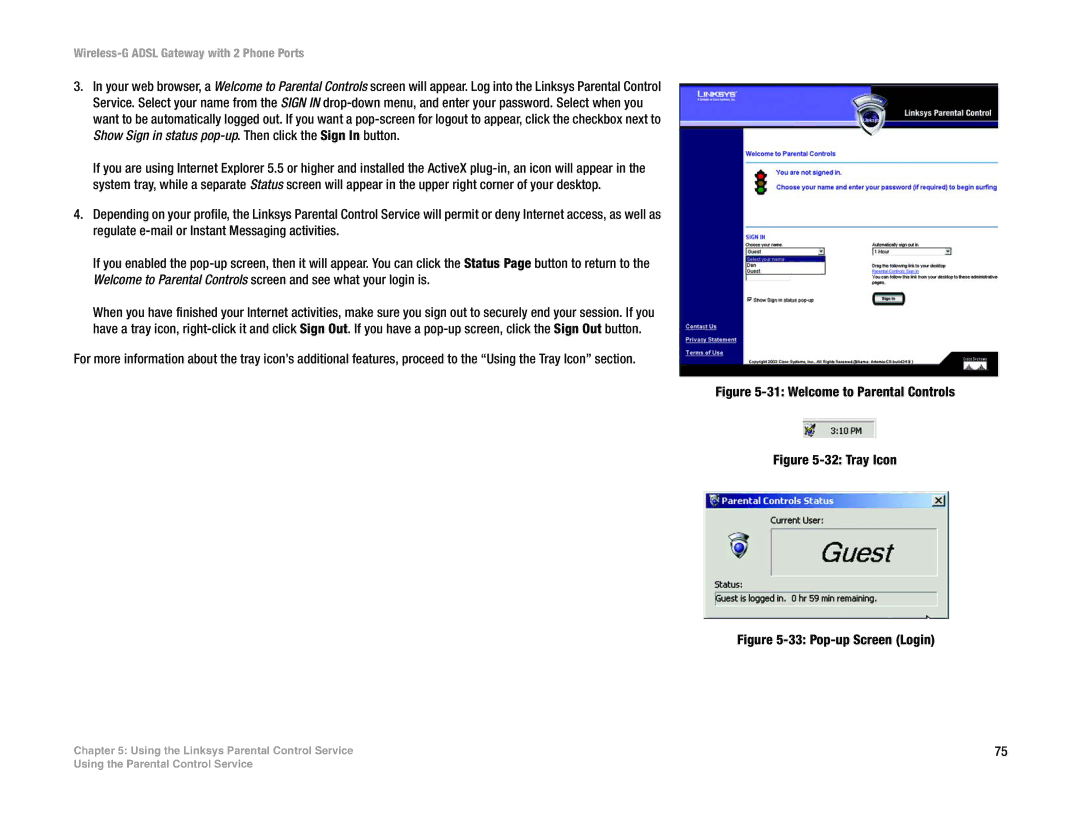Wireless-G ADSL Gateway with 2 Phone Ports
3.In your web browser, a Welcome to Parental Controls screen will appear. Log into the Linksys Parental Control Service. Select your name from the SIGN IN
If you are using Internet Explorer 5.5 or higher and installed the ActiveX
4.Depending on your profile, the Linksys Parental Control Service will permit or deny Internet access, as well as regulate
If you enabled the
When you have finished your Internet activities, make sure you sign out to securely end your session. If you have a tray icon,
For more information about the tray icon’s additional features, proceed to the “Using the Tray Icon” section.
Chapter 5: Using the Linksys Parental Control Service
Figure 5-31: Welcome to Parental Controls
Figure 5-32: Tray Icon
Figure 5-33: Pop-up Screen (Login)
75
Using the Parental Control Service