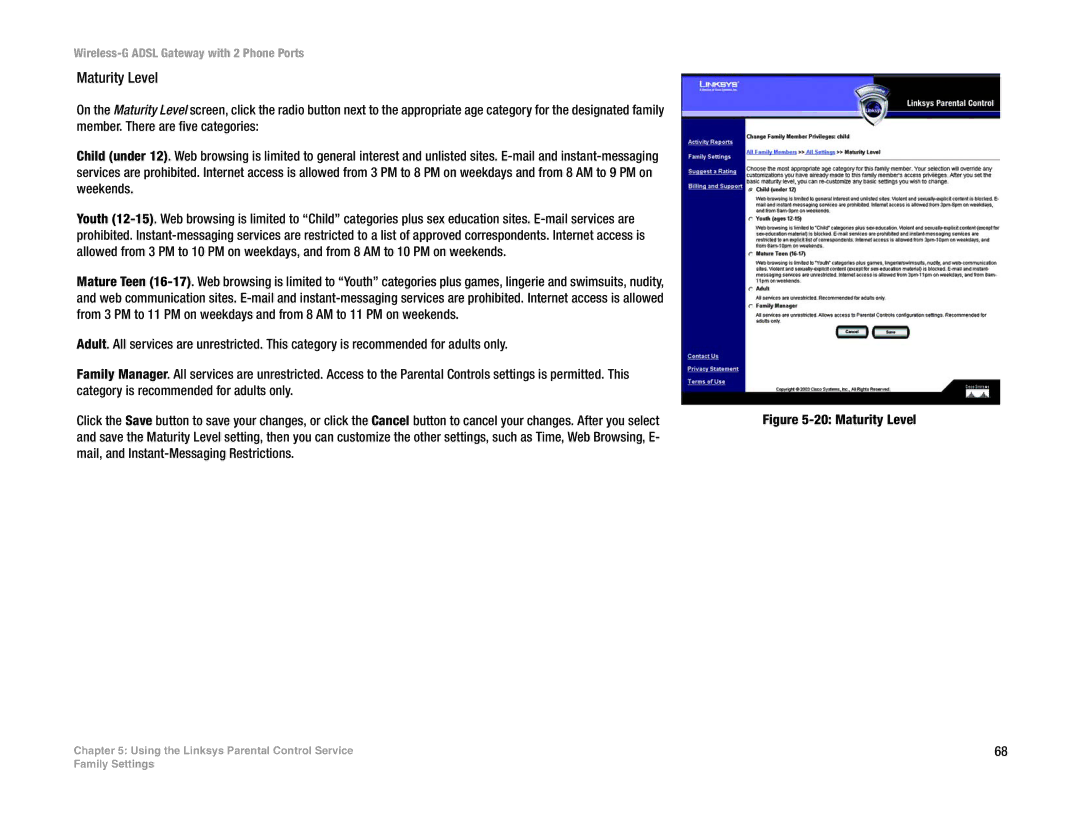Wireless-G ADSL Gateway with 2 Phone Ports
Maturity Level
On the Maturity Level screen, click the radio button next to the appropriate age category for the designated family member. There are five categories:
Child (under 12). Web browsing is limited to general interest and unlisted sites.
Youth
Mature Teen
Adult. All services are unrestricted. This category is recommended for adults only.
Family Manager. All services are unrestricted. Access to the Parental Controls settings is permitted. This category is recommended for adults only.
Click the Save button to save your changes, or click the Cancel button to cancel your changes. After you select and save the Maturity Level setting, then you can customize the other settings, such as Time, Web Browsing, E- mail, and
Chapter 5: Using the Linksys Parental Control Service
Figure 5-20: Maturity Level
68
Family Settings