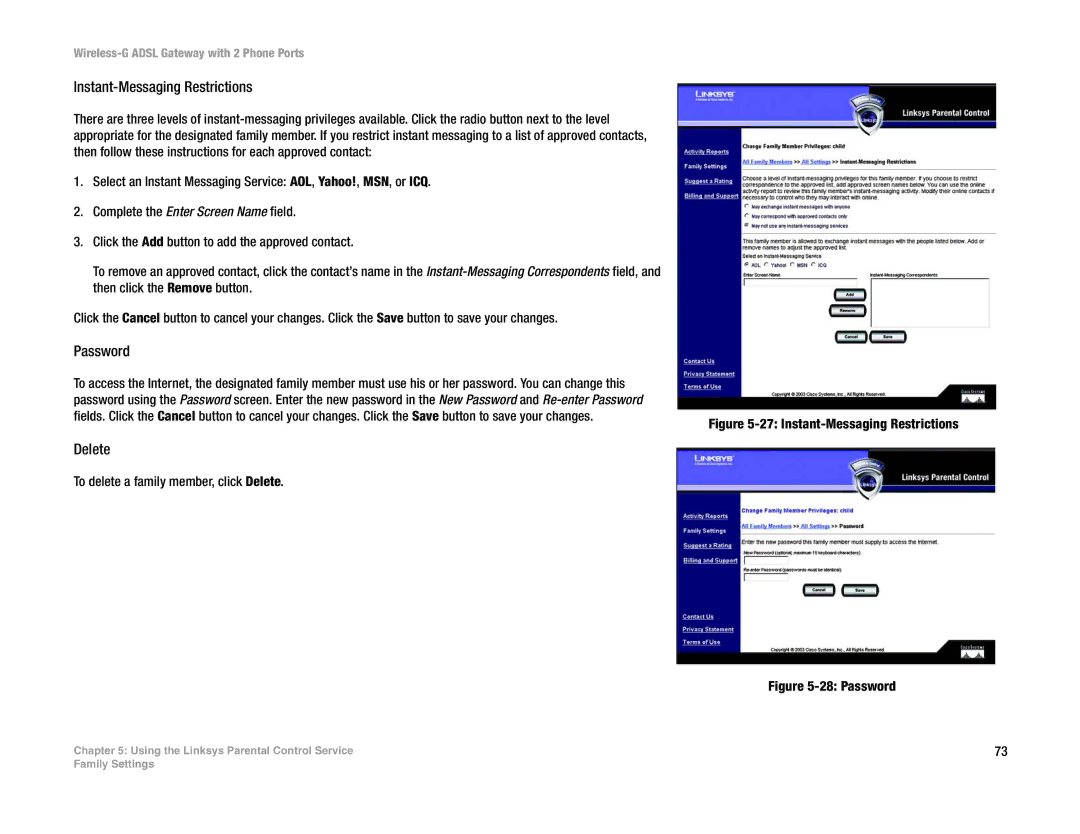Wireless-G ADSL Gateway with 2 Phone Ports
Instant-Messaging Restrictions
There are three levels of
1.Select an Instant Messaging Service: AOL, Yahoo!, MSN, or ICQ.
2.Complete the Enter Screen Name field.
3.Click the Add button to add the approved contact.
To remove an approved contact, click the contact’s name in the
Click the Cancel button to cancel your changes. Click the Save button to save your changes.
Password
To access the Internet, the designated family member must use his or her password. You can change this password using the Password screen. Enter the new password in the New Password and
Delete
To delete a family member, click Delete.
Chapter 5: Using the Linksys Parental Control Service
Figure 5-27: Instant-Messaging Restrictions
Figure 5-28: Password
73
Family Settings