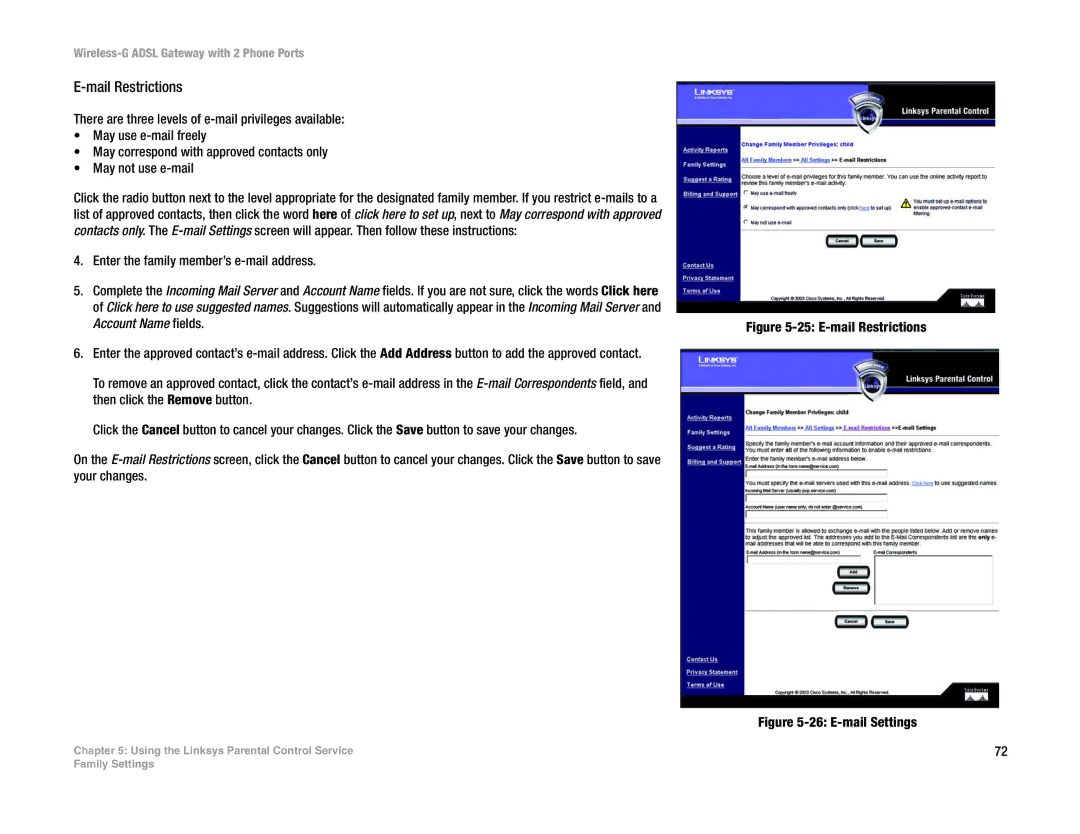Wireless-G ADSL Gateway with 2 Phone Ports
E-mail Restrictions
There are three levels of
•May use
•May correspond with approved contacts only
•May not use
Click the radio button next to the level appropriate for the designated family member. If you restrict
4.Enter the family member’s
5.Complete the Incoming Mail Server and Account Name fields. If you are not sure, click the words Click here of Click here to use suggested names. Suggestions will automatically appear in the Incoming Mail Server and Account Name fields.
6.Enter the approved contact’s
To remove an approved contact, click the contact’s
Click the Cancel button to cancel your changes. Click the Save button to save your changes.
On the
Chapter 5: Using the Linksys Parental Control Service
Figure 5-25: E-mail Restrictions
Figure 5-26: E-mail Settings
72
Family Settings