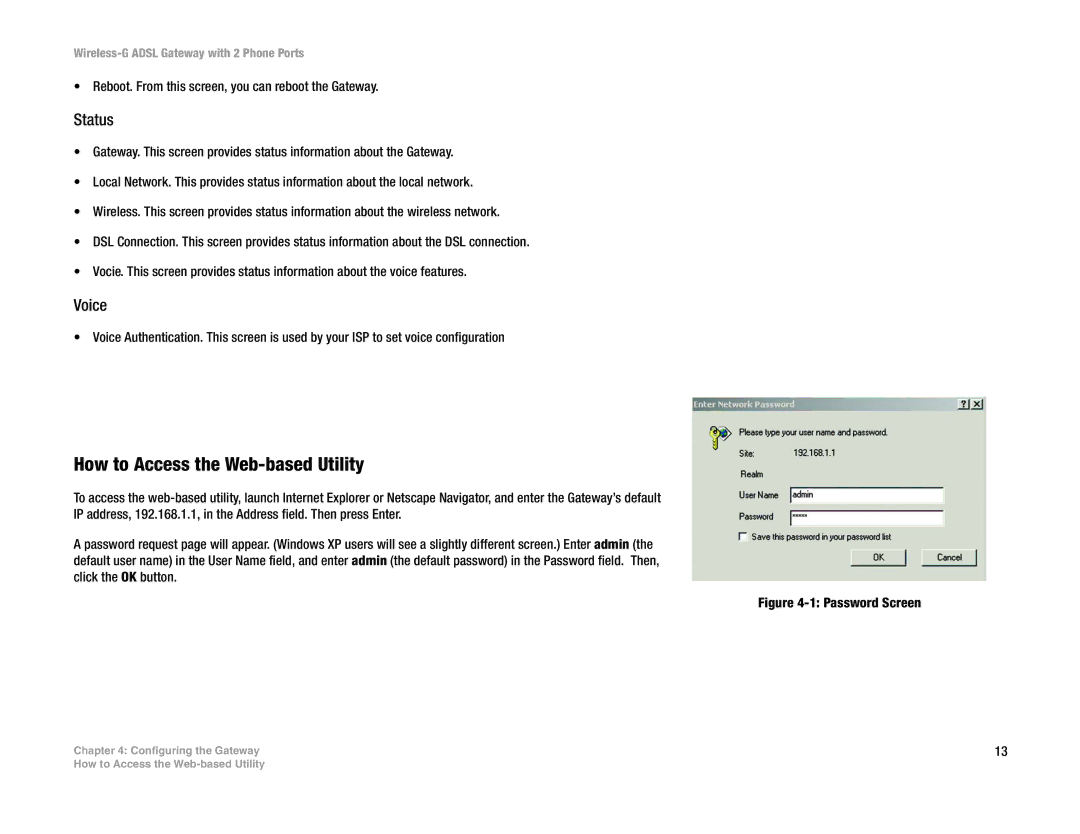• Reboot. From this screen, you can reboot the Gateway.
Status
•Gateway. This screen provides status information about the Gateway.
•Local Network. This provides status information about the local network.
•Wireless. This screen provides status information about the wireless network.
•DSL Connection. This screen provides status information about the DSL connection.
•Vocie. This screen provides status information about the voice features.
Voice
• Voice Authentication. This screen is used by your ISP to set voice configuration
How to Access the Web-based Utility
To access the
A password request page will appear. (Windows XP users will see a slightly different screen.) Enter admin (the default user name) in the User Name field, and enter admin (the default password) in the Password field. Then, click the OK button.
Chapter 4: Configuring the Gateway
Figure 4-1: Password Screen
13
How to Access the