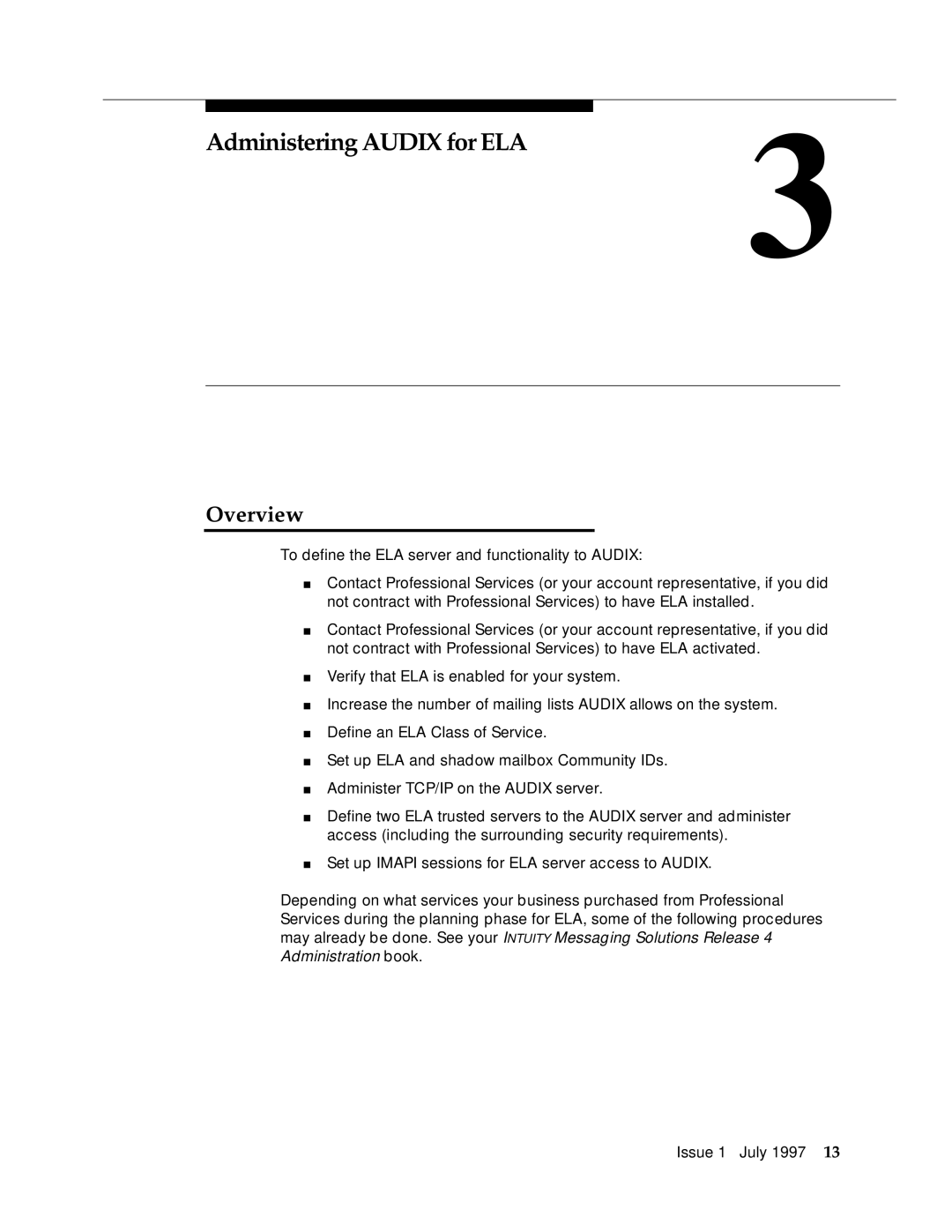Administering AUDIX for ELA | 3 |
|
Overview
To define the ELA server and functionality to AUDIX:
■Contact Professional Services (or your account representative, if you did not contract with Professional Services) to have ELA installed.
■Contact Professional Services (or your account representative, if you did not contract with Professional Services) to have ELA activated.
■Verify that ELA is enabled for your system.
■Increase the number of mailing lists AUDIX allows on the system.
■Define an ELA Class of Service.
■Set up ELA and shadow mailbox Community IDs.
■Administer TCP/IP on the AUDIX server.
■Define two ELA trusted servers to the AUDIX server and administer access (including the surrounding security requirements).
■Set up IMAPI sessions for ELA server access to AUDIX.
Depending on what services your business purchased from Professional Services during the planning phase for ELA, some of the following procedures may already be done. See your INTUITY Messaging Solutions Release 4 Administration book.
Issue 1 July 1997 13