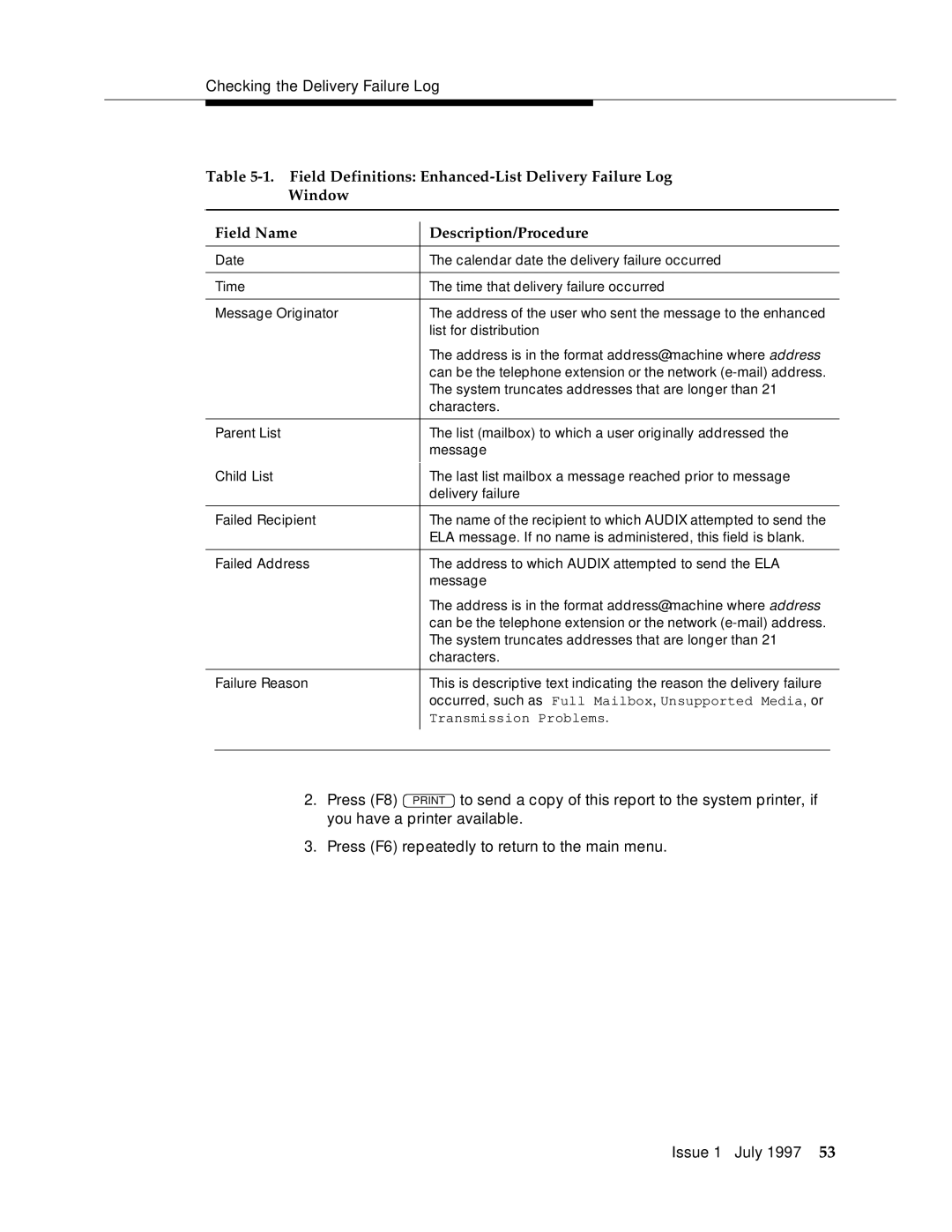Checking the Delivery Failure Log
Table
Window
| Field Name | Description/Procedure | |
|
|
|
|
| Date | The calendar date the delivery failure occurred | |
|
|
|
|
| Time | The time that delivery failure occurred | |
|
|
|
|
| Message Originator | The address of the user who sent the message to the enhanced | |
|
| list for distribution | |
|
| The address is in the format address@machine where address | |
|
| can be the telephone extension or the network | |
|
| The system truncates addresses that are longer than 21 | |
|
| characters. | |
|
|
|
|
| Parent List | The list (mailbox) to which a user originally addressed the | |
|
| message | |
| Child List | The last list mailbox a message reached prior to message | |
|
| delivery failure | |
|
|
|
|
| Failed Recipient | The name of the recipient to which AUDIX attempted to send the | |
|
| ELA message. If no name is administered, this field is blank. | |
|
|
|
|
| Failed Address | The address to which AUDIX attempted to send the ELA | |
|
| message | |
|
| The address is in the format address@machine where address | |
|
| can be the telephone extension or the network | |
|
| The system truncates addresses that are longer than 21 | |
|
| characters. | |
|
|
|
|
| Failure Reason | This is descriptive text indicating the reason the delivery failure | |
|
| occurred, such as Full Mailbox, Unsupported Media, or | |
|
| Transmission Problems. | |
|
|
|
|
|
|
|
|
Continued on next page
2. Press (F8) PRINT to send a copy of this report to the system printer, if you have a printer available.
3. Press (F6) repeatedly to return to the main menu.
Issue 1 July 1997 53