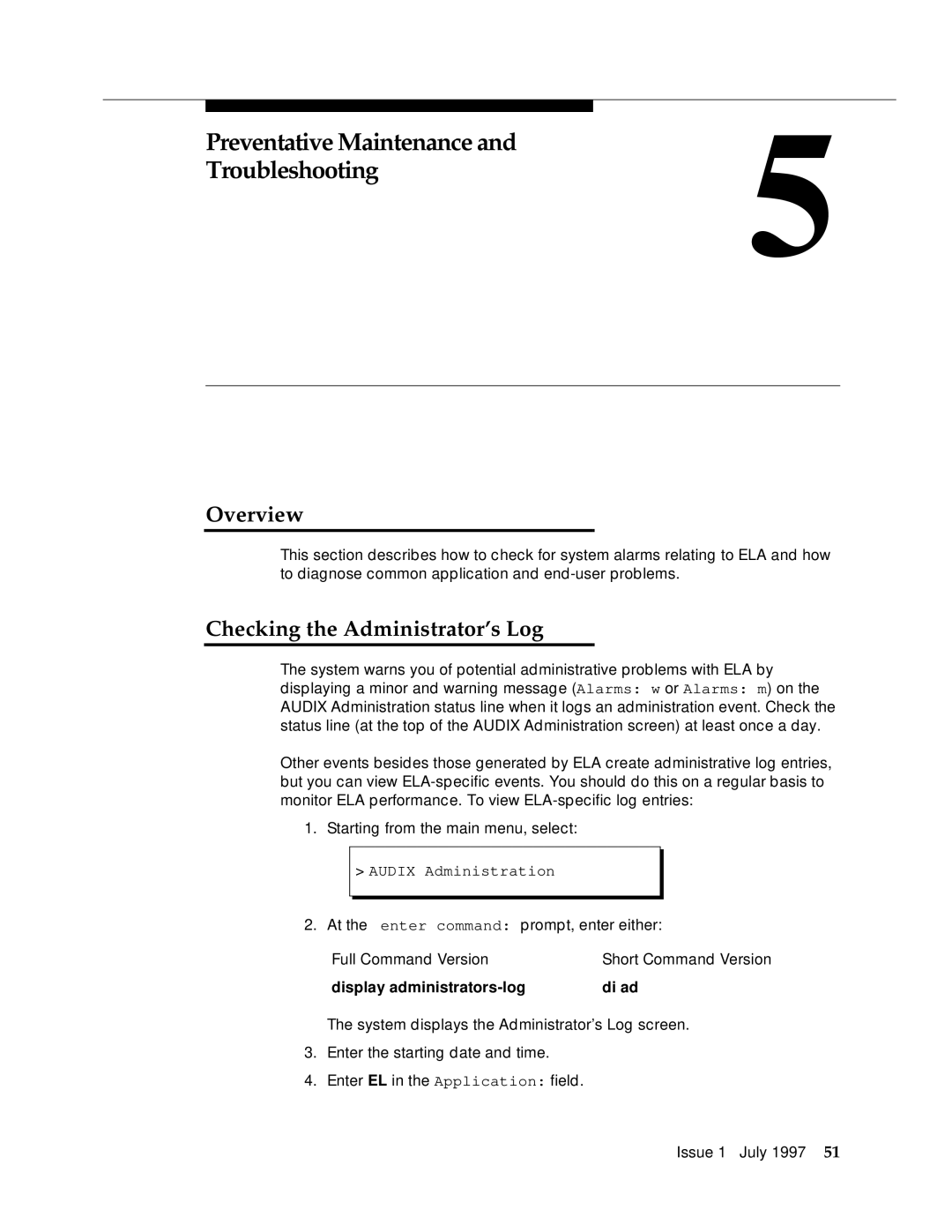Preventative Maintenance and | 5 | |
Troubleshooting | ||
|
Overview
This section describes how to check for system alarms relating to ELA and how to diagnose common application and
Checking the Administrator’s Log
The system warns you of potential administrative problems with ELA by displaying a minor and warning message (Alarms: w or Alarms: m) on the AUDIX Administration status line when it logs an administration event. Check the status line (at the top of the AUDIX Administration screen) at least once a day.
Other events besides those generated by ELA create administrative log entries, but you can view
1.Starting from the main menu, select:
>AUDIX Administration
2.At the enter command: prompt, enter either:
Full Command Version | Short Command Version |
display | di ad |
The system displays the Administrator’s Log screen.
3.Enter the starting date and time.
4.Enter EL in the Application: field.
Issue 1 July 1997 51