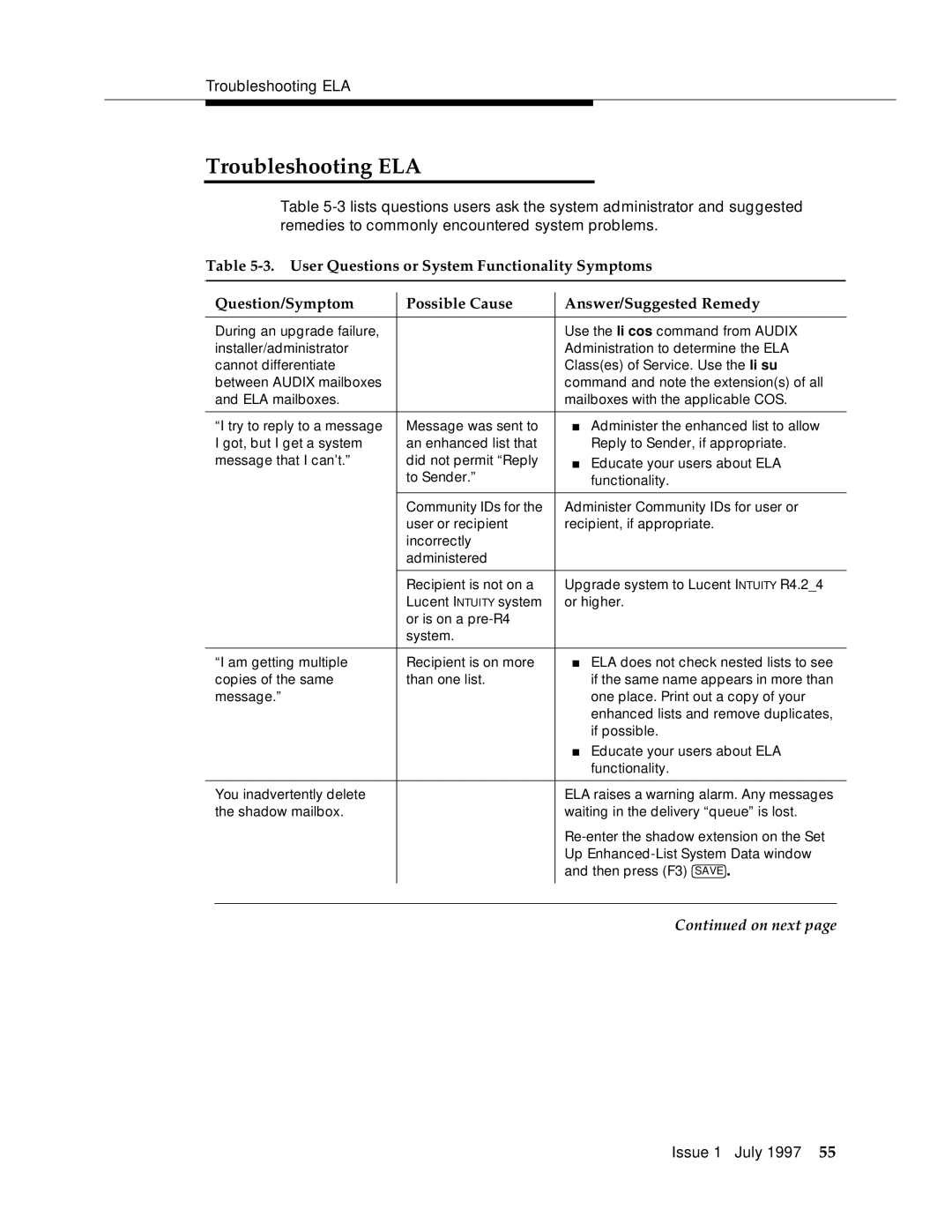Troubleshooting ELA
Troubleshooting ELA
Table
Table
| Question/Symptom | Possible Cause | Answer/Suggested Remedy |
|
|
|
|
|
|
| During an upgrade failure, |
| Use the li cos command from AUDIX |
|
| installer/administrator |
| Administration to determine the ELA |
|
| cannot differentiate |
| Class(es) of Service. Use the li su |
|
| between AUDIX mailboxes |
| command and note the extension(s) of all |
|
| and ELA mailboxes. |
| mailboxes with the applicable COS. |
|
|
|
|
|
|
| “I try to reply to a message | Message was sent to | ■ Administer the enhanced list to allow |
|
| I got, but I get a system | an enhanced list that | Reply to Sender, if appropriate. |
|
| message that I can’t.” | did not permit “Reply | ■ Educate your users about ELA |
|
|
| to Sender.” | functionality. |
|
|
|
|
|
|
|
| Community IDs for the | Administer Community IDs for user or |
|
|
| user or recipient | recipient, if appropriate. |
|
|
| incorrectly |
|
|
|
| administered |
|
|
|
|
|
|
|
|
| Recipient is not on a | Upgrade system to Lucent INTUITY R4.2_4 |
|
|
| Lucent INTUITY system | or higher. |
|
|
| or is on a |
|
|
|
| system. |
|
|
|
|
|
|
|
| “I am getting multiple | Recipient is on more | ■ ELA does not check nested lists to see |
|
| copies of the same | than one list. | if the same name appears in more than |
|
| message.” |
| one place. Print out a copy of your |
|
|
|
| enhanced lists and remove duplicates, |
|
|
|
| if possible. |
|
|
|
| ■ Educate your users about ELA |
|
|
|
| functionality. |
|
|
|
|
|
|
| You inadvertently delete |
| ELA raises a warning alarm. Any messages |
|
| the shadow mailbox. |
| waiting in the delivery “queue” is lost. |
|
|
|
|
| |
|
|
| Up |
|
|
|
| and then press (F3) SAVE . |
|
|
|
|
|
|
|
|
| Continued on next page |
|
Issue 1 July 1997 55