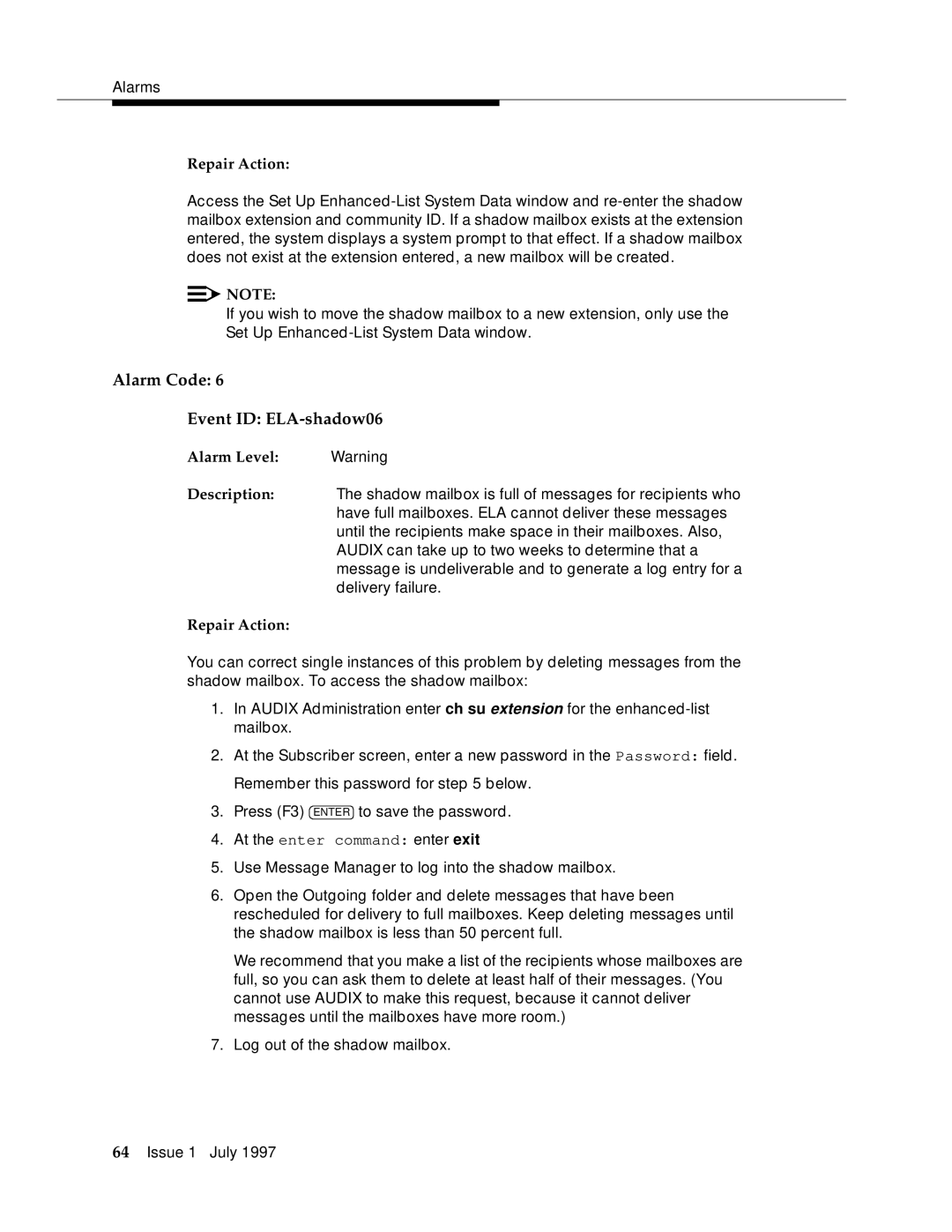Alarms
Repair Action:
Access the Set Up
![]()
![]() NOTE:
NOTE:
If you wish to move the shadow mailbox to a new extension, only use the Set Up
Alarm Code: 6
Event ID: ELA-shadow06
Alarm Level: | Warning |
Description: The shadow mailbox is full of messages for recipients who have full mailboxes. ELA cannot deliver these messages until the recipients make space in their mailboxes. Also, AUDIX can take up to two weeks to determine that a message is undeliverable and to generate a log entry for a delivery failure.
Repair Action:
You can correct single instances of this problem by deleting messages from the shadow mailbox. To access the shadow mailbox:
1.In AUDIX Administration enter ch su extension for the
2.At the Subscriber screen, enter a new password in the Password: field. Remember this password for step 5 below.
3.Press (F3) ENTER to save the password.
4.At the enter command: enter exit
5.Use Message Manager to log into the shadow mailbox.
6.Open the Outgoing folder and delete messages that have been rescheduled for delivery to full mailboxes. Keep deleting messages until the shadow mailbox is less than 50 percent full.
We recommend that you make a list of the recipients whose mailboxes are full, so you can ask them to delete at least half of their messages. (You cannot use AUDIX to make this request, because it cannot deliver messages until the mailboxes have more room.)
7.Log out of the shadow mailbox.
64Issue 1 July 1997